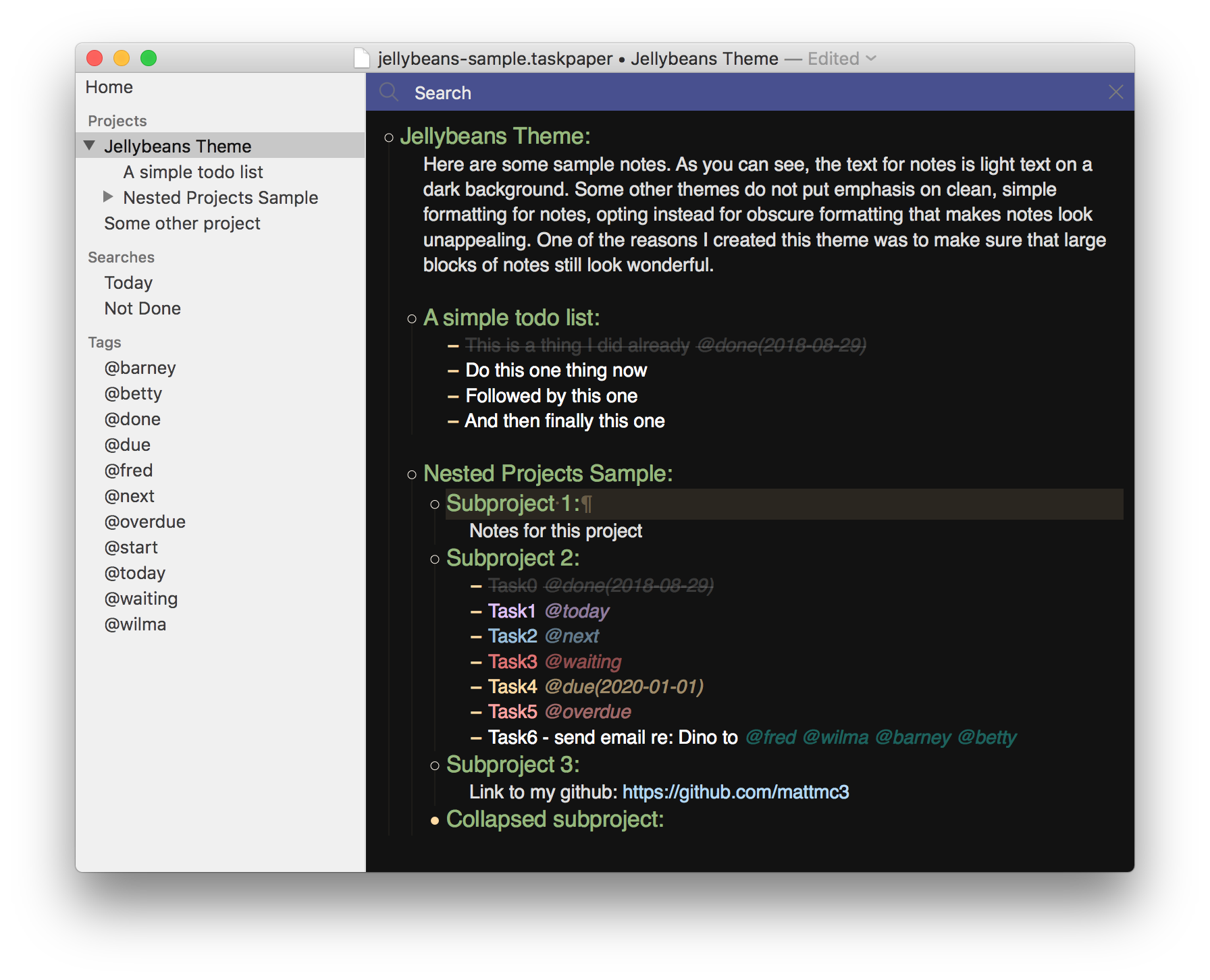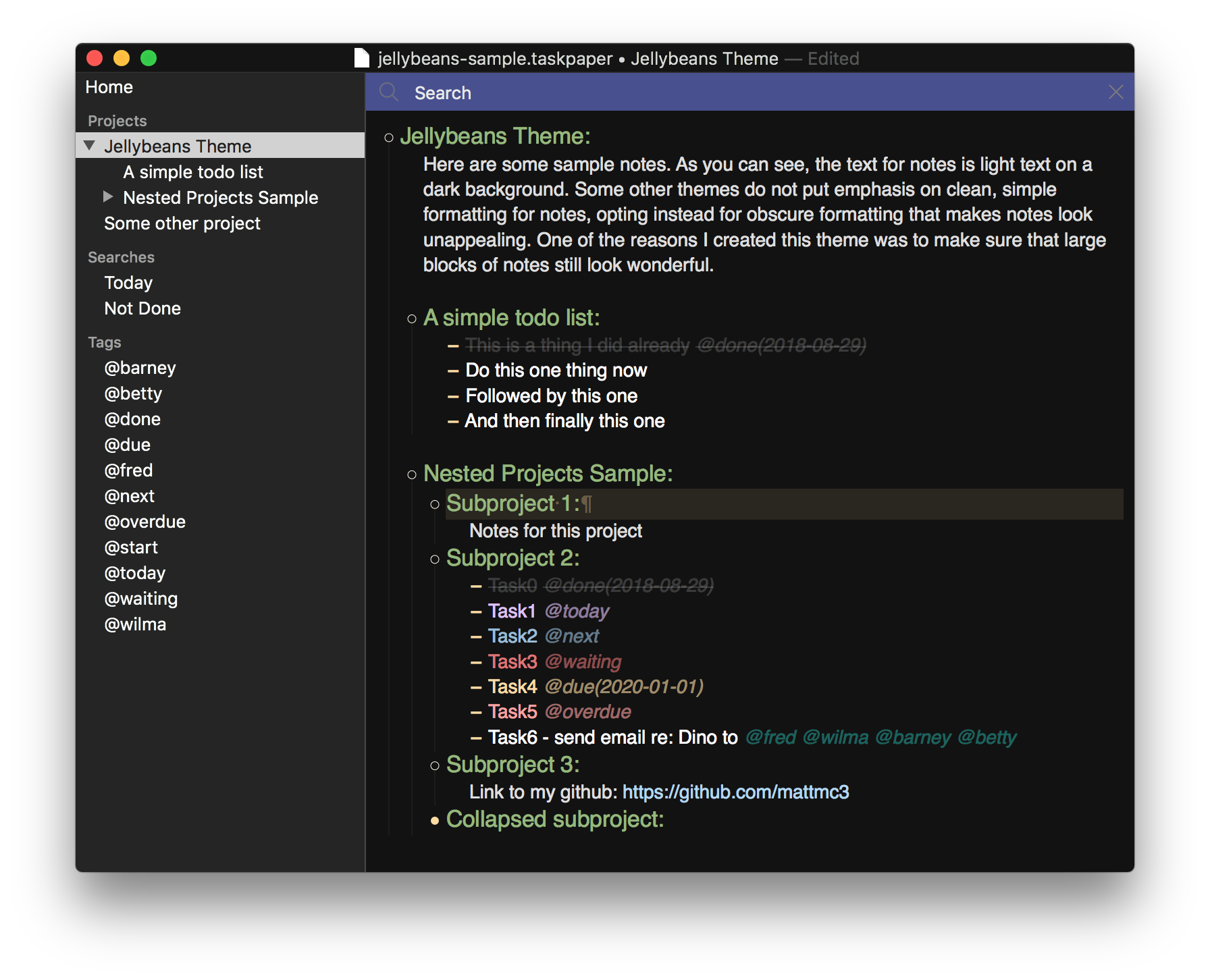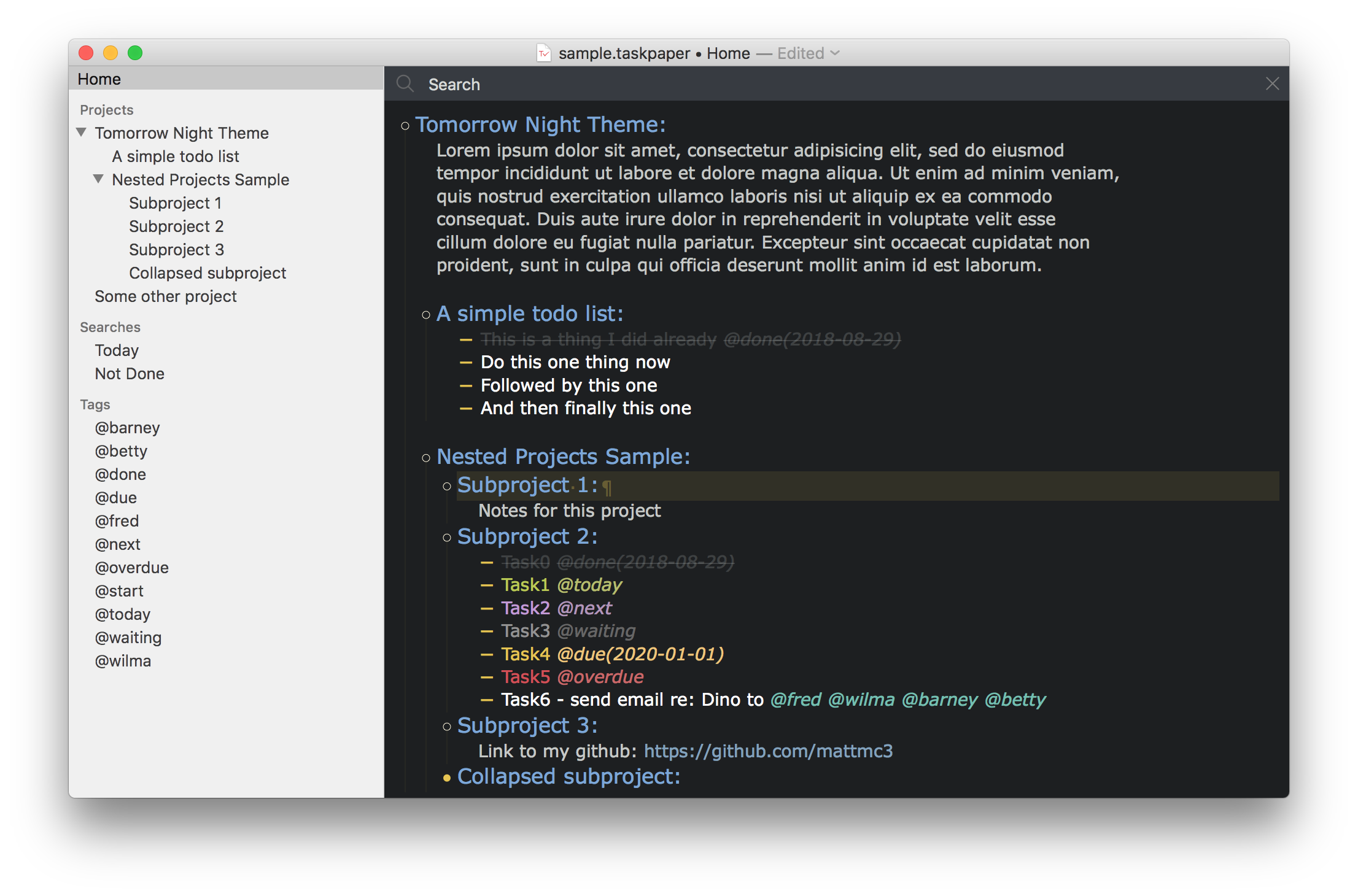Some of my themes for the amazing TaskPaper app.
- From your Mac, open the Terminal application, and run the following single command to download the theme:
bash <(curl -fsSL https://raw.githubusercontent.com/mattmc3/taskpaper-themes/main/install.sh)-
Close Terminal.
-
From TaskPaper, open the Window menu, and choose the Stylesheet submenu and pick jellybeans.
To make the sidebar theme dark or light, remove the leading slashes (ie: uncomment) the following in your stylesheet:
window {
// uncomment whichever line below for a dark or light sidebar
// appearance: NSAppearanceNameVibrantDark;
// appearance: NSAppearanceNameVibrantLight;
}Big thanks to other theme contributers, especially Atom One Dark. More themes can be found here.