-
-
Notifications
You must be signed in to change notification settings - Fork 51
New issue
Have a question about this project? Sign up for a free GitHub account to open an issue and contact its maintainers and the community.
By clicking “Sign up for GitHub”, you agree to our terms of service and privacy statement. We’ll occasionally send you account related emails.
Already on GitHub? Sign in to your account
Upgrade to Android 12 and check for breaking changes #205
Comments
|
More info about the change: https://developer.android.com/about/versions/12/behavior-changes-12#pending-intent-mutability |
cc: @jonathanvq |
|
Temporarily making this "medium" priority as it pertains to the 1.0 release until we agree on if it must be included now or not. |
|
This is ready for at on https://github.com/medic/cht-android/tree/205-Android_12. You can see the PR for more details, but here is a breakdown of what I think needs to be tested:
|
Test using Android 11User: CHW ______________________________________________________________ SMS PermissionsTest Scenario: SMS setup using pregnancy report. Following these steps: 2. In the form document (pregnancy report for this test) set Test Cases. 1. User selects "Allow" on the prominent disclosure and then "Allow" on the permissions prompt, the report should submit without error and an SMS should be sent from the phone to the configured gateway number. 2. Selects "Deny" on the prominent disclosure, then the report should submit without error, but an SMS will not be sent. 3. Selects "Allow on the prominent disclosure and then "Don't allow" on the permissions prompt, the report should submit without error, but an SMS should not be sent. Then, the next time the user tries to submit the form, they should be presented with the same prominent disclosure and prompted to grant the permission again. ______________________________________________________________ Vibration Alerts - countdown-timer
______________________________________________________________ App URL verification bug fixFollowing these steps the app showed the connection error page as it should. |
|
Test results for countdown timer on android 12 on a Pixel 3a with this APK from prior comment.
|
|
Test results for SMS flow on android 12 on a Pixel 3a with #205 (comment) from prior comment were on android 12 on a Pixel 3a with APK from prior comment. I have my test environment ready and can do more test or provide screenshots, but since it was verbatim the same, I figured less is more! |













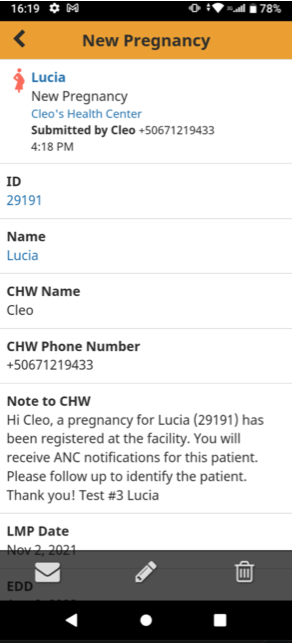






In the upcoming Android 12 there is an API that changes the way can be used, and we use that feature in the code that handle the SMS capabilities.
Starting Android 11 the new linter from the Android Gradle Plugin warns about it (check this) so we needed to add an annotation in the source code to ignore the issue, but later we will need to remove the annotation and makes the necessary changes.
Warning when we remove the annotation:
The text was updated successfully, but these errors were encountered: