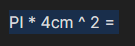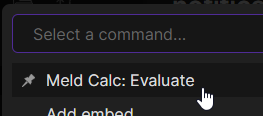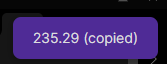This plugin uses https://github.com/5anthosh/fcal to evaluate math expressions within your Obsidian notes.
Using fcal, you can perform basic arithmetic, percentage operations with precision. It features a flexible expression parser with a large set of built-in units, functions and constants.
See https://github.com/5anthosh/fcal/wiki for more information.
Write an expression which ends with the equal symbol, like:
PI * 4cm ^ 2 =
Select the expression and choose evaluate from the command palette:
The expression should be evaluated:
PI * 4cm ^ 2 = 50.265482457436691815 Centimeters
Write an expression without ending it with an equals symbol:
23 % of 1023
Select the expression and choose evaluate from the command palette like done in Example 1 above.
The evaluated expression will be copied to the clipboard.
Variables and multiline expressions are supported.
x=56.43
y=x/2
z+y=
Selecting all 3 lines and running the evaluate command from the palette will result in:
x=56.43
y=x/2
x+y=84.645
None at present.
You can install the plugin via the Community Plugins tab within Obsidian by searching for "Calc"
Thank you for your support 🙏