-
Notifications
You must be signed in to change notification settings - Fork 311
New issue
Have a question about this project? Sign up for a free GitHub account to open an issue and contact its maintainers and the community.
By clicking “Sign up for GitHub”, you agree to our terms of service and privacy statement. We’ll occasionally send you account related emails.
Already on GitHub? Sign in to your account
After Update to 1.43.0 No longer can SSH with VS Code #2545
Comments
|
I ended up taking the hyphen out of the name because I read several post with () in the username causing issues. So the name is Svrmonitor & I have tired svrmonitor. After taking that out it does not ask for the password anymore but now I get this in the log. [09:37:12.764] Log Level: 2 [09:37:24.314] Resolver error: Could not resolve hostname |
|
One thing I noticed between the Remote-SSH version 0.49 and 0.50, is when I connect to the server after clearing my known_hosts file, using Remote-SSH version 0.49 the known_hosts goes to this location - C:\Users\alawoo.ssh\known_hosts where I think it should go, and on Remote-SSH version 0.50 the known_hosts goes to my home drive that is set and mapped in Active Directory. That creates a .ssh folder and puts the known_hosts file there. When the known_hosts file is in the Active Directory location this is when it askes me for the password for the user alawoo and does not seem to use the config file user. |
|
Thanks Downgrading works for me as well. |
|
I had the same problem MacOS -> Linux. The output pane had the login text from the remote and then Resolve Error: SSH Connection Timeout. Reverting to 0.49.0 resolved the issue. |
|
I was receiving a "failed to create hard link file exists" error. Downgrading to 0.49.0 resolved the issue. |
|
Same for me, all was working fine until I updated, then suddenly could not connect anymore. Hopefully this will help isolate the problem. Downgrading to 0.49.0 restores normal operation. |
|
Same problem here, had to downgrade. Connecting falls in infinite loop
|
|
This looks like a duplicate of #2512 (using wrong username) |
|
I don't know that those are the same issue. In my case I have the same username on the client and server. Also not using Windows. |
|
The thing that is most likely related is that it is not working with the Remote-SSH version 0.50.0 if sndp24152 downgrades his version of Remote-SSH to 0.49.0 it will probably work again.
One thing I tested was using VS Code on my work PC which is joined to a domain and my home PC which is not. With the domain PC it does what I have already explained and maps the known_hosts file to my Active Directory mapped drive. With version 0.49.0 it maps it to the user’s directory.
At home I can use 0.50.0 and it works fine. I don’t get any errors and SSH in just fine. I don’t know why it does this between a domain joined PC and a non-domain joined PC.
From: Elliot Peele <[email protected]>
Sent: Monday, March 16, 2020 1:40 PM
To: microsoft/vscode-remote-release <[email protected]>
Cc: AlanW5510 <[email protected]>; Author <[email protected]>
Subject: Re: [microsoft/vscode-remote-release] After Update to 1.43.0 No longer can SSH with VS Code (#2545)
I don't know that those are the same issue. In my case I have the same username on the client and server. Also not using Windows.
—
You are receiving this because you authored the thread.
Reply to this email directly, view it on GitHub<https://nam11.safelinks.protection.outlook.com/?url=https%3A%2F%2Fgithub.com%2Fmicrosoft%2Fvscode-remote-release%2Fissues%2F2545%23issuecomment-599748119&data=02%7C01%7C%7C594ed60bc1ff4f2e8f0a08d7c9ea2b95%7C84df9e7fe9f640afb435aaaaaaaaaaaa%7C1%7C0%7C637199879896828871&sdata=7Zj8gauI0%2BPmOuOSlSEIPI6NpXz2i74pCPpBWnxYazE%3D&reserved=0>, or unsubscribe<https://nam11.safelinks.protection.outlook.com/?url=https%3A%2F%2Fgithub.com%2Fnotifications%2Funsubscribe-auth%2FAFTUJXARQVMC3WP4H4G4FCTRH2FBJANCNFSM4LHGC6YQ&data=02%7C01%7C%7C594ed60bc1ff4f2e8f0a08d7c9ea2b95%7C84df9e7fe9f640afb435aaaaaaaaaaaa%7C1%7C0%7C637199879896838866&sdata=1WQqnUesjeD%2F3v7rQfE36Upfqdktm%2FdE8e04xJhwxOo%3D&reserved=0>.
|
|
@elliotpeele I don't know what your issue is, I would need more details. You can open your own issue, I am looking at the OP's issue. |
|
@roblourens fair enough, I'll work on reproducing the error that I'm seeing to provide better details and open a new issue. |

I have been using VS Code Remote-SSH extensions since it was released to SSH into several CentOS boxes. Then all of a sudden, a few days ago I have not been able to SSH. I have been getting two errors which were:
Warning: the ECDSA host key for 'server differs from the IP address 'x.x.x.x' and
Visual Studio code could not establish connection to server. Could not resolve hostname
So I deleted my known_hosts and when I try to connect now it does ask me to accept the finger print and type yes, and I don’t get those warnings anymore but in VS Code It says Enter password for alawoo@ and that is not an account on the CentOS server so I cannot use that. But in my Remote-SSH Configuration file I have the name alan and this is what I need to use. You can see this in the screen shot. I have removed Port 22 and added it to try both ways. But I have used it without having Port 22 since the extension has been out.
I am not sure if there is any other way to specify the user I want to use to SSH with other than this file. I found a post that said search conpty and uncheck it but it still asks for the password of alawoo. I have also deleted and re-created the SSH public and private keys and copied the public keys to the servers again but keeps asking for password.

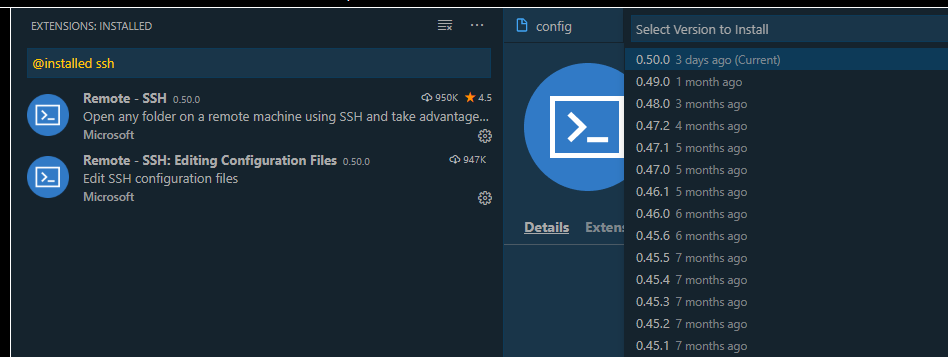
The text was updated successfully, but these errors were encountered: