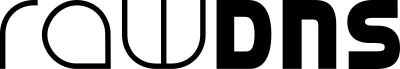Save as /etc/rawdns/config.json:
{
"docker.": {
"type": "containers",
"socket": "unix:///var/run/docker.sock"
},
"local.": {
"type": "forwarding",
"nameservers": [ "192.168.1.1" ]
},
".": {
"type": "forwarding",
"nameservers": [ "8.8.8.8", "8.8.4.4" ]
}
}Then:
$ docker run --rm -p 53:53/udp -v /var/run/docker.sock:/var/run/docker.sock -v /etc/rawdns/config.json:/etc/rawdns/config.json:ro tianon/rawdns rawdns /etc/rawdns/config.json
2014/09/23 14:46:10 listening on domain: docker.
2014/09/23 14:46:10 listening on domain: local.
2014/09/23 14:46:10 listening on domain: .The most-specific domain gets the request (ie, if you have both docker. and containers.docker. and you do a lookup for something.containers.docker, you'll get back the IP of the container named something).
The default configuration only includes docker. going to /var/run/docker.sock and . going to 8.8.8.8+8.8.4.4.
Since DNS is a protocol (which is a type of API), and Docker has an API, it makes a lot more sense to have DNS be a raw interface to Docker than it does to treat DNS like a database and try to synchronize the two data sources.
I've eventually grown to dislike every "Docker DNS" project for one reason or another, and usually the misgivings boil down to treating DNS like a database, which reminds me of my favorite thing to say about databases: if you have the same data in two places, they are guaranteed to eventually get out of sync in some way (no matter how clever you or your code are).
This is implemented by borrowing the core of SkyDNS, github.com/miekg/dns. It's a really great, but very raw, DNS library for Go that makes it really easy to write a DNS server or client. One of the explicit design goals of the project is "If there is stuff you should know as a DNS programmer there isn't a convenience function for it."
$ dig @localhost dns.docker
; <<>> DiG 9.9.5 <<>> @localhost dns.docker
; (2 servers found)
;; global options: +cmd
;; Got answer:
;; ->>HEADER<<- opcode: QUERY, status: NOERROR, id: 18138
;; flags: qr rd; QUERY: 1, ANSWER: 1, AUTHORITY: 0, ADDITIONAL: 0
;; WARNING: recursion requested but not available
;; QUESTION SECTION:
;dns.docker. IN A
;; ANSWER SECTION:
dns.docker. 0 IN A 172.18.0.30
;; Query time: 1 msec
;; SERVER: ::1#53(::1)
;; WHEN: Wed Sep 24 23:06:33 MDT 2014
;; MSG SIZE rcvd: 54
$ ping dns.docker
PING dns.docker (172.18.0.30) 56(84) bytes of data.
64 bytes from 172.18.0.30: icmp_seq=1 ttl=64 time=0.025 ms
64 bytes from 172.18.0.30: icmp_seq=2 ttl=64 time=0.049 ms
64 bytes from 172.18.0.30: icmp_seq=3 ttl=64 time=0.041 ms
^C
--- dns.docker ping statistics ---
3 packets transmitted, 3 received, 0% packet loss, time 2001ms
rtt min/avg/max/mdev = 0.025/0.038/0.049/0.011 msrawdns can be used with swarm by creating a configuration that provides the socket details using the tcp:// scheme. You will also need to enable swarmnode by setting it to true. The swarmnode option enables rawdns to look at the Node section of the inspect API response for the external/host IP address.
Example swarm configuration:
{
"swarm.": {
"type": "containers",
"socket": "tcp://192.168.99.100:3376",
"swarmnode": true,
"tlsverify": true,
"tlscacert": "/var/lib/boot2docker/ca.pem",
"tlscert": "/var/lib/boot2docker/server.pem",
"tlskey": "/var/lib/boot2docker/server-key.pem"
},
"docker.": {
"type": "containers",
"socket": "unix:///var/run/docker.sock"
},
"local.": {
"type": "forwarding",
"nameservers": [ "172.17.42.1" ]
},
".": {
"type": "forwarding",
"nameservers": [ "8.8.8.8", "8.8.4.4" ]
}
}Example usage:
$ docker run --name dns --rm -it \
-p 53:53/udp \
-v /var/run/docker.sock:/var/run/docker.sock \
-v /var/lib/boot2docker:/var/lib/boot2docker \
-v /etc/rawdns/config.json:/etc/rawdns/config.json:ro \
tianon/rawdns rawdns /etc/rawdns/config.json
2015/09/14 21:50:49 rawdns v1.2 (go1.4.2 on linux/amd64; gc)
2015/09/14 21:50:49 listening on domain: .
2015/09/14 21:50:49 listening on domain: swarm.
2015/09/14 21:50:49 listening on domain: docker.
2015/09/14 21:50:49 listening on domain: local.
...
$ docker run -it debian:jessie bash
root@69967c3e5179:/# ping redis.swarm
PING redis.swarm (192.168.99.101): 56 data bytes
64 bytes from 192.168.99.101: icmp_seq=0 ttl=63 time=0.001 ms
root@69967c3e5179:/# ping dns.swarm
PING dns.swarm (192.168.99.100): 56 data bytes
64 bytes from 192.168.99.100: icmp_seq=0 ttl=64 time=0.030 ms
root@69967c3e5179:/# ping dns.docker
PING dns.docker (172.17.0.85): 56 data bytes
64 bytes from 172.17.0.85: icmp_seq=0 ttl=64 time=0.076 ms