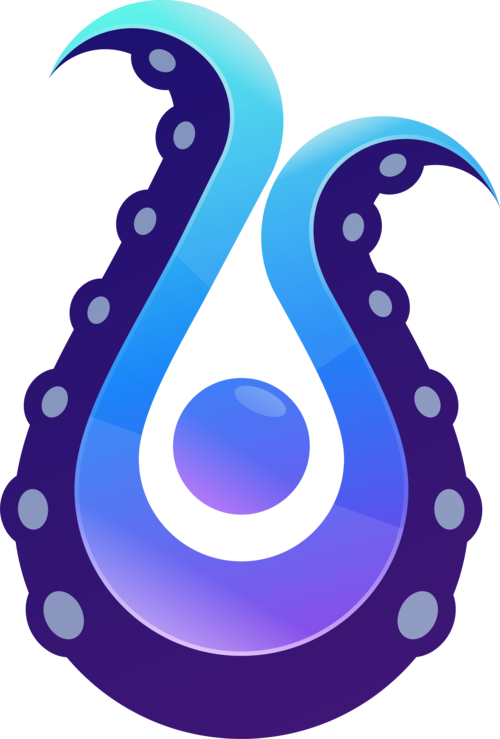
Osmedeus - A Workflow Engine for Offensive Security
This repo is used to store some binaries that don't have released binary on their Github repository.
Osmedeus is a Workflow Engine for Offensive Security. It was designed to build a foundation with the capability and flexibility that allows you to build your own reconnaissance system and run it on a large number of targets.
You can check out the documentation at docs.osmedeus.org and the Frequently Asked Questions at here for more information.
NOTE that you need some essential tools like
curl, wget, git, zipand login as root to start
bash <(curl -fsSL https://raw.githubusercontent.com/osmedeus/osmedeus-base/master/install.sh)Make sure you installed golang >= v1.17
go install -v github.com/j3ssie/osmedeus@latestCheck out this page for more the install on other platforms
- Significantly speed up your recon process
- Organize your scan results
- Efficiently to customize and optimize your recon process
- Seamlessly integrate with new public and private tools
- Easy to scale across large number of targets
- Easy to synchronize the results across many places
# Scan Usage:
osmedeus scan -f [flowName] -t [target]
osmedeus scan -m [modulePath] -T [targetsFile]
osmedeus scan -f /path/to/flow.yaml -t [target]
osmedeus scan -m /path/to/module.yaml -t [target] --params 'port=9200'
osmedeus scan -m /path/to/module.yaml -t [target] -l /tmp/log.log
cat targets | osmedeus scan -f sample
# Practical Scan Usage:
osmedeus scan -T list_of_targets.txt -W custom_workspaces
osmedeus scan -t target.com -w workspace_name --debug
osmedeus scan -f general -t www.sample.com
osmedeus scan -f gdirb -T list_of_target.txt
osmedeus scan -m ~/.osmedeus/core/workflow/test/dirbscan.yaml -t list_of_urls.txt
osmedeus scan --wfFolder ~/custom-workflow/ -f your-custom-workflow -t list_of_urls.txt
# Provider Usage:
osmedeus provider build
osmedeus provider build --token xxx --rebuild --ic
osmedeus provider create --name 'sample'
osmedeus provider health --debug
# Cloud Usage:
osmedeus cloud -f [flowName] -t [target]
osmedeus cloud -m [modulePath] -t [target]
osmedeus cloud -c 10 -f [flowName] -T [targetsFile]
osmedeus cloud --token xxx -G -c 10 -f [flowName] -T [targetsFile]
osmedeus cloud --chunk -c 10 -f [flowName] -t [targetsFile]
# Utilities Usage:
osmedeus health
osmedeus version --json
osmedeus utils tmux ls
osmedeus utils tmux logs -A -l 10
osmedeus utils ps
osmedeus utils ps --proc 'jaeles'
osmedeus utils cron --cmd 'osmdeus scan -t example.com' --sch 60
osmedeus utils cron --for --cmd 'osmedeus scan -t example.com'Check out this page for full usage and the Practical Usage to see how to use Osmedeus in a practical way.
Join Our Discord server here
Osmedeus is made with ♥ by @j3ssiejjj and it is released under the MIT license.





