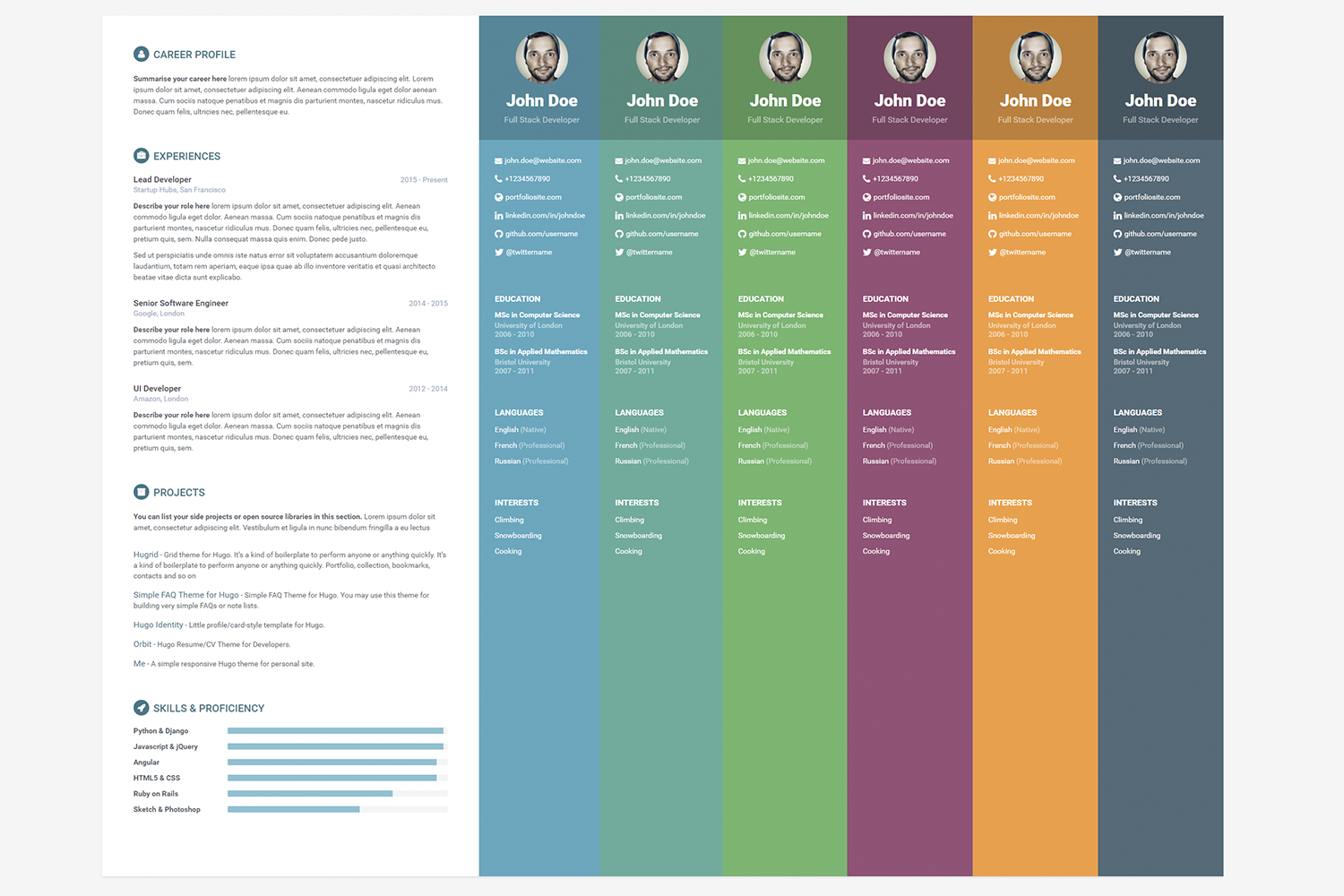A modern solution to create a CV / Resume page including PDF export.
These instructions will get you a copy of the project up and running on your local machine for development and testing purposes.
Install all above mentioned programs.
The configuration is done via config.toml for Hugo & docker-compose.yml for Docker.
Adapt your CV via config.toml. The result will be automatically rendered to localhost:1313. As soon as you are finished you can create the PDF file via docker-compose up -d wkhtmltopdf. The result will be saved in the dist folder. The HTML files can be rendered by docker-compose run hugo hugo. The result can be found in public.
- Hugo - Hugo - The world’s fastest framework for building websites
- hugo-orbit-theme - Great looking resume/CV theme designed for developers.
- docker-compose - Docker compose
- docker - Docker
- surnet/alpine-wkhtmltopdf - wkhtmltopdf docker image
- monachus/hugo - Hugo Docker image
We use SemVer for versioning. For the versions available, see the tags on this repository.
- Patrick Othmer
See also the list of contributors who participated in this project.