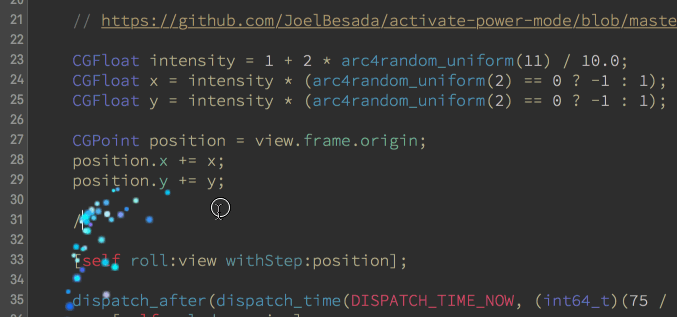An Xcode plug-in makes POWER MODE happen in your Xcode.
NOTE THAT THIS VERSION IS VERY BUGGY RIGHT NOW
git clone https://github.com/qfish/XActivatePowerMode.git && cd XActivatePowerMode && xcodebuild clean > /dev/null && xcodebuild > /dev/nullInstall Alcatraz followed by the instruction (search XActivatePowerMode), restart your Xcode and it works by default.
Clone the repo, then build (cmd + b) the XActivatePowerMode target in the Xcode project and the plug-in will automatically be installed in ~/Library/Application Support/Developer/Shared/Xcode/Plug-ins. Relaunch Xcode and it will work too.
The switch is under the menu Edit -> Activate Power Mode, just click that or uninstall this plug-in :] .
The default effect was builded with UIEffectDesigner. Make your own ped effect file, then add it to the project. The name of it will show in the effects menu list.
Its appreciated that pull a request with your EFFECT.
- 8bit BGM 🔔 (Wishlist)
- Performence and Stability
- More feature as activate-power-mode
XActivatePowerMode is published under MIT License. See the LICENSE file for more.
-
They provide awesome design and development works continues to help the open-source community even better.