-
-
Notifications
You must be signed in to change notification settings - Fork 23
New issue
Have a question about this project? Sign up for a free GitHub account to open an issue and contact its maintainers and the community.
By clicking “Sign up for GitHub”, you agree to our terms of service and privacy statement. We’ll occasionally send you account related emails.
Already on GitHub? Sign in to your account
After suspending session, output chooser no longer presents list of available output device #68
Comments
|
A little more info - adding a new audio output device (e.g. connecting my bluetooth headphones) results in the options menu returning - however it does not show the full list of devices which are available - it shows the previously selected device, and the availability of the newly added device: Selecting an unlisted device from the Gnome settings Panel doesn't bring it into the Quick Settings tweaks list. |
|
I'll accept your suggestion the bug may have lived elsewhere, as following some updates (I'd assumed yours but perhaps not), the effect is no longer present. Thanks for looking to this. Closing. |
|
Having this exact same issue on Gnome 43.2, x11. Installed from Gnome Extensions |




Fedora 37 / Wayland / Pipewire
Resuming after suspending Gnome 43 session, output chooser no longer presents list of available output devices. With Wayland, it is necessary to log out and then back in again. Stopping and starting the extension (or all extensions) is not sufficient.
Before suspend:
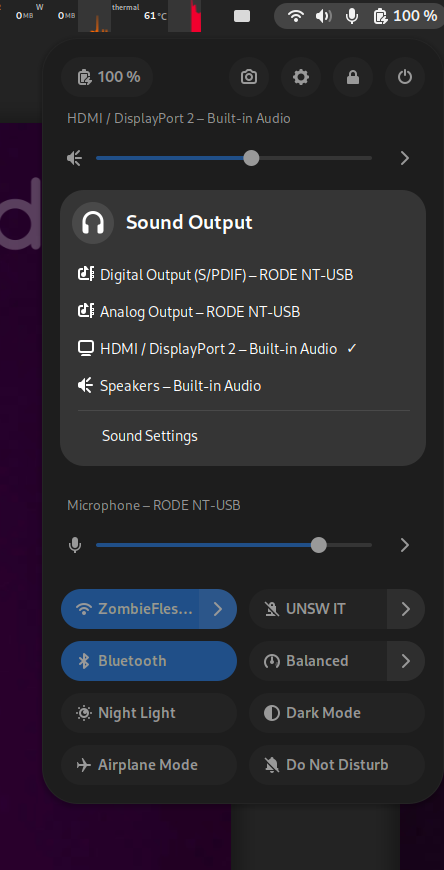
After suspend:
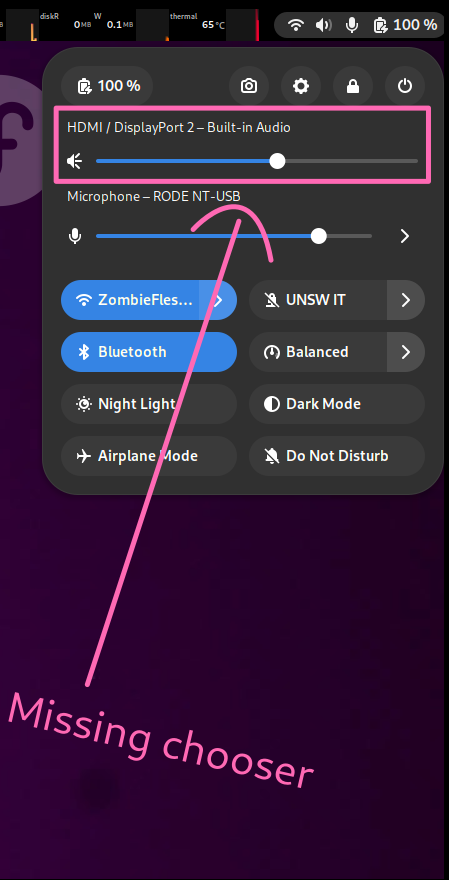
The text was updated successfully, but these errors were encountered: