-
Notifications
You must be signed in to change notification settings - Fork 388
New issue
Have a question about this project? Sign up for a free GitHub account to open an issue and contact its maintainers and the community.
By clicking “Sign up for GitHub”, you agree to our terms of service and privacy statement. We’ll occasionally send you account related emails.
Already on GitHub? Sign in to your account
Show rigid transforms as 3 arrows #753
Labels
enhancement
New feature or request
📺 re_viewer
affects re_viewer itself
ui
concerns graphical user interface
user-request
This is a pressing issue for one of our users
Comments
Closed
3 tasks
Wumpf
added a commit
that referenced
this issue
Jul 17, 2023
…2577) ### What Fixes #753. Fixes #2503. Fixes #2269 * #753 * #2503 * #2269 Adds a new scene part to visualize all transform arrows - decided to avoid the term "gizmo" since gizmos as they are used for manipulating an object (e.g. Blender, Unity3D, Unreal etc.) do have quite different properties in what they need to show and are typically *not* used to visualize the actual transform. Introduces two new properties that (like all other object properties) will need to be componetized and be part of the blueprint apis: * transform visibility: On by default iff the entity or any of its children has a pinhole transform or if the entity doesn't have any other components than `Transform3D` * transform arrow length: By default a heuristic world bounding box based scale, can be chosen freely per object. Polished the api_demo#transform_test a little bit to be able to use it as a test case for this:  Note in particular that skew & scale works as expected: 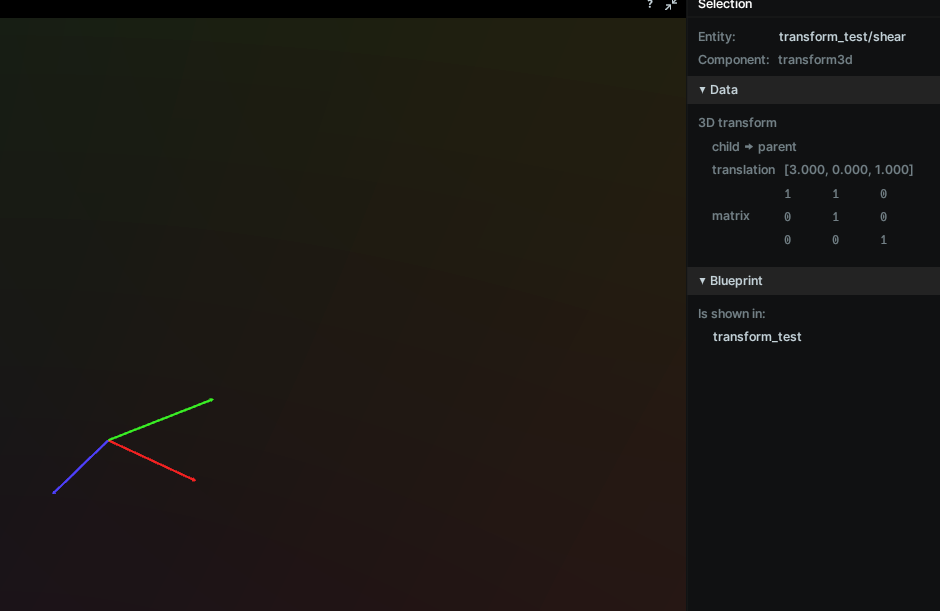 (this shows two transforms on the same spot, one rotated along x, one scaled along x)  Pinhole cameras no longer are hacked to have their private gizmo - clicking it clicks the entity with the transform now, now the pinhole camera (this _may_ be the same, see #2568):  ### Checklist * [x] I have read and agree to [Contributor Guide](https://github.com/rerun-io/rerun/blob/main/CONTRIBUTING.md) and the [Code of Conduct](https://github.com/rerun-io/rerun/blob/main/CODE_OF_CONDUCT.md) * [x] I've included a screenshot or gif (if applicable) * [x] I have tested [demo.rerun.io](https://demo.rerun.io/pr/2577) (if applicable) - [PR Build Summary](https://build.rerun.io/pr/2577) - [Docs preview](https://rerun.io/preview/pr%3Aandreas%2Ftransform-gizmos/docs) - [Examples preview](https://rerun.io/preview/pr%3Aandreas%2Ftransform-gizmos/examples)
Sign up for free
to join this conversation on GitHub.
Already have an account?
Sign in to comment
Labels
enhancement
New feature or request
📺 re_viewer
affects re_viewer itself
ui
concerns graphical user interface
user-request
This is a pressing issue for one of our users
The axis shown for cameras should actually be a visualization of the rigid transform.

In particular this also means that the axis shown as part of the camera (i.e. projection/pinhole!) aren't part of that object(path) but of a transform that was logged elsewhere
"bonus task": The size of the axis is right now completely screen space which can be problematic if there's many on screen and one zooms out! Need to think of something better
The text was updated successfully, but these errors were encountered: