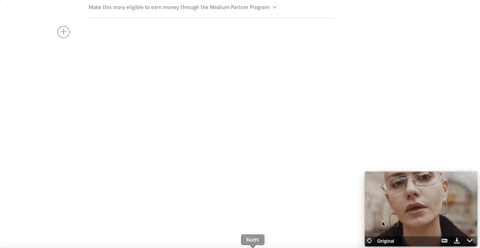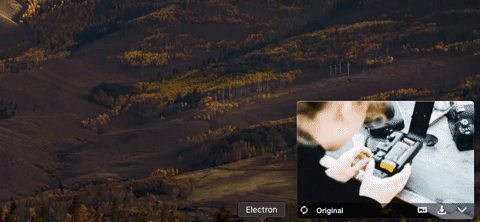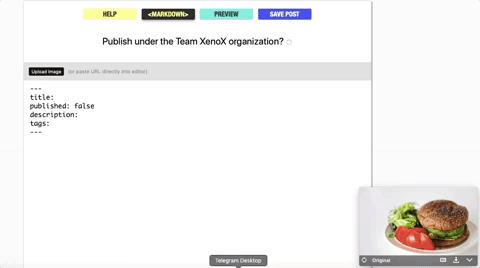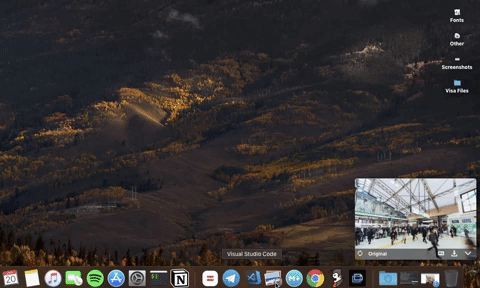🦇 A simple toolbar to drag and drop images from unsplash to anywhere.
Simply drag and drop image anywhere. It supports all the software that has drag and drop image options that includes all Adobe Softwares, Microsoft Office etc.
Dragula use smart edits to give a perfect landscape image that you can use, but in case you want to use the full image click original to see the original unedited version.
You can also search random images form dragula. Just type the keyword and enter, easy as that.
If you use Markdown, get markdown image code copied on your clipboard by just a click.
Download image to your download folder by just one click.
Before running this locally you must have these installed
- Node
- Electron
It's built in electron so the process to start this is really easy
git clone https://github.com/sarthology/dragulanpm installnpm start
That's it.
You can download latest prebuilt binaries for windows and macos from releases
If you would like to download and run dragula from source see development section below.
On linux you can install dragula easily by downloading the latest release
sudo dpkg -i dragula_*_amd64.deb
You can run appimage from commandline or you can add it to your path
./dragula-*-x86_64.AppImage
tar -xvf dragula-*.tar.gz
cd dragula
./dragula
Feel free to contribute to this project and treat it like your own. 😊
- Website: https://dragula.teamxenox.com/
- Newsletters: https://dragula.teamxenox.com/#subscribe
MIT License
Icons used from flaticon