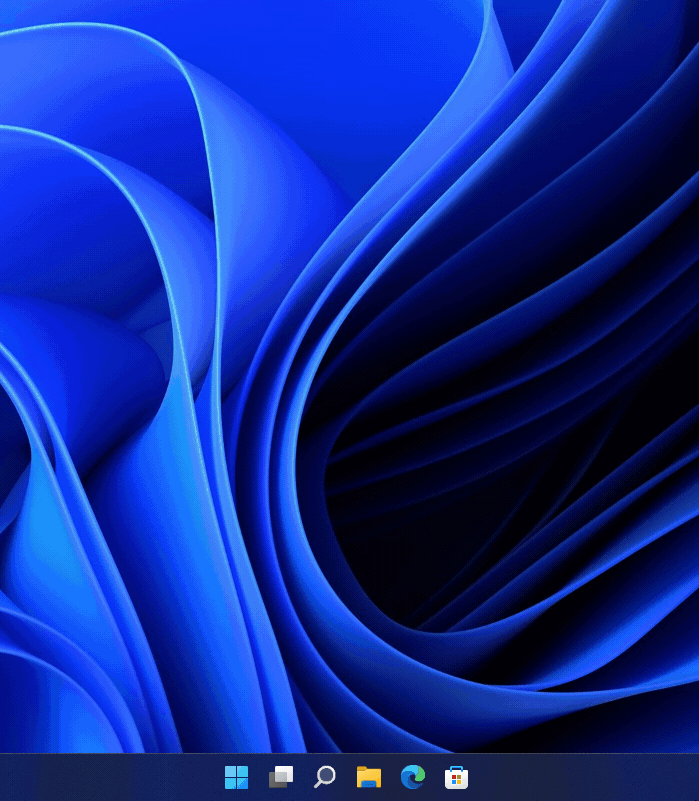Releases: srwi/EverythingToolbar
Releases · srwi/EverythingToolbar
1.1.1
1.1
Changes
- Added ability to copy the full path using Ctrl+Shift+C
- Added ability to clear the keyboard shortcut to open EverythingToolbar (#357)
- EverythingToolbar will now check for updates automatically (can be disabled in settings) (#318)
- The version number in "About EverythingToolbar" is now selectable (#372)
- "Show in Everything" will now launch the correct named instance (#386)
- Fixed misplaced window with vertical taskbar and disabled animations (#381)
- Fixed handling of third party file explorers (#373, #338)
- Improved translations via Crowdin 💖
1.0.5
Changes
- Redesigned setup assistant (for search icon)
- Updated search box style to match latest Windows 11 release
- EverythingToolbar doesn't get added to autostart applications anymore after installation on Windows 11
- Fixed an issue while copying files whenever the clipboard was blocked by another application (#363) 💖 @yyjdelete
- Fixed various window placement issues (#328, #344)
1.0.3
1.0.2
1.0.1
Changes
- The system tray icon now stays hidden while the setup assistant is open to reduce ambiguity during the setup process
- The search window will now open on the active screen (#314)
- Added support for filters defined in Everything 1.5a (#309)
- Improved support for third-party file managers (#251)
- Fixed a rare bug where the incorrect executable could be launched (#303)
1.0
Changes
- Added support for Windows 11
- Major code refactoring to allow faster updates for new Windows releases
- Added option to open system context menu for search results (#269) 💖 @nx10
- Added automatic light/dark mode and accent colors (#272) 💖 @nx10
- Added support for named instances (#216)
- Improved performance of opening/closing animations (#95)
- Dragging and dropping files out of EverythingToolbar now supports tabbing into other applications (#104)
- Enabling search history will now prevent the search term from being cleared (#108)
- Most styles are now exposed to the user and can be modified as desired (#147)
- Opening EverythingToolbar will now always close the start menu (#207)
- Fixed misplaced IME toolbar (#274)
- Fixed start menu replacement not being disabled when hiding deskband (#305)
- Fixed a rare crash related to corrupt search history files (#238)
- Added an installer icon
- Many improvements under the hood
- Improved translations via Crowdin 💖
0.8.0-beta2
Warning: This is a beta release and might be unstable for some. Don't install if you rely on a working program.
Changes
- Added option to open system context menu for search results 💖 @nx10
- Added support for non-standard display scaling factors on Windows 11
- Start menu replacement now works when using the Windows 11 launcher in Windows 10
- Enabled logging for Windows 11 launcher
- Windows 11 setup assistant can now be translated on Crowdin
- Improved translations via Crowdin 💖
0.8.0-beta1
Warning: This is a beta release and might be unstable for some. Don't install if you rely on a working program.
Changes
- Added Windows 11 support (screenshots and info)
- Fixed a rare crash related to corrupt search history files
- Added Hungarian translation and many more improvements via Crowdin 💖
Known issues
- Incorrect window position and scaling on multi-monitor or hidpi setup (#252)
Note: Previous themes will be incompatible with this release of EverythingToolbar.