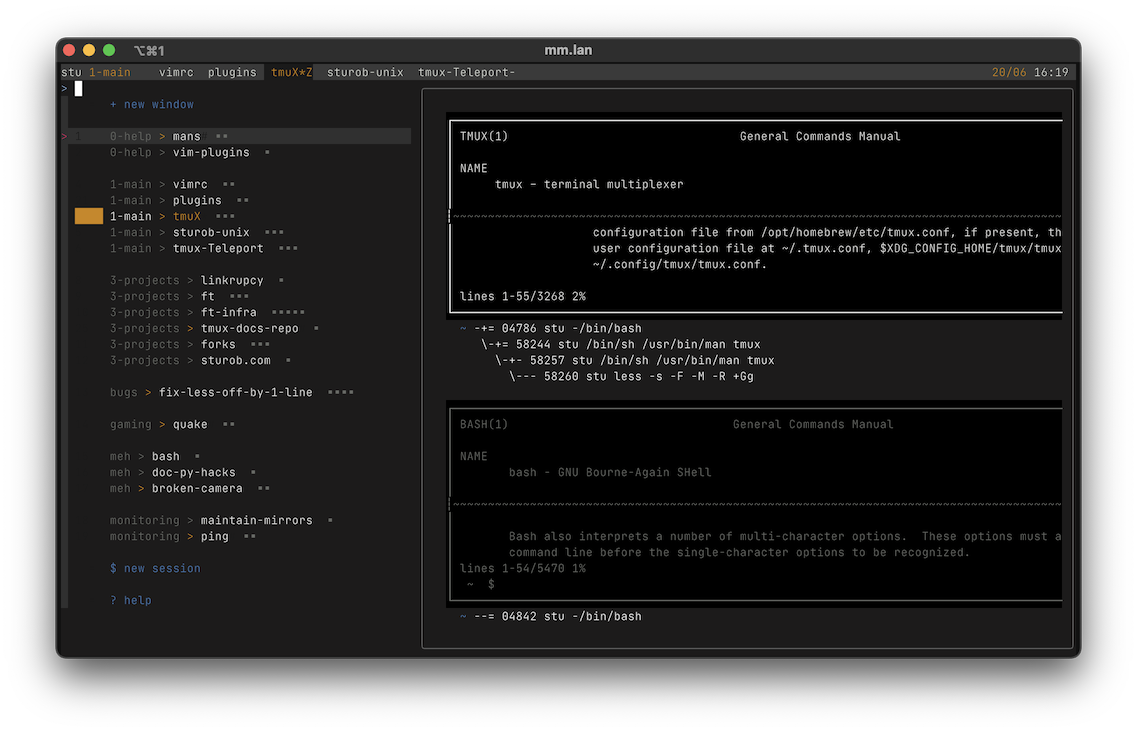A better way to manage tmux windows and sessions.
- Quickly navigate to any tmux window
- Easily move windows
- A useful overview of all windows and sessions
- Create new windows and sessions
- Find unnamed windows
- Delete and rename windows
- One hotkey + zero config needed
- Promote muscle-memory + maximize flow
- Informationally rich but not overwhelming
- Easy to learn, discoverable functionality where possible
- Handle a large number of windows
- Promote naming but support unnamed windows and sessions
RETURN Go to selected window or run action
CTRL-n New window, named with the search text
CTRL-\ Rename selected window
DELETE Delete selected window
CTRL-o Cut selected window
CTRL-p Paste cut window
CTRL-g Grab selected window and pull it next to active window
CTRL-t Throw active window next to selected window
CTRL-l Clear search text and reset
CTRL-w Wipe search text
CTRL-r Reload list of windows (use if renames don't show)
CTRL-f Refresh the overview of panes
ESCAPE Exit
Most readline bindings (eg. CTRL-a/CTRL-e beginning/end of line) are also available.
Installation with Tmux Plugin Manager (recommended)
Add plugin to the list of TPM plugins in .tmux.conf:
set -g @plugin 'sturob/tmux-teleport'
Hit prefix + I to fetch the plugin and source it. You should now be able to
use the plugin.
Clone the repo:
$ git clone https://github.com/sturob/tmux-teleport ~/clone/path
Add this line to the bottom of .tmux.conf:
run-shell ~/clone/path/teleport.tmux
Reload TMUX environment with: $ tmux source-file ~/.tmux.conf.
You should now be able to use the plugin.
Launch using ALT-/ (or prefix-g). For iTerm2 users activating the alt key is strongly recommended.
Enter some text to filter the list of windows and actions. Use up+down keys to select one.
See Key Bindings for the commands that can be performed on a selected window.
There are two ways to create a new window:
-
Hit CTRL-n to create a new window named using your search query
-
Hit RETURN immediately after launch
When using the latter, tmux will inject 'tmux rename-window ;' into the new window. This is not a bug. It's intended to make it as easy as possible to rename the new window (delete the ; and enter a name), but gets out of the way if you want to enter a command instantly.
There are three ways to move windows:
-
Cut and paste. CTRL-x cuts, CTRL-p pastes. Paste to the 'new session' action to move the window to a new session.
-
Throw. This is for when you realise the window you are working in should be in a different location. Select a window you want your current window to be next to and hit CTRL-t. You can throw to the 'new session' action, this will create a new session.
-
Grab. Say there is a window elsewhere but it should be next to your current window. Select it and hit CTRL-g.
Using fzf means we can use special characters to filter the list in custom ways:
+ new window
$ new session
? show help
= only show actions
* only show current window
# only show active windows in other sessions
| only show cut window
> only show windows, no padding or actions
@ only show unnamed windows
This will not work so well if you use special characters in window names. So don't do that, or do, but you have been warned.