-
Notifications
You must be signed in to change notification settings - Fork 18
New issue
Have a question about this project? Sign up for a free GitHub account to open an issue and contact its maintainers and the community.
By clicking “Sign up for GitHub”, you agree to our terms of service and privacy statement. We’ll occasionally send you account related emails.
Already on GitHub? Sign in to your account
Error in vf-install.php #61
Comments
|
This is not a bug in our code you just did not install composer yet
|
|
Thank for the reply. I followed the instructions for new installation, however when I run "php bin / vfmagento schema" it's an error in the console: PHP Fatal error: Uncaught exception 'PDOException' with message 'SQLSTATE[28000] [1045] Access denied for user 'root'@'localhost' (using password: NO)' in /home/beta/public_html/app/code/local/Elite/vendor/kylecannon/magento/lib/Zend/Db/Adapter/Pdo/Abstract.php:129 Fatal error: Uncaught exception 'PDOException' with message 'SQLSTATE[28000] [1045] Access denied for user 'root'@'localhost' (using password: NO)' in /home/beta/public_html/app/code/local/Elite/vendor/kylecannon/magento/lib/Zend/Db/Adapter/Pdo/Abstract.php:129 The script should use the Mysql User/Password in the magento files??? The vf-install.php generates the Fatal error: Call to a member function getModelInstance() on a non-object in /home/beta/public_html/app/Mage.php on line 463 Magento Home and Admin is totally blank... Thanks in advanced |
|
Both the command line & web installers [should] use the credentials from magento, see here: https://github.com/vehiclefits/Vehicle-Fits-Magento/blob/master/app/code/local/Elite/Vaf/bootstrap.php#L33-L35 and here: https://github.com/vehiclefits/Vehicle-Fits-Magento/blob/master/app/code/local/Elite/bin/vfmagento#L37-L46 Regarding your last error, it seems like it could just be a problem with Magento itself not our code based on this thread - http://www.magentocommerce.com/boards/viewthread/38108/ Regarding the blank pages, it sounds like you need to view your error log to see the errors. Either way, the code in GitHub is for development, and the official supported distribution is here http://vehiclefits.com/download |
|
Also make sure that you don't have any security modules enabled. Since |
|
Thanks for the replies. I found the error of blank page, as I followed the "original" installation process, I put the require in Mage.php! I removed the line and Magento worked, installed the database with the vf-install.php. The last question: On installation I needed to enable parse_ini_file in PHP, I can disable this feature? Thanks in advanced! |
|
Not sure why you needed that enabled. Our extension does not require it.
|
|
Did you clear the cache? we use a magento event to bootstrap instead now. |
|
Because the error in Report: parse_ini_file() has been disabled for security reasons";i:1;s:3439:"#0 /home/beta/public_html/app/code/local/Elite/vendor/kylecannon/magento/lib/Zend/Config/Ini.php(201): Zend_Config_Ini->_parseIniFile('/home/beta/publ...') i dont know, but after that enabled the parse_ini_file function in php.ini, the module was installed normally and working everything fine .. Thank you! |
|
Thanks that makes sense now. I guess Zend framework requires that setting.
|
I downloaded the last commit at github and trying to install the magento plugin, but the vf-install.php generates the following error:
Warning: require_once(/home/beta/public_html/app/code/local/Elite/Vaf/../vendor/autoload.php): failed to open stream: No such file or directory in /home/beta/public_html/app/code/local/Elite/Vaf/bootstrap.php on line 31 Fatal error: require_once(): Failed opening required '/home/beta/public_html/app/code/local/Elite/Vaf/../vendor/autoload.php' (include_path='.:/usr/share/php:/usr/share/pear') in /home/beta/public_html/app/code/local/Elite/Vaf/bootstrap.php on line 31
Anyone ever seen this error?
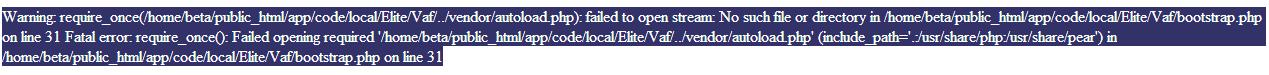
The text was updated successfully, but these errors were encountered: