-
-
Notifications
You must be signed in to change notification settings - Fork 6.3k
New issue
Have a question about this project? Sign up for a free GitHub account to open an issue and contact its maintainers and the community.
By clicking “Sign up for GitHub”, you agree to our terms of service and privacy statement. We’ll occasionally send you account related emails.
Already on GitHub? Sign in to your account
Unable to load font files referenced in a node_modules CSS file #9148
Comments
|
I also see this behavior; it appeared in v3 beta 8 (beta 7 works fine) |
Because in this case the url is no longer http://127.0.0.1:5173/@fs/C:/Users/sak32/Documents/GitHub/Vite/node_modules/@mdi/font/fonts/materialdesignicons-webfont.woff2?v=6.9.96, but http://127.0.0.1:5173/node_modules/@mdi/font/css/materialdesignicons.css In my project https://github.com/Sak32009/SteamLauncher, if you update vite the problem is reproducible. |
|
We are facing the same issue with Vite version ^2.8.6, though, it works fine coming from react 17. But when upgrading to react 18 for the monorepo, the fonts won't load. Edit: pinning the version to 2.9.12 solved the issue for us! |
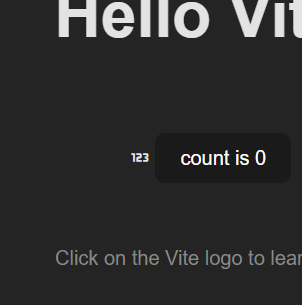

Describe the bug
From version v2.9.13 up to the latest, if you try to import @mdi/font the icon is not displayed.
In build mode everything works fine, but in dev mode it doesn't.
http://127.0.0.1:5173/@fs/C:/Users/sak32/Documents/GitHub/Vite/node_modules/@mdi/font/fonts/materialdesignicons-webfont.woff2?v=6.9.96
If you try to open the url directly it doesn't work, if you remove the query string it works.
I think it's his fault: e109d64
Reproduction
https://stackblitz.com/edit/vitejs-vite-x9um9q?file=main.js
System Info
System: OS: Windows 10 10.0.22000 CPU: (12) x64 AMD Ryzen 5 2600 Six-Core Processor Memory: 7.58 GB / 15.93 GB Binaries: Node: 16.16.0 - C:\Program Files\nodejs\node.EXE Yarn: 3.2.1 - C:\Program Files\nodejs\yarn.CMD npm: 8.11.0 - C:\Program Files\nodejs\npm.CMD Browsers: Edge: Spartan (44.22000.120.0), Chromium (103.0.1264.49) Internet Explorer: 11.0.22000.120 npmPackages: vite: ^3.0.0 => 3.0.0Used Package Manager
yarn
Logs
No response
Validations
The text was updated successfully, but these errors were encountered: