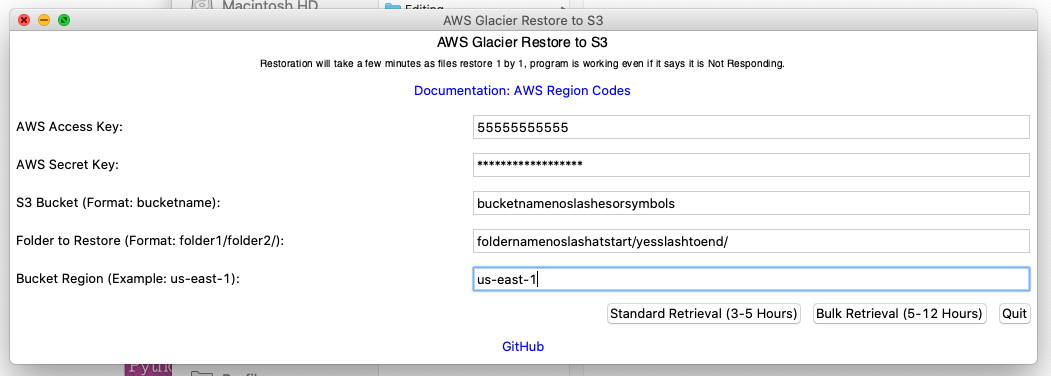A simple Python Script / Tkinter GUI App using the boto3 SDK to Easily Restore Glacier Files to Amazon S3. All glacier restores are charged but this app only uses bulk and standard retrieval methods so you will not incur increased expedited credit charges.
No requirements needed to run the app from the dist folder, just double click and it will start. To run from python files, you will need python 3. To run the standlone executable binary just double click the one you need in dist.
- Go to the dist folder
- If you are on windows run the .exe version
- If you are on mac run the app version
- Create a virtual enviornment to install libraries related to venv
- Run
python -m venv venv - Linux / MacOSX: Run
source venv/bin/activate - Windows: Run
venv\env\Scripts\activate.bat
- Run
- Run
pip install -r requirements.txt - Run
python main.py
- Enter your access key with no special characters or spaces
- Enter your secret key with no special characters or spaces
- Enter the bucket name with no special characters or spaces
- Enter the folder name with NO LEADING SLASH but make sure it ends with a SLASH - see photo
- Enter the bucket region with no special characters or spaces see AWS region codes!
- Select which tier you want bulk or standard
- Wait a few minutees (program currently restores file by file)
- A success popup will trigger when restore request is complete (once the request is complete it will still take X hours to access your files based on the restore tier you selected).
- From the repo root (where main.py is)
- MacOSX - sudo pyinstaller --onefile --add-binary='/System/Library/Frameworks/Tk.framework/Tk':'tk' --add-binary='/System/Library/Frameworks/Tcl.framework/Tcl':'tcl' main.py -n glacier-restore-to-s3 --windowed --noconfirm --clean
- Windows - pyinstaller main.py -n glacier-restore-to-s3 --onefile --windowed --noconfirm --clean