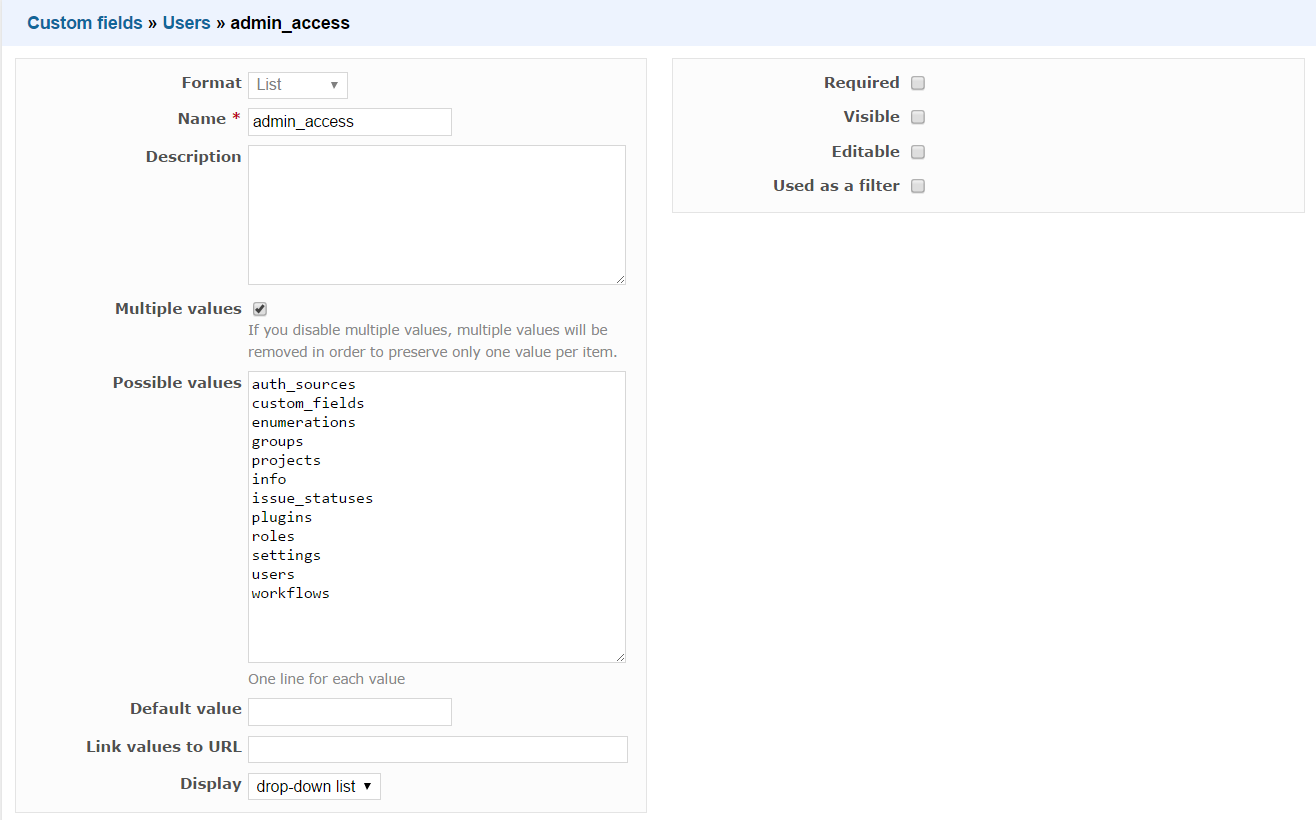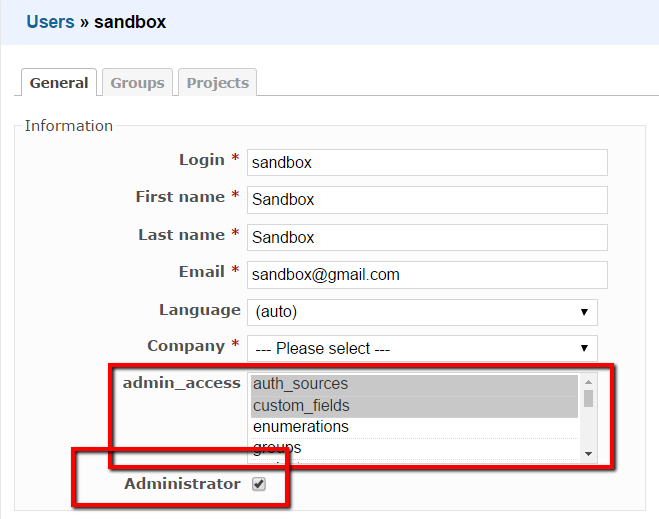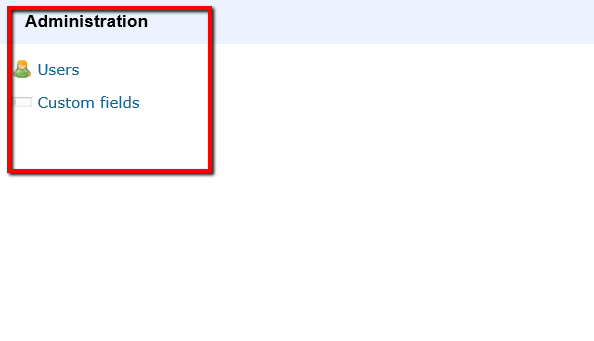Redmine plugin used to grant access to redmine administration features for specific users.
- Shows/hides access to administration sub-menu items to redmine users.
Screenshots
- Follow Redmine plugin installation instructions.
- Add new Custom field at "Administration" > "Custom fields" > "Users" > "admin_access".
- It's important to give it a name "admin_access", make the format of field "List", check on "Multiple values", Uncheck the following options: Required, Visible, Editable, Used as a filter.
- Fill out the "Possible values" by uri paths accessible by administration sub-menu items.
- Modify user account, check on "Administrator" option, and select the sub-menu items from "admin_access" to grant access to.
- Save changes & try to log in with recently granted user account.
- Follow Redmine plugin uninstall instructions.
- 3.0 (2016-05-31)
- Initial release.