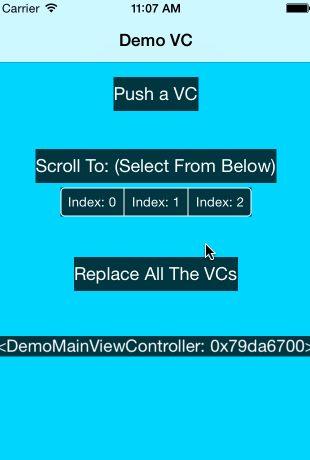A view controller that has a scroll view which contains multiple view controllers's views; user can swipe left/right to switch to different views.
Simply use CocoaPods:
pod 'YZSwipeBetweenViewController'
Simple Usage:
@property (strong) YZSwipeBetweenViewController *swipeBetweenVC;
- (BOOL)application:(UIApplication *)application
didFinishLaunchingWithOptions:(NSDictionary *)launchOptions {
// Override point for customization after application launch.
self.swipeBetweenVC = [YZSwipeBetweenViewController new];
UIViewController *vc1 = [DemoMainViewController new];
UINavigationController *navCon1 =
[[UINavigationController alloc]initWithRootViewController:vc1];
UIViewController *vc2 = [DemoMainViewController new];
UINavigationController *navCon2 =
[[UINavigationController alloc] initWithRootViewController:vc2];
UIViewController *vc3 = [DemoMainViewController new];
UINavigationController *navCon3 =
[[UINavigationController alloc] initWithRootViewController:vc3];
self.swipeBetweenVC.viewControllers = @[navCon1, navCon2, navCon3];
self.window = [[UIWindow alloc] initWithFrame:[[UIScreen mainScreen] bounds]];
self.window.backgroundColor = [UIColor blackColor];
[self.window setRootViewController:self.swipeBetweenVC];
[self.window makeKeyAndVisible];
return YES;
}You can change the view controllers:
self.swipeBetweenVC.viewControllers = newViewControllers;
[self.swipeBetweenVC reloadViewControllers];
Scroll to a view controller at an index:
//Switch to the first view controller
[self.swipeBetweenVC scrollToViewControllerAtIndex:0 animated:YES];
//Switch to the second view controller
[self.swipeBetweenVC scrollToViewControllerAtIndex:1 animated:YES];
//Switch to the third view controller
[self.swipeBetweenVC scrollToViewControllerAtIndex:2 animated:YES];