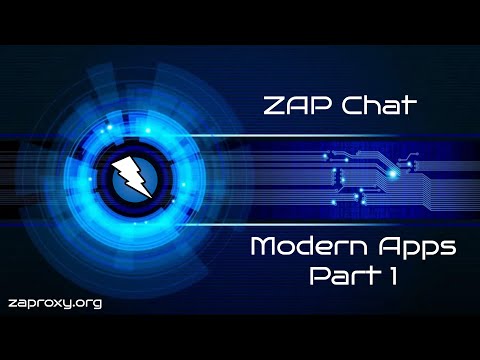A browser extension which allows ZAP to interact directly with the browser.
Works in both Firefox and Chrome but does not provide any useful functionality unless it is used with ZAP.
Initially generated from https://github.com/abhijithvijayan/web-extension-starter/tree/react-typescript
Only Firefox and Chrome have been tested - Opera may or may not work 😉
The latest published extensions are also available via the relevant stores:
- Firefox ZAP Browser Extension
- Chrome ZAP Browser Extension
Ensure you have
Then run the following:
yarn installto install dependencies.yarn run dev:chrometo start the development server for chrome extensionyarn run dev:firefoxto start the development server for firefox addonyarn run dev:operato start the development server for opera extensionyarn run build:chrometo build chrome extensionyarn run build:firefoxto build firefox addonyarn run build:operato build opera extensionyarn run buildbuilds and packs extensions all at once to extension/ directoryyarn run lintto lint the codeyarn run testto run the test suite (you should not have anything listening on port 8080)- Note that individual tests can be run like
yarn run test -t "Should report forms"
- Note that individual tests can be run like
-
yarn installto install dependencies. -
To watch file changes in development
- Chrome
yarn run dev:chrome
- Firefox
yarn run dev:firefox
- Opera
yarn run dev:opera
- Chrome
-
Load extension in browser
-
- Go to the browser address bar and type
chrome://extensions - Check the
Developer Modebutton to enable it. - Click on the
Load Unpacked Extension…button. - Select your browsers folder in
extension/.
- Go to the browser address bar and type
-
- Load the Add-on via
about:debuggingas temporary Add-on. - Choose the
manifest.jsonfile in the extracted directory
- Load the Add-on via
-
- Load the extension via
opera:extensions - Check the
Developer Modeand load as unpacked from extension’s extracted directory.
- Load the extension via
yarn run buildbuilds the extension for all the browsers toextension/BROWSERdirectory respectively.
- Shared Eslint & Prettier Configuration -
@abhijithvijayan/eslint-config - Shared TypeScript Configuration -
@abhijithvijayan/tsconfig
All of the ZAP specific code is licensed under ApacheV2 © The ZAP Core Team
The Web Extension Starter is licensed under MIT © Abhijith Vijayan