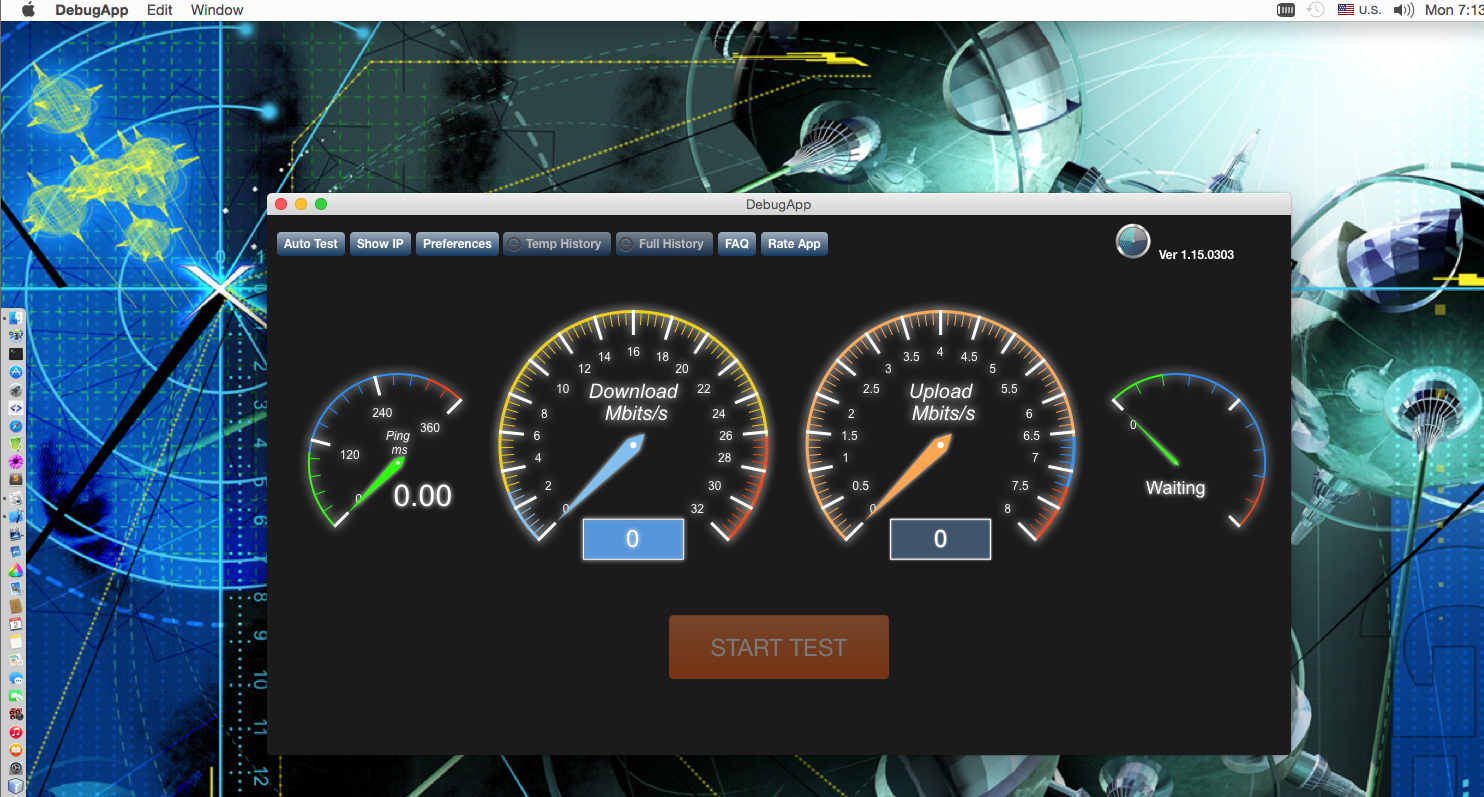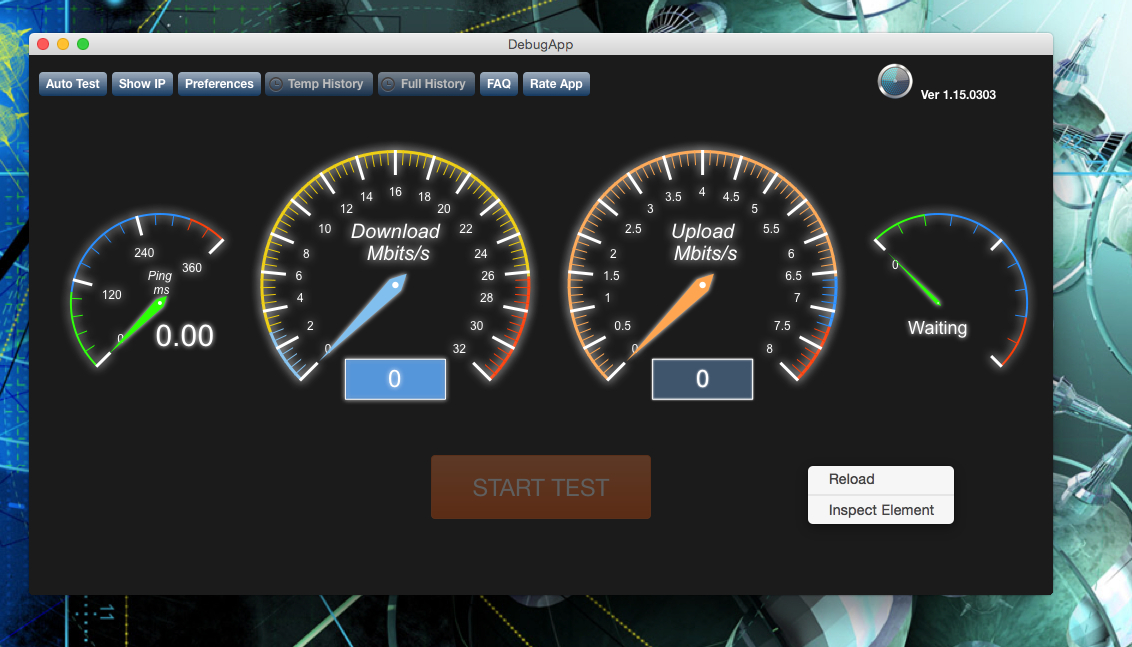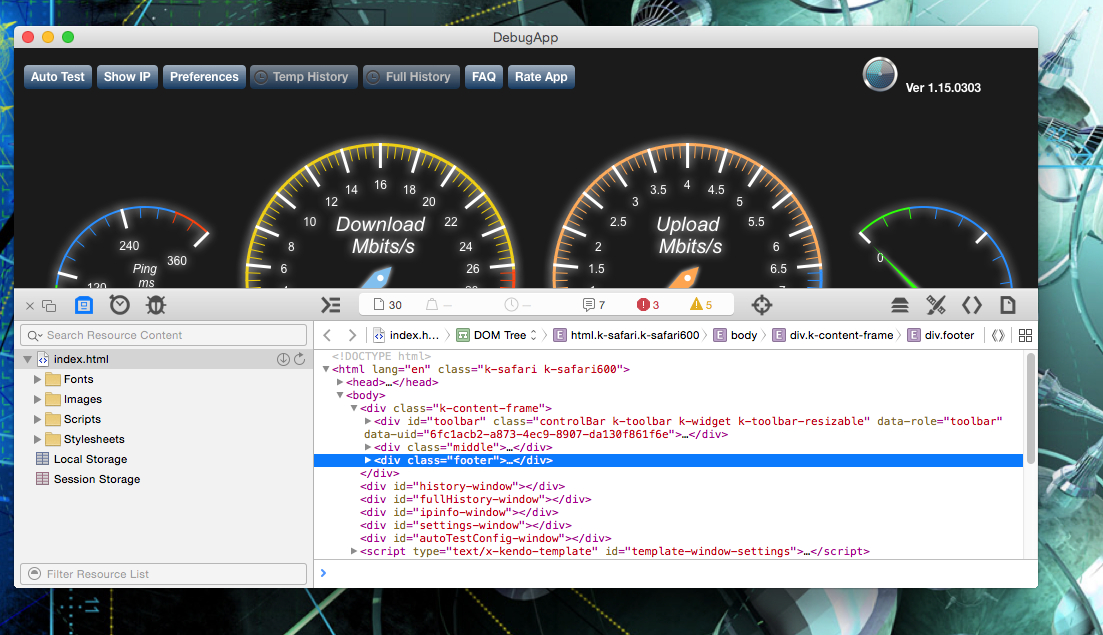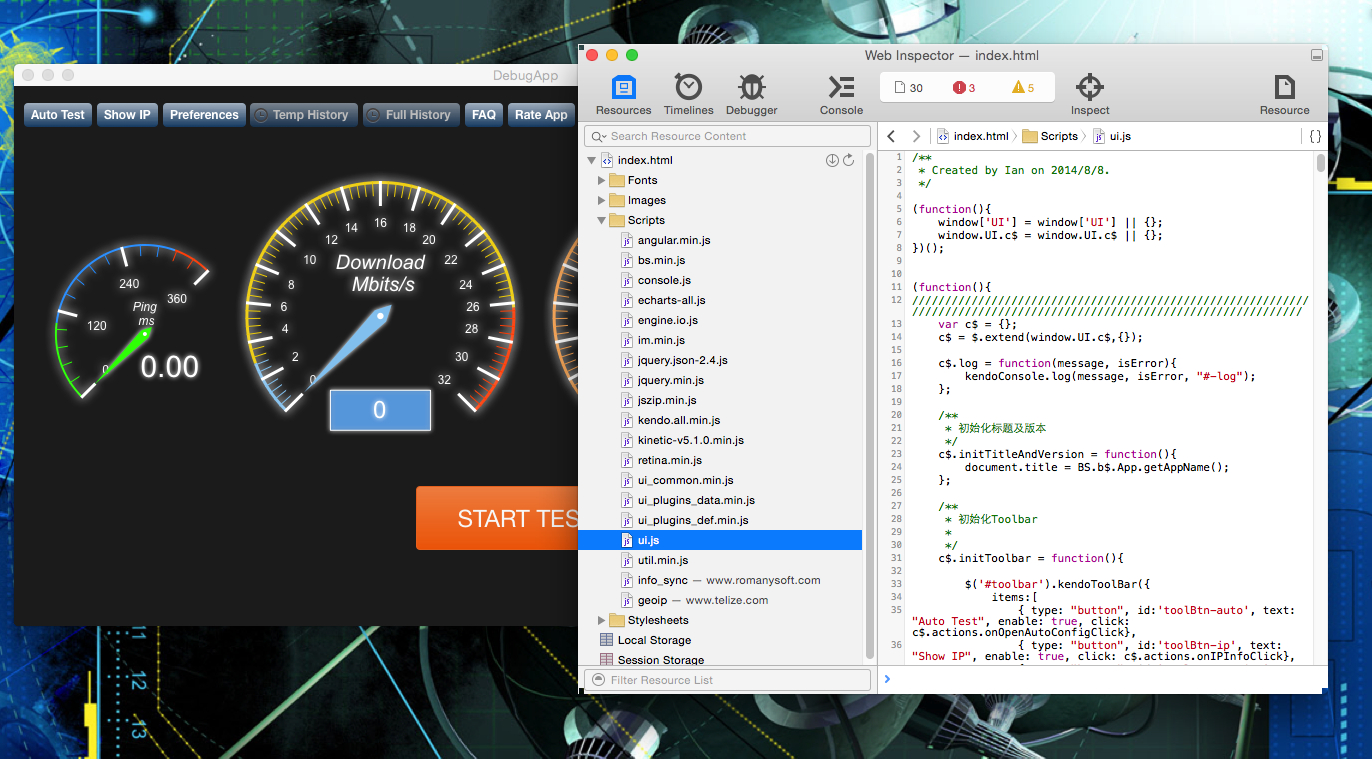-
Notifications
You must be signed in to change notification settings - Fork 22
Get Started For Mac App
Mac OS App Structure DebugApp.app/Contents/
- _CodeSignature
- Frameworks
- MacOS
- PlugIns
- Resources
- Info.plist
- PkgInfo
You can download the DebugApp for trying
# Developer just need to focus resources in the public directory and the directory Plugins directory plugins section
- The **Resources/public ** directory contains basic files.("Project.json", "index.html")
- The **PlugIns/ ** directory contains some plugins,(eg. extendLoader.bundle)
UI (User Interface) To build the user interface using HTML, HTML5 is not limited to technology, can be a simple HTML file or directory structure loaded javascript and CSS files script file, fully compatible Web page development. Therefore, developers can debug and design their own user interface on the popular browser.
If you are a Web developer, I congratulate you, App for you have no other threshold.
PlugIns Plug-in part, is our best way to deal App expansion, we are directly supported plug-ins include local plug-in, third-party code execution.
Java, python, ruby, perl, lua, c, c ++, objective-c, swift, c# ...... can write plug-ins. (via our standard package) Like I said the same shelf directly executable program can be invoked as a plug-in, such as: ffmpeg, gm, nodejs ......
Debugs Debugging is a headache for many developers, but our App engine, will not be the case. First, your UI part, is completely independent, so you can design and debugging on Windows, Linux, Mac OS using a browser. Debugging directly on Mac fully supports debugging like Safari browser, you can see the data flow, the event is how to pass, how to change.