-
Notifications
You must be signed in to change notification settings - Fork 362
Get test execution metrics
This description is only valid for cxx plugin version 1.x
To collect test execution metrics with the cxx plugin follow the steps below:
-
Get an execution report out of your favorite test framework. See Test runners for examples. The reports has to be JUnitReport-like, for details see below.
-
Configure your SonarQube project by setting the property sonar.cxx.xunit.reportPath to point to the created report[s] and rerun the analysis.
By default, the JUnitReport format is expected. To import a report in an other format X, set the property sonar.cxx.xunit.xsltURL to a XSLT stylesheet which is able to perform X -> JUnitReport conversion. A couple of ready-made stylesheets are available here:
- boosttest-1.x-to-junit-1.0.xsl: For transforming Boost-reports
- boosttest-1.x-to-junit-dummy-1.0.xsl: For transforming Boost-reports, simulating virtual files
- cpptestunit-1.x-to-junit-1.0.xsl: For transforming CppTestUnit-reports
- cppunit-1.x-to-junit-1.0.xsl: For transforming CppUnit-reports
The test execution reports can be imported in two modes: 'simple' and 'detailed', configurable via the configuration property sonar.cxx.xunit.provideDetails. In the simple mode, which is the default, the cxx plugin doesn't try to assign the testcases found in the execution report to test source files in SonarQube, it just aggregates the numbers and assigns them to the project, yielding numbers like:
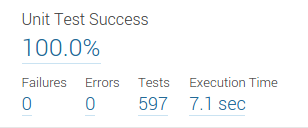
That's the easiest and fastest way to get results, but you lose the ability to drill down to test execution details. To also gain it, do the following:
-
Configure the locations of your tests using the property sonar.tests and according exclusion/inclusion properties (see SonarQube analysis parameters for details).
-
Now help the cxx plugin to assign the testcases found in the reports to the tests you configured in the previous step. There are two ways to do that:
a. Check that your test sources can be parsed by the cxx plugin (use the log file to control that). Run the analysis and make sure all testcases can be assigned, i.e. the log file doesn't contain messages like:
WARN - ... no resource found, the testcase '??' has to be skipped
b. Alternatively (or complementary, to address remaining cases) one can augment the reports either by adding a filename attribute to the testsuite or the testcase tag. The values of those attributes should hold a path to the according source file, relative to projects root, e.g.:
<testsuite name="ts" filename="tests/mytest.cc" ... >
... testcases ...
</testsuite>and/or
...
<testcase name="tc" filename="tests/myothertest.cc" ... />
...
Done right, this allows drilling down to the details:
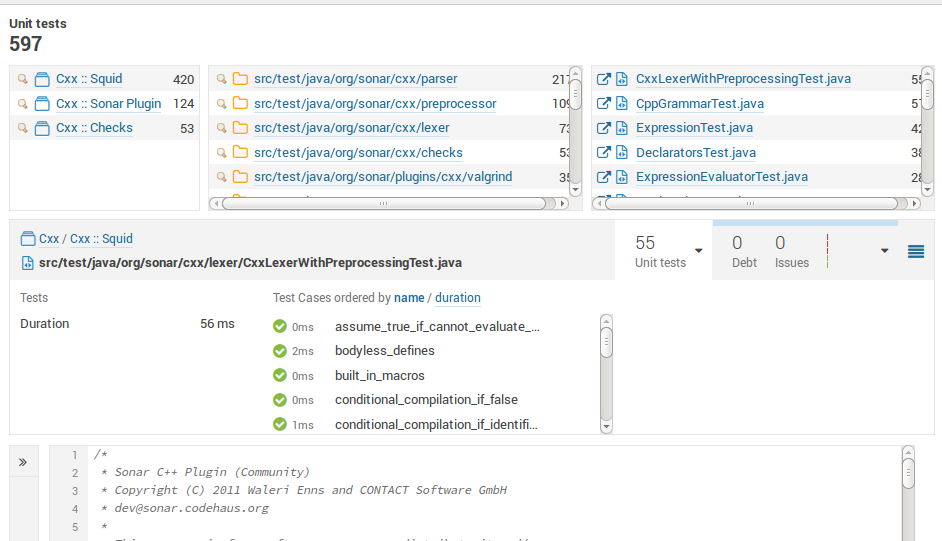
JUnitReport is not really a standard. There are many flavors out there, which usually differ in subtle details. The reports supported by this cxx plugin look like follows:
...
<testsuite name="ts" filename="some path" ... >
<!-- optional: the testsuites can be nested: -->
<testsuite name="nested ts"
filename="some path" ... >
<testcase name="tc1" filename="some path" status="run" time="0.05" classname="classA"/>
<testcase name="tc2" status="run" time="0" classname="classB">
<failure message="..." type="">
<![CDATA[test_component1.cc:17
Value of: 112
Expected: bar.foo()
Which is: 111]]>
</failure>
</testcase>
</testsuite>
...
</testsuite>
...For details consult the schema (written using 'Relax NG Compact' syntax)
Hints:
- The filename attribute is optional and cxx plugin specific
- The testsuite-tags can be nested
- The root-tag can be also testsuites, the cxx plugin just ignores that and processes enclosed testsuite-tags.
Below is an example for a Boost unit test and the resulting report. There are different settings for log_level possible, log_level=test_suite is the recommended setting.
The Boost unit test framework is working with namespaces and not classes like other test frameworks.
Source code of unit test:
#define BOOST_TEST_MAIN
#include "boost/test/unit_test.hpp"
BOOST_AUTO_TEST_CASE(WithoutSuite)
{
BOOST_REQUIRE(false);
}
BOOST_AUTO_TEST_SUITE(FirstLevel)
BOOST_AUTO_TEST_CASE(OnFirstLevel)
{
BOOST_REQUIRE(false);
}
BOOST_AUTO_TEST_SUITE(SecondLevel)
BOOST_AUTO_TEST_CASE(OnSecondLevel)
{
BOOST_REQUIRE(false);
}
BOOST_AUTO_TEST_SUITE(ThirdLevel)
BOOST_AUTO_TEST_CASE(OnThirdLevel)
{
BOOST_REQUIRE(false);
}
BOOST_AUTO_TEST_SUITE_END()
BOOST_AUTO_TEST_SUITE_END()
BOOST_AUTO_TEST_SUITE_END()resulting boost unit test report (input for the transformation):
<?xml version="1.0" encoding="utf-8"?>
<TestLog>
<TestSuite name="Master Test Suite">
<TestCase name="WithoutSuite">
<FatalError file="c:/example/nestedsuitstest.cpp" line="9"><![CDATA[critical check false failed]]></FatalError>
<TestingTime>0</TestingTime>
</TestCase>
<TestSuite name="FirstLevel">
<TestCase name="OnFirstLevel">
<FatalError file="c:/example/nestedsuitstest.cpp" line="16"><![CDATA[critical check false failed]]></FatalError>
<TestingTime>0</TestingTime>
</TestCase>
<TestSuite name="SecondLevel">
<TestCase name="OnSecondLevel">
<FatalError file="c:/example/nestedsuitstest.cpp" line="23"><![CDATA[critical check false failed]]></FatalError>
<TestingTime>0</TestingTime>
</TestCase>
<TestSuite name="ThirdLevel">
<TestCase name="OnThirdLevel">
<FatalError file="c:/example/nestedsuitstest.cpp" line="30"><![CDATA[critical check false failed]]></FatalError>
<TestingTime>0</TestingTime>
</TestCase>
</TestSuite>
</TestSuite>
</TestSuite>
</TestSuite>
</TestLog>Simulating virtual files (boosttest-1.x-to-junit-dummy-1.0.xsl, SQ 4.5 LTS only)
In older versions it was possible to add unit test results with virtual file items only. To migrate from older versions you can use the transformation 'boosttest-1.x-to-junit-dummy-1.0.xsl'. The advantage is that you can use sonar.cxx.xunit.provideDetails=true and get at least a list of all unit tests with the execution times.
Create a subfolder below your project configuration file with a dummy unit test file. The file name must be 'dummy.cpp'. Additional you have to set sonar.tests=cxx-xunit and ````sonar.cxx.xunit.xsltURL=boosttest-1.x-to-junit-dummy-1.0.xsl```.
As a result you get 'detailed' unit test information pointing all to the file 'dummy.cpp'.
root-|
|-- sonar-project.properties (see additional settings below)
| sonar.cxx.xunit.provideDetails=true
| sonar.cxx.xunit.xsltURL=boosttest-1.x-to-junit-dummy-1.0.xsl
| sonar.tests=cxx-xunit
|-- cxx-xunit (additional subfolder)
| dummy.cpp (dummy file in subfolder)