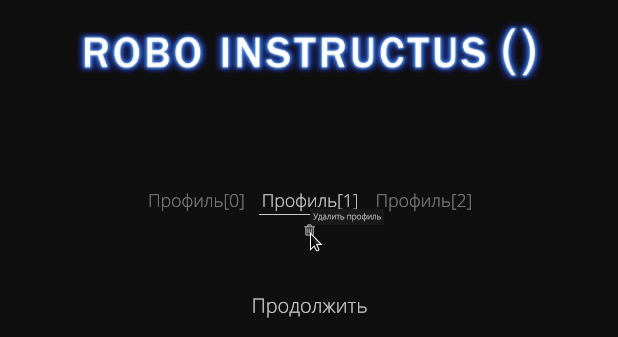Translations for programming puzzle game Robo Instructus.
This project exists to provide a way for open source community translations to be used in game. As a solo developer with limited resources I'm not able to fund professional translations, so this repository can provide a route to a translated game that otherwise wouldn't exist.
| Language | 1. Interface & tutorials | 2. Store Description | 3. Company Messages | 4. Code Primer | 5. Function Docs | 6. Colony Messages |
|---|---|---|---|---|---|---|
| English (en) | ✔️ | ✔️ | ✔️ | ✔️ | ✔️ | ✔️ |
| Русский (ru) | ✔️ | ✔️ | ✔️ | ✔️ | ✔️ | ✔️ |
| Deutsch (de) | ✔️ | ✔️ | ✔️ | ✔️ | ✔️ | ✔️ |
| 简体中文 (zh-CN) | ✔️ | ✔️ | ✔️ | ✔️ | ✔️ | ✔️ |
| Español (es) | ✔️ | ✔️ | ✔️ | ✔️ | ✔️ | ✔️ |
| Polski (pl) | ✔️ | ✔️ | ✔️ | ✔️ | ✔️ | ✔️ |
| 繁體中文 (zh-TW) | ✔️ | ✔️ | ✔️ | ✔️ | ✔️ | ⚫ |
| Français (fr) | 🔵 | ✔️ | ⚫ | ⚫ | ⚫ | ⚫ |
| Nederlands (nl) | 🔵 | ⚫ | ⚫ | ⚫ | ⚫ | ⚫ |
| Svenska (sv) | 🔵 | ⚫ | ⚫ | ⚫ | ⚫ | ⚫ |
| Português-Brasil (pt-BR) | 🔵 | ✔️ | ✔️ | ⚫ | ⚫ | ⚫ |
| Português (pt) | 🔵 | ⚫ | ⚫ | ⚫ | ⚫ | ⚫ |
| Italiano (it) | 🔵 | ⚫ | ⚫ | ⚫ | ⚫ | ⚫ |
| Ελληνικά (el) | 🔵 | ⚫ | ⚫ | ⚫ | ⚫ | ⚫ |
| others | ⚫ | ⚫ | ⚫ | ⚫ | ⚫ | ⚫ |
✔️: Translated
🔵: Partially translated, some more work to be done / new text to translate
⚫: Not translated, please raise a pull request
If you are multilingual and want to improve the game for your language(s) then please do.
Shorter translations like menu buttons are arranged in pairs of English then translated lines of text:
Profile
Profil
Delete profile
Usuń profil
Take a look at the existing en-replace.LANGUAGE.pairs files in the translated-pairs directory. For example translated-pairs/en-replace.de.pairs.
If you see a line that could be improved edit it and raise a pull request.
The game description that appears in Steam & other stores. The original English description is in store/store-description.en.bbcode.
Improve or create the file store/store-description.LANGUAGE.bbcode with translated text. For example store/store-description.ru.bbcode.
The parts of the game's story delivered as messages from the players boss Judith. These are some of the first bits of text read by the player setting the scene. There are mostly paragraphs of text coming after #!company line markers. Try to use the same whitespacing, number of new lines etc.
Update the company.LANGUAGE.robomarkup file in the company directory. See the English company/company.en.robomarkup file, duplicate this to start a new language translation.
The fundamentals of how the game's programming language works are explained by Dr. Bartram's "Primer". Each section of the primer is marked with #!unlock type{primer} with the text coming after the contents of that section.
Update the primer.LANGUAGE.robomarkup file in the primer directory. Info: primer/README. See the English primer/primer.en.robomarkup file, duplicate this to start a new language translation.
Each function in the game comes with documentation. These are laid out similarly to the Primer.
Update the fun.LANGUAGE.robomarkup file in the function directory. Info: function/README. See the English function/fun.en.robomarkup file, duplicate this to start a new language translation.
Messages between the colonists found gradually throughout the game. There are mostly paragraphs of text coming after #!unlock line markers. Try to use the same whitespacing, number of new lines etc.
Update the colony.LANGUAGE.robomarkup file in the colony directory. See the English colony/colony.en.robomarkup file, duplicate this to start a new language translation.
If you'd like to see support for a new language please or have questions raise an issue.
If you help improve the game's translations you'll appear in the game's credits (unless you don't want to). Everyone in the credits.txt is included. In the game's title screen open the menu and press Credits to view them.