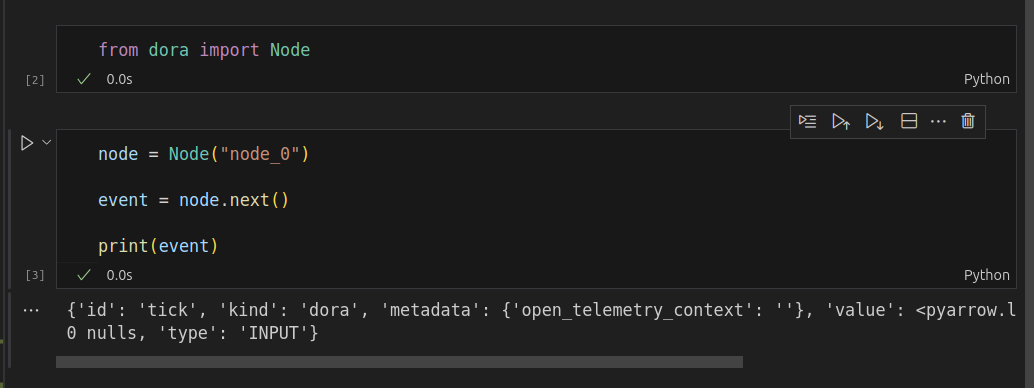v0.3.5
dora 0.3.5 Release
Better Error Logging and Graceful Stopping
Before
018ffe79-1c0c-7b68-8886-d8cff079c232
2024-06-09T19:28:22.877741Z ERROR dora_daemon::spawn: 018ffe79-1c0c-7b68-8886-d8cff079c232/webcam:
Traceback (most recent call last):
File "/home/peter/Documents/work/dora/examples/python-dataflow/webcam.py", line 11, in <module>
node = Node()
RuntimeError: failed to init event stream
Caused by:
subscribe failed: Some nodes exited before subscribing to dora: {NodeId("plot")}
This is typically happens when an initialization error occurs
in the node or operator. To check the output of the failed
nodes, run `dora logs 018ffe79-1c0c-7b68-8886-d8cff079c232 plot`.
Location:
apis/rust/node/src/event_stream/mod.rs:90:17
at binaries/daemon/src/spawn.rs:371
2024-06-09T19:28:23.263843Z ERROR dora_daemon:
018ffe79-1c0c-7b68-8886-d8cff079c232/object_detection failed with exit code 1.
Check logs using: dora logs 018ffe79-1c0c-7b68-8886-d8cff079c232 object_detection
at binaries/daemon/src/lib.rs:1077
2024-06-09T19:28:23.264003Z ERROR dora_coordinator: some nodes failed:
- webcam:
018ffe79-1c0c-7b68-8886-d8cff079c232/webcam failed with exit code 1.
Check logs using: dora logs 018ffe79-1c0c-7b68-8886-d8cff079c232 webcam
Location:
/home/peter/Documents/work/dora/binaries/coordinator/src/listener.rs:90:56
at binaries/coordinator/src/lib.rs:279
dataflow failed: errors occurred in dataflow 018ffe79-1c0c-7b68-8886-d8cff079c232:
- machine ``:
some nodes failed:
- webcam:
018ffe79-1c0c-7b68-8886-d8cff079c232/webcam failed with exit code 1.
Check logs using: dora logs 018ffe79-1c0c-7b68-8886-d8cff079c232 webcam
Location:
/home/peter/Documents/work/dora/binaries/coordinator/src/listener.rs:90:56After
01907807-9461-738c-a503-c92b82e0d4c2
attaching to dataflow (use `--detach` to run in background)
ERROR webcam: exited with code 1 with stderr output:
---------------------------------------------------------------------------------
Traceback (most recent call last):
File "/home/peter/Documents/work/dora/examples/python-dataflow/webcam.py", line 12, in <module>
assert False, "could not start dataflow"
AssertionError: could not start dataflow
---------------------------------------------------------------------------------
INFO plot: node finished successfully
INFO object_detection: node finished successfully
[ERROR]
Dataflow 01907807-9461-738c-a503-c92b82e0d4c2 failed:
Node `webcam` failed: exited with code 1 with stderr output:
---------------------------------------------------------------------------------
Traceback (most recent call last):
File "/home/peter/Documents/work/dora/examples/python-dataflow/webcam.py", line 12, in <module>
assert False, "could not start dataflow"
AssertionError: could not start dataflow
---------------------------------------------------------------------------------
Dynamic Node
We're introducing dynamic node, to run node in a native way, whether it is by calling python, jupyter or cargo. All you have to do is specify that the node is dynamic in the dataflow and specify the node id within the node code and you will be able to run the node natively without using dora start.
Warning
We have noticed some bugs on MacOS/Windows with dynamic node: ##575
Getting Started
You can try minimal example:
cd examples/python-dataflow
dora start dataflow_dynamic.yml
# In another terminal
python plot_dynamic.py - Then starting the dataflow
dora start dataflow.yaml- Then using one of the following method to start the node:
Using interactive python:
$ python
>>> from dora import Node
>>> node = Node("node_0")
>>> event = node.next()
>>> event
{'id': 'tick', 'type': 'INPUT', 'value': <pyarrow.lib.NullArray object at 0x7bda86924460>
0 nulls, 'kind': 'dora', 'metadata': {'open_telemetry_context': ''}}Using Python
$ python my_script.py # <-- node = Node("node_0")
# Log will appear in your terminalUsing Rust
$ cargo run my_node # <-- DoraNode::init_from_node_id(node_id);
# Log will appear in your terminal
Using a jupyter notebook
Made all dora python object representable in python
All dora-rs now implements: __str__, __repr__, __dir__, __dict__
Meaning that from Python, you will always be able to represent dora object as a Python Object.
>>> node
Node()
>>> event = node.next()
>>> event
{'id': 'tick', 'type': 'INPUT', 'value': <pyarrow.lib.NullArray object at 0x7bda86924460>
0 nulls, 'kind': 'dora', 'metadata': {'open_telemetry_context': ''}}
>>>
>>> from dora import Ros2NodeOptions, Ros2QosPolicies
>>>
>>> policies = Ros2QosPolicies()
>>> policies
Ros2QosPolicies(durability=Ros2Durability.Volatile, liveliness=Ros2Liveliness.Automatic, lease_duration=inf, reliable=false, max_blocking_time=0.0, keep_all=false, keep_last=1)
>>> policies.__dict__
{'keep_all': False, 'keep_last': 1, 'liveliness': Ros2Liveliness.Automatic, 'durability': Ros2Durability.Volatile, 'reliable': False, 'max_blocking_time': 0.0, 'lease_duration': inf}Thanks a million to @EricLBuehler!
Simplified the dataflow
We removed one level of hierarchy by removing custom that was referencing custom node.
We also use the keyword path instead of source that might be a bit too confusing.
This change is backward compatible and you can keep the state of your previous dataflow.
Before:
- id: idefics2
custom:
source: ../nodes/idefics2_node_demo.py
inputs:
text: whisper/text_llm
outputs:
- speak
- controlAfter:
- id: idefics2
path: ../nodes/idefics2_node_demo.py
inputs:
text: whisper/text_llm
outputs:
- speak
- controlEnabled dora on multiple machines
We can now experiment dora on different machine!
You can getting started with our multi-daemon example
A very minimalist setup would look like this
# On machine A
dora coordinator
dora daemon --machine-id A
# On machine B
dora daemon --machine-id B --coordinator-addr <COORDINATOR_IP>:53290
# On machine A or B
dora start ./examples/multiple-daemons/dataflow.ymlnodes:
- id: rust-node
_unstable_deploy:
machine: A
path: abs/path/to/target/debug/rust-node
inputs:
tick: dora/timer/millis/10
outputs:
- random
- id: rust-sink
_unstable_deploy:
machine: B
path: abs/path/to/target/debug/rust-sink
inputs:
message: rust-node/randomThanks a million to @Gege-Wang and @XxChang!
I would also thanks @Michael-J-Ward and @LyonRust for their help on this release as well!!!
Full Changelog
- chore: Support RISCV64 by @LyonRust in #505
- Json schemas for VSCode YAML Support by @haixuanTao in #497
- Pretty Print Rust object when called from Python print by @haixuanTao in #503
- Fix
Cargo.lockby @phil-opp in #506 - Use dependabot for automatic lockfile updates by @phil-opp in #507
- Run cargo update by @phil-opp in #508
- Allow top-level fields in node declaration by @phil-opp in #478
- Configure Renovate by @renovate in #509
- Make non-UTF8 stdout/stderr from nodes non-fatal by @phil-opp in #510
- Make dora cli connect to remote coordinator by @Gege-Wang in #513
- Provide help messages for CLI by @phil-opp in #519
- Renovate: group all dependency updates in single PR by @phil-opp in #524
- chore(deps): update dependencies by @renovate in #529
- Improve coordinator port config by @phil-opp in #520
- Fix some typos and add automatic typos check to CI by @EricLBuehler in #539
- Update Pyo3 bounds by @Michael-J-Ward in #472
- chore(deps): update dependencies by @renovate in #543
- Small logging improvements by @phil-opp in #537
- Refuse relative path for remote in coordinator by @XxChang in #538
- chore(deps): update rust crate clap to v4.5.7 by @renovate in #546
- Add
--quietflag to daemon and coordinator by @phil-opp in #548 - Implement file-based logging in daemon and coordinator by @phil-opp in #549
- Spawn daemon and coordinator in quiet mode on
dora upby @phil-opp in #550 - Run dynamic node by @haixuanTao in #517
- Update dora new by @XxChang in #553
- fix event_as_input bug by @XxChang in #556
- Transform custom PyEvent into standard python dictionary for easier d… by @haixuanTao in #557
- Update dependencies by @renovate in #558
- Update dependencies by @renovate in #560
- Update dependencies by @renovate in #563
- Print only first node error and report more metadata in dataflow results by @phil-opp in #552
- Make
dora startattach by default, add--detachto opt-out by @phil-opp in #561 - List failed and finished dataflows in
dora listby @phil-opp in #554
New Contributors
- @LyonRust made their first contribution in #505
- @renovate made their first contribution in #509
- @Gege-Wang made their first contribution in #513
- @EricLBuehler made their first contribution in #539
Full Changelog: v0.3.4...v0.3.5