-
Notifications
You must be signed in to change notification settings - Fork 11
New and Noteworthy 1.0.0
- Search > Search... > Git Search opens the new Git commit search wizard
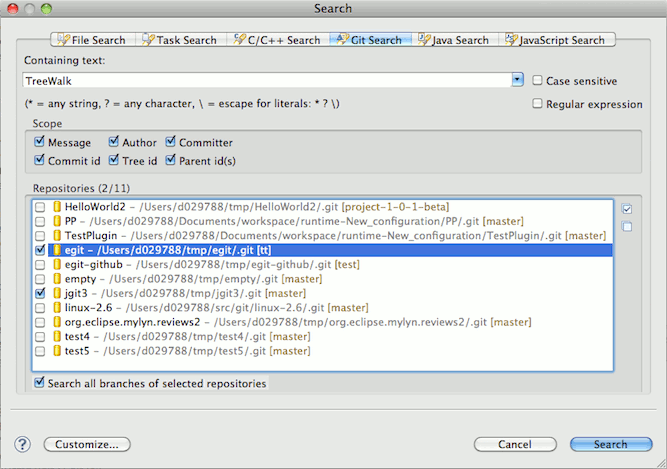
- Double clicking a commit in the search result opens the new Commit Viewer
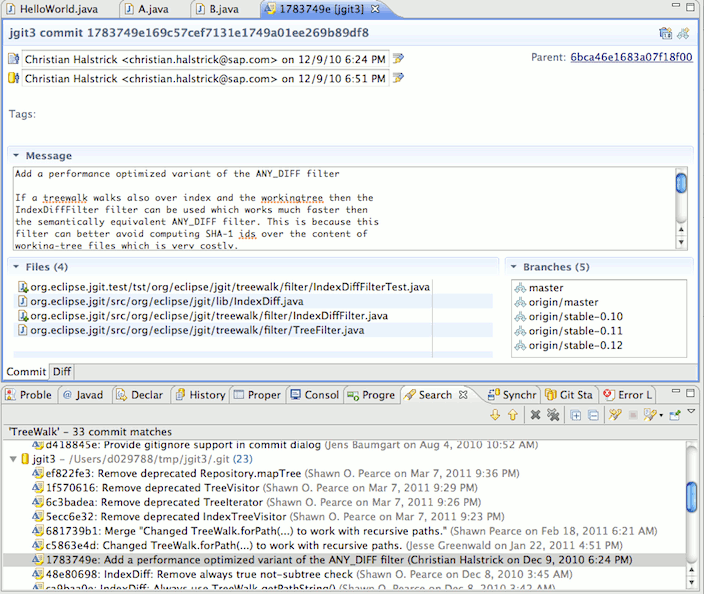
- The new Staging View shows the "git status" for the selected repository.
- Drag and drop files you want to stage and use commit to commit the staged changes.
- Double clicking a file opens a Compare View showing the diff which isn't yet staged / is staged already.

EGit now supports displaying blame annotations in the editor showing commit and author information for each line in a file.
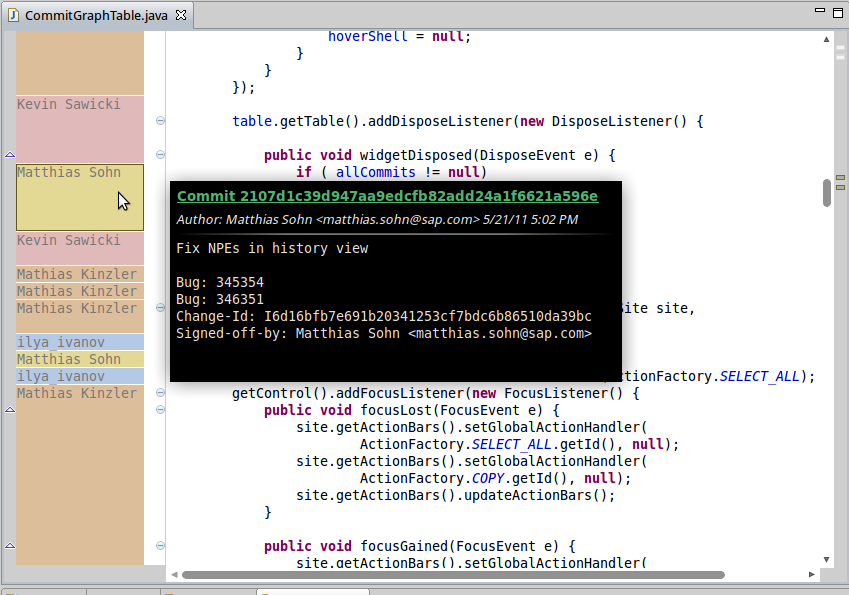
- Compare index with HEAD
- Replace with HEAD, commit and ref
- commit action in Synchronize View
- improved graph rendering
- support for relative dates
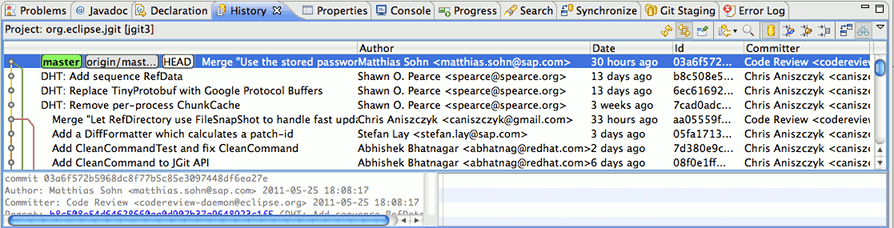
- improved menus and synchronize wizard
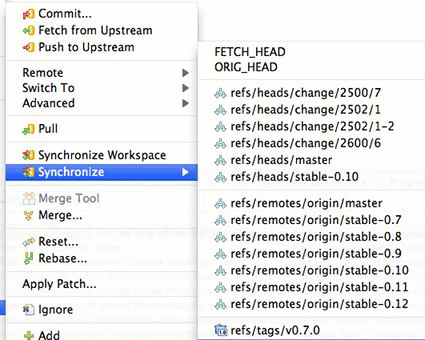
- auto-fetching changes before synchronize
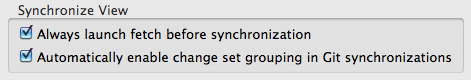
- enhanced commit dialog
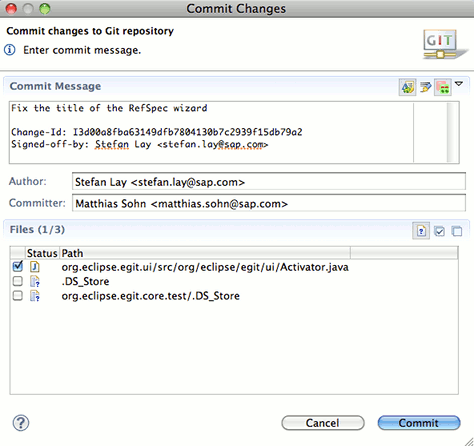
- commit viewer with notes support
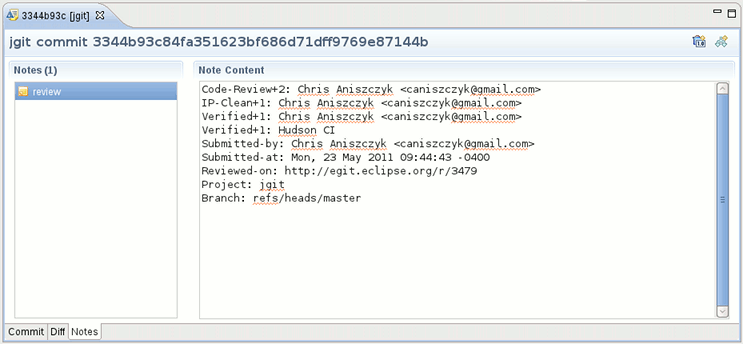
- non-modal commit from staging view
- The improved Share Project Wizard allows to relocate a new project which has been created in the Eclipse workspace under an already existing or newly created git repository.
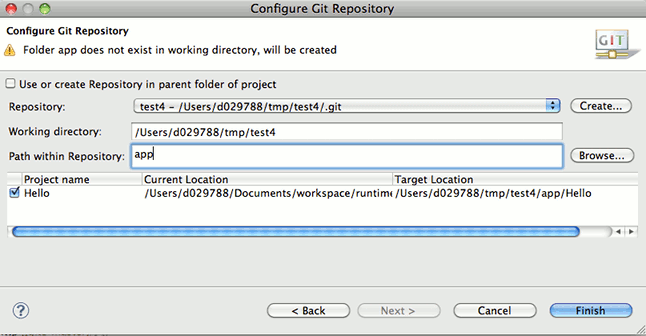
The latest commit on branches and tags can now be displayed in the Git Repositories view by selecting the changeset icon on the toolbar.
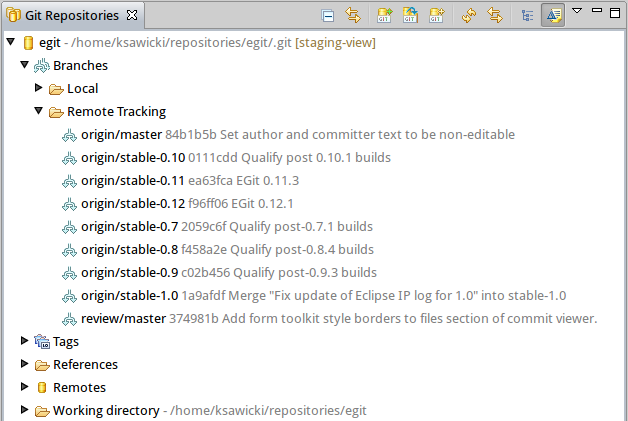
GitHub issues can be added as a Mylyn Task repository and can appear under queries in the Task List view.
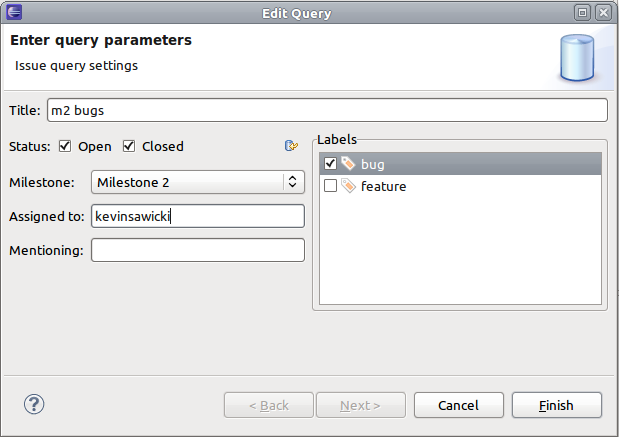
Issues can be created, edited, and commented on using the task editor.
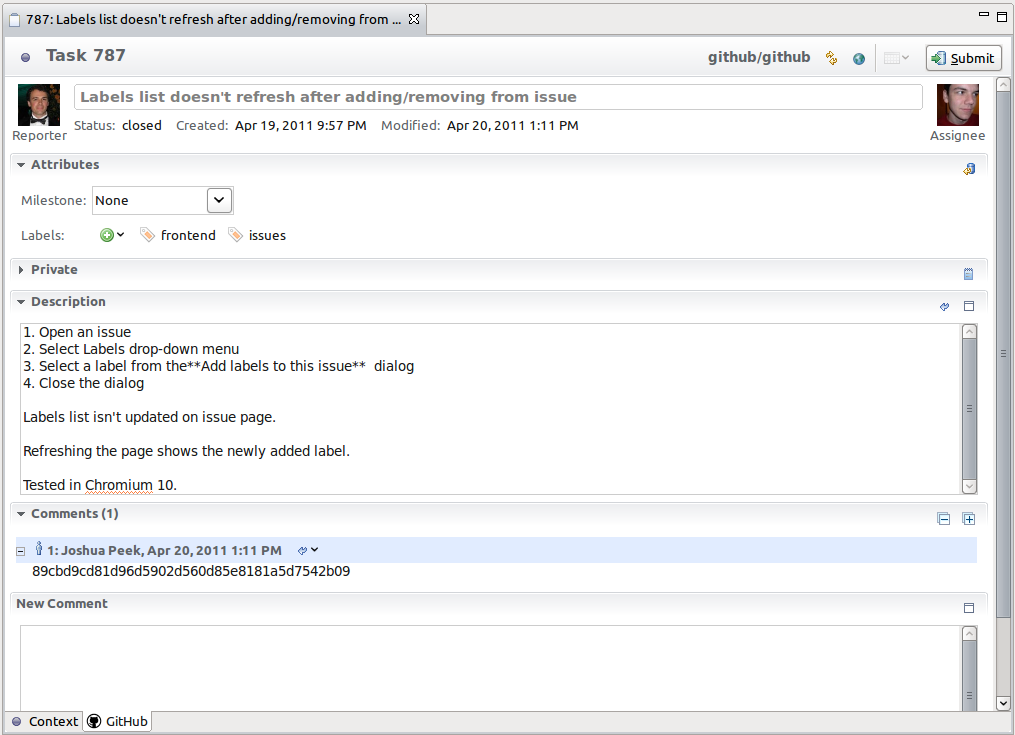
GitHub gists can be added as a Mylyn Task Repository and can appear under queries in the Task List view. Gists can be edited and commented on using the task editor.
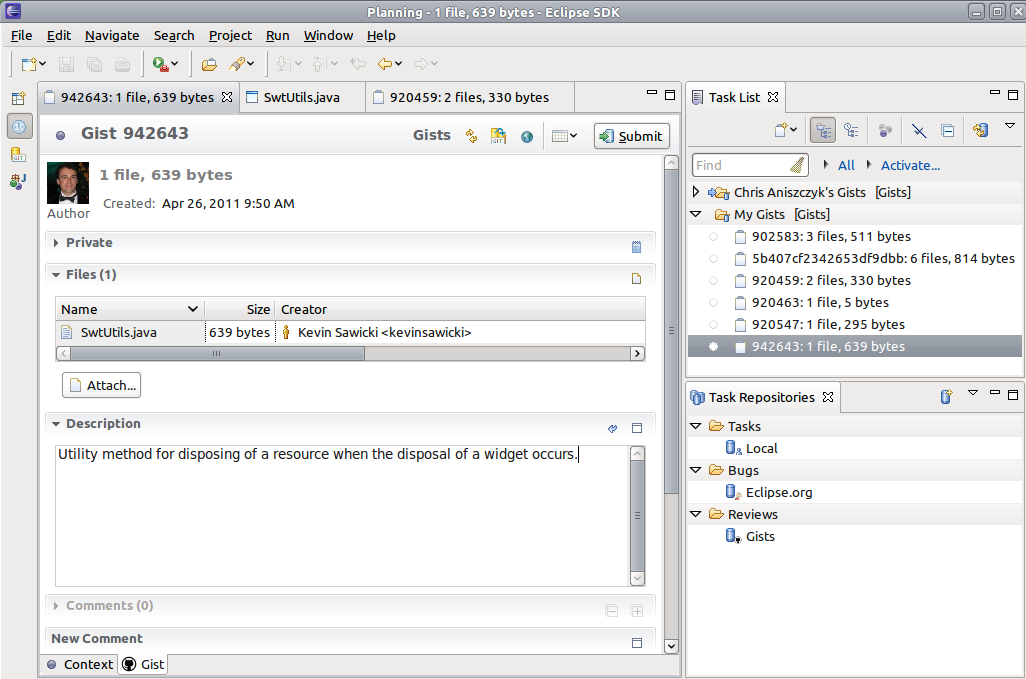
Gists can also be created from the GitHub menu when selecting files or from text selections in the editors.
28 bugs and 12 enhancement requests were closed.