-
Notifications
You must be signed in to change notification settings - Fork 10
New and Noteworthy 5.8
The outline view of the diff viewer has now a toolbar:

There's a button to collapse all folders, and a button to toggle the presentation from a flat folder list to a hierarchical display.
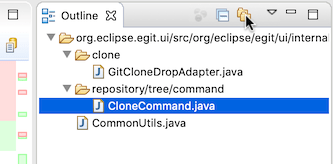
When clicked, the content is shown using nested folders.
Additionally, the diff viewer now also has a "quick outline" that can be opened with the standard keybinding Ctrl/Cmd-O.

In the Git Repositories view, there is a new command on the "Tags" node to filter the tags.

It opens a text box where the user can enter a filter expression to restrict which tags will be shown:

A filter expression can be either of
- a name pattern: only tags with names matching the pattern are shown.
The pattern can be any text and may include the wildcards '
?' to denote any single character or '*' to mean any number of arbitrary characters. By default, the filter does a substring match. By prefixing the pattern with '^', it can be made to match only at the beginning, and if the last character is '$', the pattern will match only at the end.- "
foobar" will match any tag with a name containing "foobar" - "
foo*bar" matches any tag whose name contains "foo" and later "bar" - "
^foo" matches tags with names starting with "foo" - "
foo$" matches any tag whose name ends with "foo" - "
^foo$" only matches a tag named "foo" - "
foo*bar$" matches tags with names that contain "foo" and that end with "bar" - To match '
^' or '#' or '$' in a name, make sure it's not the first (or last, if '$') character. For instance "*^foo" or "^^foo" or "foo$*". - To match '
*' or '?' or '\' in a name, escape it with an additional '\': "foo\?" will match any tag whose name contains "foo?".
- "
- a '
#' followed by a number, for instance "#10". This shows only the 10 most recent tags determined by the commit date of the commit they point to.
If the user hits return, the filter pattern is saved. The filter is
persisted and will be re-applied when Eclipse is re-started. Different
repositories can have different tag filters. A filter can be removed by
clearing its filter expression: all tags will be shown again.
ESC cancels the filter change.

EGit 5.8.0 supports cloning from a local git bundle file. There is a new button in the "Clone" wizard to open a file selection dialog to select the bundle file to clone from.
The command that opens the "Clone" wizard shown above is registered in
the Eclipse platform with ID
org.eclipse.egit.ui.RepositoriesViewClone. This command newly accepts
an optional
command parameter
named repositoryUri. The value is supposed to be a string containing a
git clone URI. If set and the value can indeed be parsed as a git clone
URI, it is used to pre-fill the dialog with the values from that URI. If
repositoryUri is not set or contains an invalid value it is silently
ignored.
EGit 5.8 includes lots of less noticeable improvements in the UI, plus a number of bug fixes. The complete list of new features and bug fixes is available in the release notes.
The following 11 developers worked on this release:
Alexander Nittka, Andrew Obuchowicz, Kelvin Zhu, Konrad Windszus, Lars Vogel, Matthias Becker, Matthias Sohn, Michael Keppler, Mickael Istria, Simon Muschel, Thomas Wolf
You can see many of the changes in action in the Eclipse 2020-06 Java IDE Improvements video.
See also the new features in JGit for additional information.