-
Notifications
You must be signed in to change notification settings - Fork 221
Academy Edition

- Compatibility
- Disclaimer
- Bill of materials
- Quick start
- Settings
- Power supply
- Enclosure
- I2C connections
- Optional equipment
-
Links

Academy Edition is a variant of SoftRF technology which is recommended for use by aviation education facilities, such as Flight Academy or Akaflieg.
This SoftRF model is based upon an award-winning and world famous Arduino (Zero/M0) hardware platform:
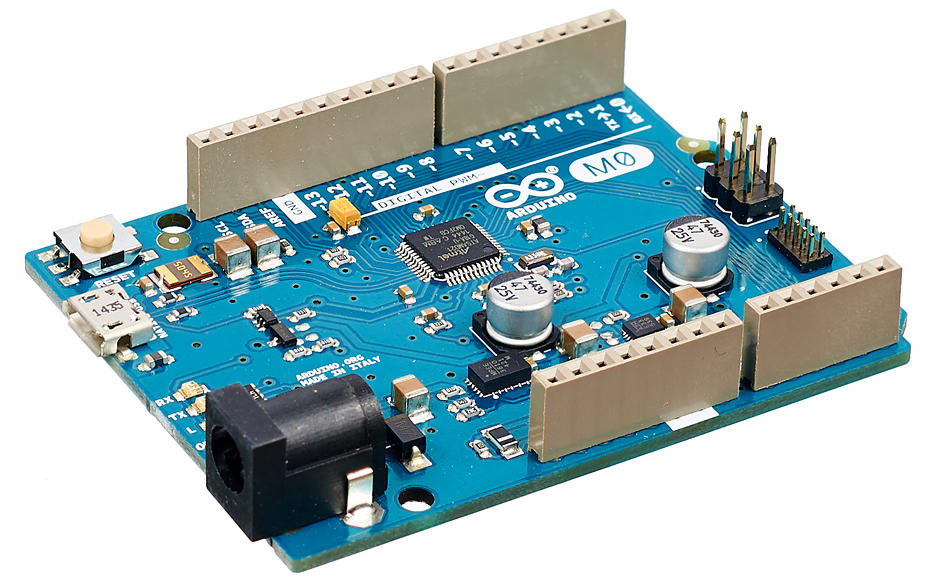
Arduino M0 or Zero tech specs:
- ATSAMD21G18, 32-Bit ARM Cortex M0+ MCU @ 48 Mhz
- 256 KB FLASH, 32 KB SRAM
- 3.3V operating voltage
- Arduino standard 68x53mm form factor
2024 UPDATE ![]()
Effective from Spring of year 2024, the SoftRF technology supports the most recent Arduino Uno R4 WiFi product:

Arduino Uno R4 WiFi tech specs:
- Renesas RA4M1, 32-Bit ARM Cortex-M4F MCU @ 48 Mhz
- 256 KB FLASH, 32 KB SRAM, 8 KB EEPROM
- built-in Wi-Fi / Bluetooth modem
- 5V operating voltage
- Arduino standard 68x53mm form factor
License free ISM band radio receive/transmit and GPS location features are provided by the Dragino Lora/GPS shield:
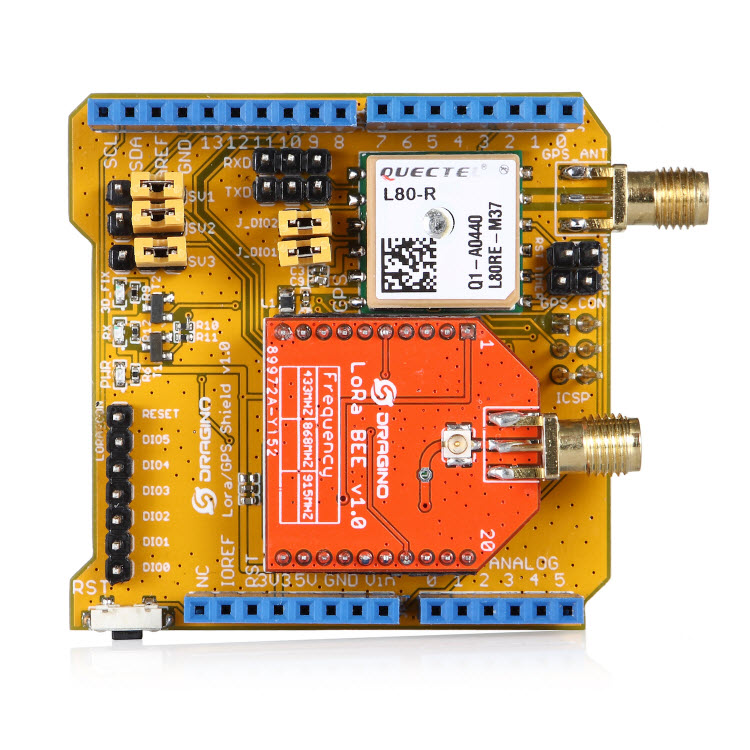
Dragino Lora/GPS Shield tech specs:
- Semtech SX1276 Long Range Low Power RF Transceiver
- Quectel L80 (based on MT3339) GPS Receiver
- operating voltage is 3.3V, but the board inputs are 5V tolerant
| Type | Protocol | FLARM | OGN tracker | PilotAware | Skytraxx | SoftRF |
|---|---|---|---|---|---|---|
| Radio | FLARM AIR V6 |
|
|
|
||
OGNTP |
|
|
||||
P3I |
|
|
||||
FANET+ |
|
|
||||
| Data | FLARM NMEA |
|
|
|
|
|
| Garmin GDL90 |
|
|
||||
Dump1090 |
|
1 - it is necessary for a reader to distinguish the difference between statement "compatible"
and statement "fully compatible".
SoftRF implements only a reasonable minimum of the protocols specs.
No "bells and whistles" so far.
In general a lot of Chinese DIY electronics manufacturers are known to behave this way:
- sometimes they may not apply necessary Q.C. before releasing of a product from factory ;
- they may arbitrary change schematics and electronic components from one batch to the next one ;
- they may terminate manufacturing of a board just few months after initial production.
Because of that, author of SoftRF:
- will reject any hardware related claims associated with Dragino Lora/GPS Shield. Ask for support from seller or manufacturer ;
- reserves the right to suspend or terminate support of Dragino Lora/GPS in the firmware at any time.
For the time being ( December '21 ) there were no critical hardware issues reported for current version (1.3) of the Dragino Lora/GPS Shield. However things my change over the time...
If you have issues with bringing up your new Lora/GPS Shield or just not happy with the board - be prepared to execute your Purchase Protection plan.
| Number | Part | Qty | Picture | Source |
|---|---|---|---|---|
| 1A | Arduino Uno R4 WiFi |
1 |  |
Arduino Store AliExpress 1 2 Amazon |
| 1B | Wemos Arduino m0 or Zero |
1 | 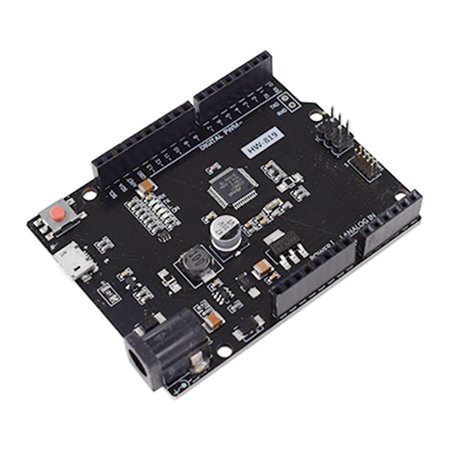 |
AliExpress 1 2 3 |
| 2 | Dragino Lora/GPS Shield v1.3 2 | 1 | 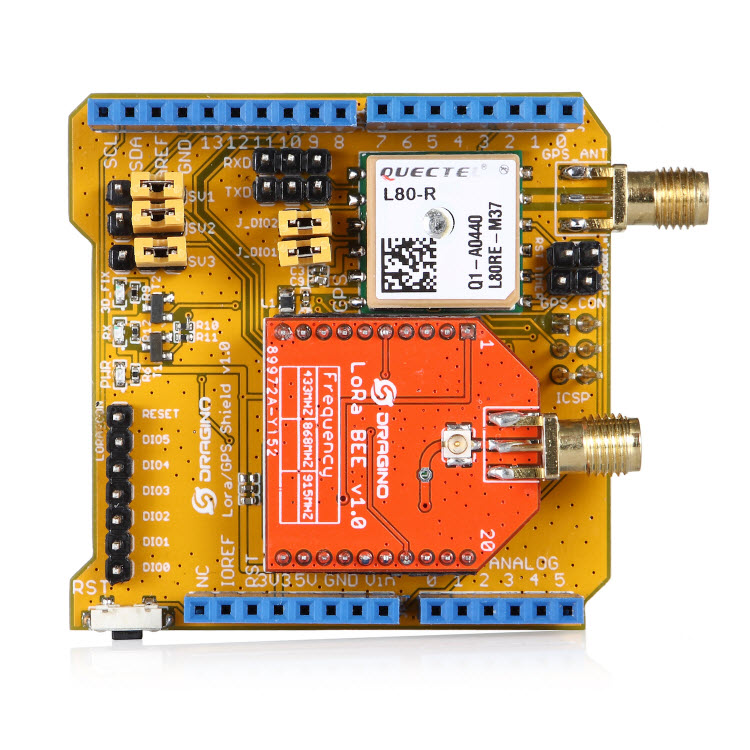 |
AliExpress 1 2 3 4 Seeed Studio ODStore |
2 - 868 MHz variant is applicable for these world regions: EU, RU, NZ, SA, IN ;
915 MHz - US, CA, AU, IL, KR ;
433 MHz - CN .
| Number | Part | Qty | Picture | Source |
|---|---|---|---|---|
| 1 | GNSS antenna | 1 |  |
AliExpress |
| 2 | TTGO 0.96" I2C OLED display | 1 |  |
AliExpress |
| 3 | Bosch BMP280 pressure sensor |
1 |  |
AliExpress |
| 4 | DuPont 4pin 1mm to 2.54mm adapter cable | 1 |  |
AliExpress |
| 5 | LilyGO® T-Dongle | 1 |  |
AliExpress |
- plug the Dragino board on top of your Arduino product; connect antenna to the LoRa sub-module ;
- use an USB cable to connect the Arduino to a PC ;
- follow instructions below to upload SoftRF sketch into your Arduino board:
Procedure of settings change is very similar to that the Dongle Edition has.
Settings description is located there.
Arduino Uno R4 WiFi gives access to settings menu by means of WebUI:

Typical average active current value of the Arduino board with the Dragino shield while operating with SoftRF firmware is around 40-50 mA.
There are two main options of connecting the Academy to a power supply:
- micro-USB port (5 Volt only), or
- dedicated power port.
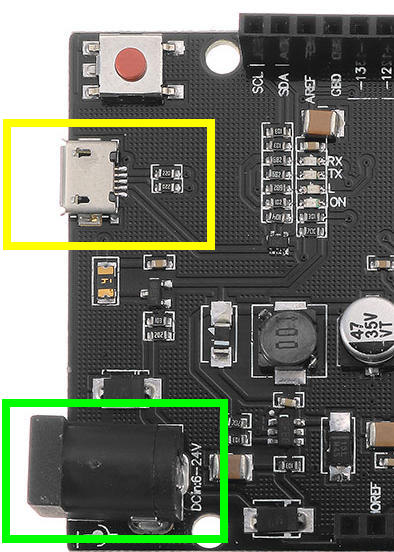
The power port of the Wemos board is rated up to 24 Volt which makes it possible to connect the device direct to an aircraft's power supply source.
You may use this picture as a reference if you have plans to connect your own extensions to the Academy Edition:
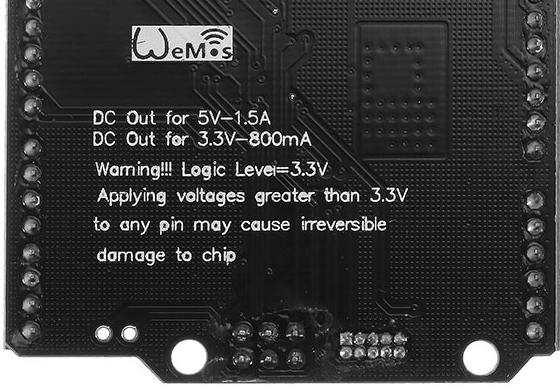
One may consider to use these links to purchase or 3D print an appropriate enclosure for his/her Academy Edition:
Below is an illustration of how to solder Bosch BMP280 air pressure sensor direct onto the 0.96" I2C OLED display:

Use this pins mapping to connect the sensor and/or OLED display to the Academy Edition with jumper wires:
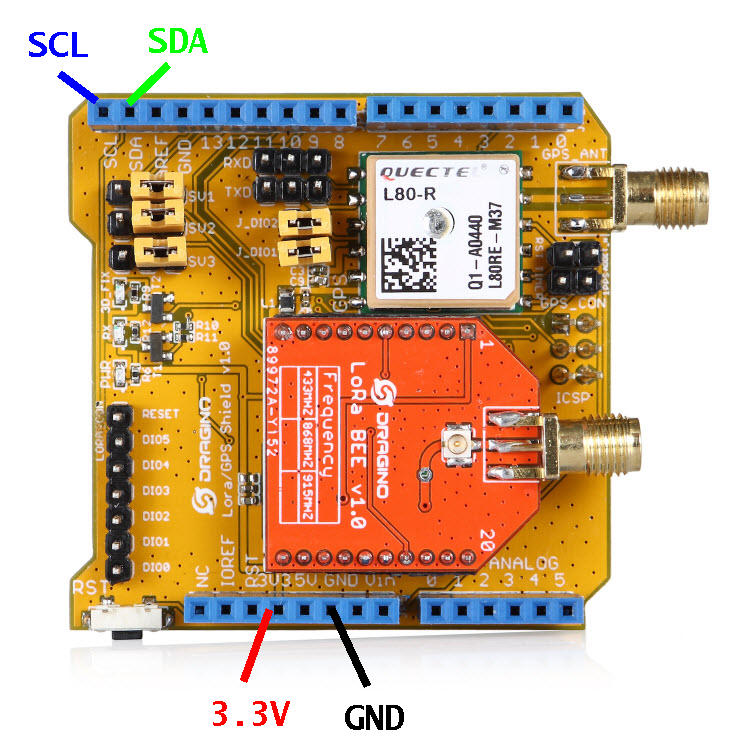
Arduino Uno R4 WiFi ![]() board uses Qwiic connector to supply power and provide communication with I2C air pressure sensor.
board uses Qwiic connector to supply power and provide communication with I2C air pressure sensor.
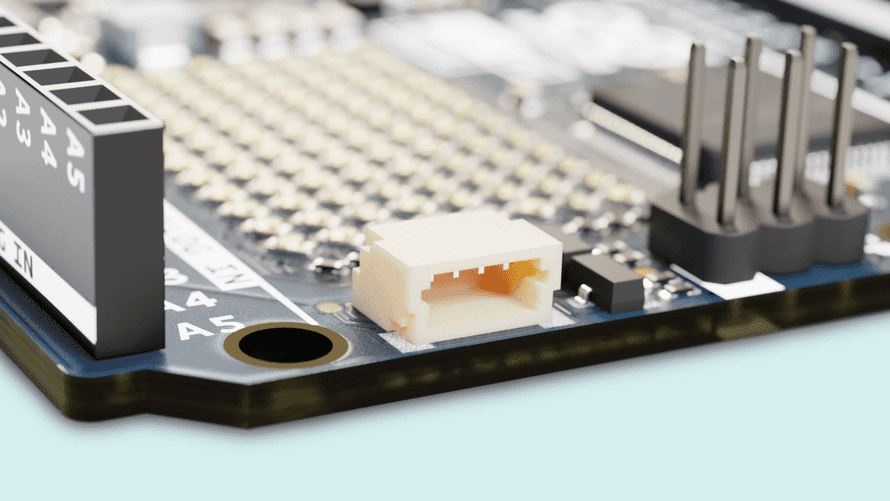
The sensor is wired together with an adapter cable:
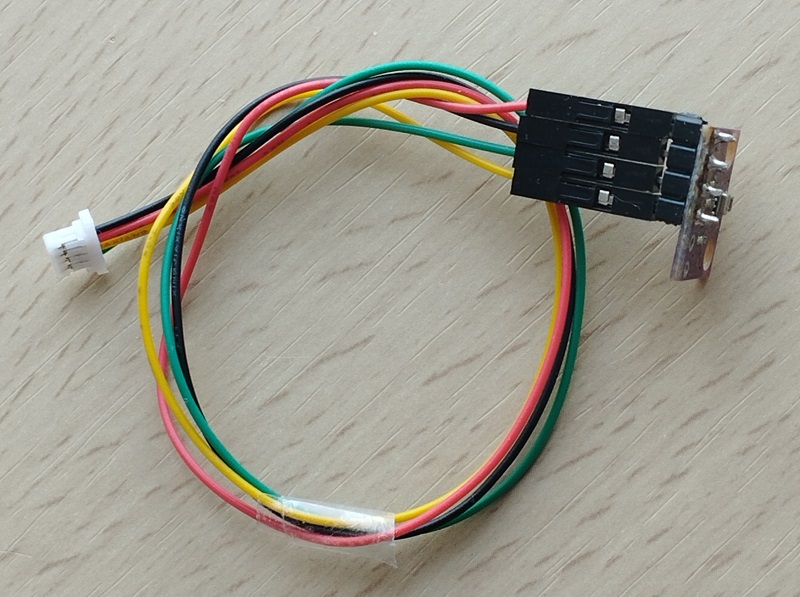
One can use the WebUI to make sure that the sensor is connected properly:
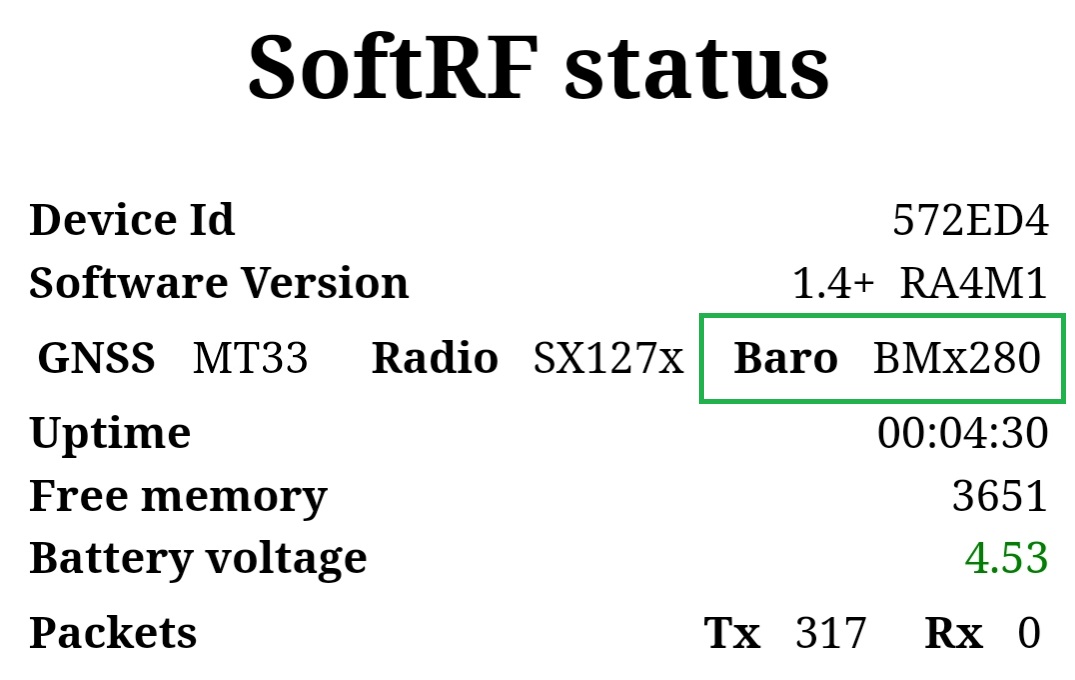
SoftRF WebTop USB (USB to Wi-Fi adapter) ![]()



