-
Notifications
You must be signed in to change notification settings - Fork 221
Dongle Edition

- Compatibility
- Comparison with Prime Mark II
- Use cases
- Disclaimer
- Bill of materials
- Quick start
- Settings
- Enclosure
- Optional equipment
- Alternative power source
- Links
-
What's new in year 2021 variant of LilyGO® & SoftRF T-Motion

Dongle Edition is a variant of SoftRF DIY GA proximity awareness device been implemented in a small, lightweight "USB stick" form factor.
It is supposed to require minimal skills from a builder to begin with and gives an opportunity to evaluate if the SoftRF technology is appropriate for your needs.
The Dongle is based upon a partner's hardware - TTGO T-Motion board, which is available for direct purchase from manufacturer at more or less reasonable price (20+ USD).


T-Motion is:
- a multipurpose ,
- DIY-friendly ,
- low power ,
- lightweight
- LoRaWAN GNSS assets tracker's board.
The board's design is a joint development of both LilyGO® company and SoftRF project.
The T-Motion is an example of cutting edge technology. It contains (some of the most popular):
- STMicroelectronics STM32L073Z Low Power MCU ;
- Semtech SX1276 Long Range Low Power RF Transceiver with TCXO clock source ;
- Sony CXD5603GF Low Power GNSS Receiver
- inside very compact AcSiP's S7xG "3-in-1" system-in-package.
Effective from January 16th of year 2020 the LilyGO® manufacturer has started to ship the T-Motion board with SoftRF firmware been pre-installed by default.
| Type | Protocol | FLARM | OGN tracker | PilotAware | Skytraxx | SoftRF |
|---|---|---|---|---|---|---|
| Radio | FLARM AIR V6 |
|
|
|
||
OGNTP |
|
|
||||
P3I |
|
|
||||
FANET+ |
|
|
||||
SRD 860 |
|
|
||||
| Data | FLARM NMEA |
|
|
|
|
|
| Garmin GDL90 |
|
|
||||
Dump1090 |
|
1 - it is necessary for a reader to distinguish the difference between statement "compatible"
and statement "fully compatible".
SoftRF implements only a reasonable minimum of the protocols specs.
No "bells and whistles" so far.
Comparison with Prime Mark II
This is a picture of the Dongles and Prime Mk2, side by side:

SoftRF Prime Mark II is way more friendly and advanced device.
If you still don't own it - it is recommended to build it first and become familiar with.
"Pros" of Prime Mark II are:
- it is self-powered
- has much greater computational performance
- wireless (Wi-Fi and Bluetooth)
- has friendly WebUI interface
However, the Dongle is:
- approx. 3-4 times smaller
- has 3-4 times less power consumption (active average)
- less heavy
- does not contain flammable materials
- less expensive
- a bit easier to start with
- can (optionally) do Wi-Fi and WebUI with assistance of WebTop Serial adapter
Aircraft, UAV 2 , balloon or ground vehicle onboard location beacon:

Just plug the Dongle into:
- USB power bank, or
- USB solar panel, or
- car's USB power outlet, or
- aircraft's USB power outlet.
and wait until the device will pick up GNSS satellites. It will start transmitting automatically.
2 - for UAV power supply restrictions, please read this section.
By default, the Dongle is configured to operate over OGNTP radio protocol. You can further select other protocol through settings change procedure.
When other air traffic with the same radio protocol been enabled will fly around - the pilot will be able to see you and avoid.
Depending on the protocol selection and availability of proper ground stations nearby you may or may not see your active Dongle device on a Open Glider Network live traffic portal(s), such as: http://glidertracker.org/
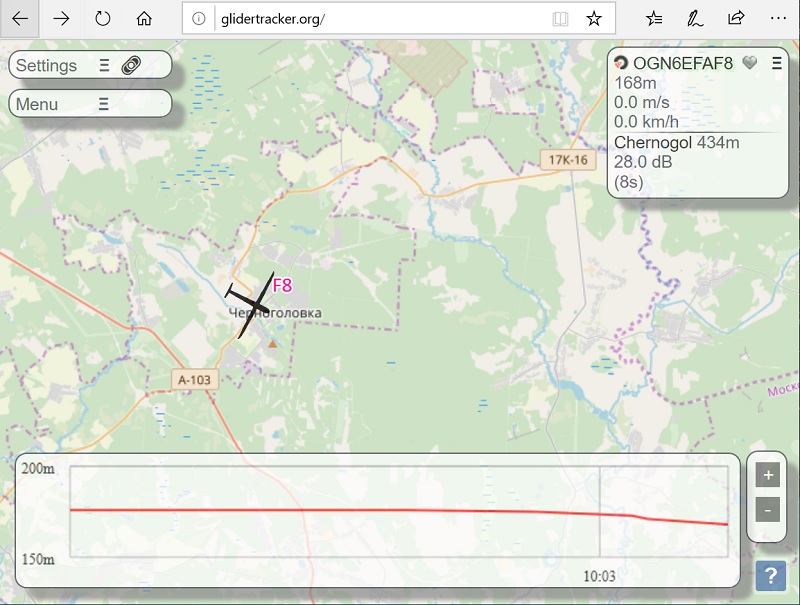
In between short transmit sessions, the Dongle receives air traffic data with built-in radio, then delivers the data over USB port to a partner device, such as:
- Smartphone 3
- Tablet 3
- e-Reader 3
- Desktop or laptop PC
- Raspberry Pi
- MiniPC
- Wi-Fi router 3
- Car multimedia 3
3 - "USB Host" function is required
This gives an opportunity for you, as a pilot, to see and avoid other nearby air traffic.

The Dongle is also capable to transfer the data via 3.3 Volts UART interface (38400, 8N1), as well.
Example of use:
If you are not flying today, you can still use this device as a generic USB GNSS receiver.
By default, the Dongle is producing a NMEA output, which contains most important navigation sentences, such as:
- RMC
- GGA
- GSA
Example of output sentences:

However, when you are going to use it on the ground, it is recommended to either:
- disable radio transmit in the device settings, or
- disconnect it's SMA antenna and substitute it with a 50 Ohm dummy load.
There is a wide range of application scenarios for the Dongle including, but not limited to, these ones:
-
You already own a Prime Mark II or a Standalone, you are happy with the device, but you want to operate SoftRF over more radio protocols, in order to increase your safety :
while keeping in use of Prime MkII or Standalone with your most favorite protocol, build a Dongle, set it up and operate it on your secondary protocol of preference. Even if the Dongle will 'transmit only' - other air traffic will able to see you and avoid ;
-
You fly with SkyView Pi, OpenVario, Stratux, PilotAware or other Raspberry Pi or mini-PC based flight assistant which already uses a generic USB GPS dongle as a source of time, location and speed data :
you may consider to substitute your "GPS stick" with a SoftRF Dongle. The Dongle will keep supplying your flight assistant with GNSS data, but it also transmits your current location over ISM RF radio and provides your application software with most recent air traffic information as well ;
-
You have a Wi-Fi router available on the ground of your home base airfield and you want to monitor local area air traffic from a place whenever you are located now :
plug the Dongle into the router's USB slot, configure "Serial to TCP/UDP" mapping, setup port forwarding into local (Wi-Fi) network and/or Internet, take care about basic security. Once everything is set up - you will be able to read NMEA, GDL90 or D1090 airport traffic data from your Dongle anywhere in the world ;
-
You operate a UAV (or balloon) and you want for other air traffic to be able to see it and avoid :
set Dongle's radio protocol of your preference, mount the device onto your UAV or balloon (while taking care of best satellites view possible), connect it with power supply wires and that's it ;
If you have your own Dongle's use case, you've implemented it and you've succeeded with using it for a while - don't hesitate to share your experience with other SoftRF users over this Community Support Gitter channel:
SoftRF firmware for Dongle Edition is distributed in the hope that it will be useful, but WITHOUT ANY WARRANTY; without even the implied warranty of MERCHANTABILITY or FITNESS FOR A PARTICULAR PURPOSE.
Author of SoftRF firmware:
- will reject any hardware related claims associated with TTGO T-Motion board. Ask for support from seller or manufacturer ;
- reserves the right to suspend or terminate support of TTGO T-Motion in the firmware at any time.
For the time being ( Dec '19 ) there were no critical hardware issues reported for current version of the T-Motion board. However things my change over the time...
If you have issues with bringing up your new TTGO T-Motion or just not happy with the board - be prepared to execute your Purchase Protection plan.
| Number | Part | Qty | Picture | Source |
|---|---|---|---|---|
| 1 | LilyGO® & SoftRF T-Motion 4 |
1 |  |
AliExpress 1 2 3 Banggood Ebay |
4 - 868 MHz variant is applicable for these world regions: EU, RU, NZ, SA, IN ;
915 MHz - US, CA, AU, IL, KR ;
433 MHz - CN .
The T-Motion has been designed as a multipurpose development board with very limited power consumption. Because of that, T-Motion has bare minimum of built-in service features. As an example of that - it has no any LEDs available.
In order for your familiarization process with the board to proceed smoothly, it is highly recommended to purchase external 0.96" OLED status display, listed below.
| Number | Part | Qty | Picture | Source |
|---|---|---|---|---|
| 1 | TTGO 0.96" I2C OLED display | 1 |  |
AliExpress |
| 2 | Bosch BMP280 pressure sensor |
1 |  |
AliExpress |
| 3 | LilyGO® T-Dongle | 1 |  |
AliExpress |
- Isolate:
- BMP280 CSB and SDD from touching Dongle's pads
- OLED elements from touching GNSS antenna surface
- Solder:
- 4 I2C bus wires

Depending on your Dongle installation location, you may need to use a USB extension cable and/or alternative RF antenna to get better satellites reception and/or "line of sight" radio signal propagation.
When a wireless connection to your smartphone or tablet is required (while use of Prime Mk II is not applicable) - there are few options to choose from :
- SoftRF WebTop Serial Wi-Fi to RS-232C adapter ;
- HC-05 Bluetooth SPP module.
| Number | Part | Qty | Picture | Source |
|---|---|---|---|---|
| 1 | 868 MHz SMA dipole antenna 5 | 1 |  |
AliExpress |
| 2 | USB Extension Cable | 1 |  |
AliExpress |
| 3 | Serial WiFi v1.0 | 1 |  |
AliExpress 1 2 3 4 5 |
| 4 | Bluetooth HC-05 |
1 |  |
AliExpress |
| 5 | micro-USB or Type-C OTG adapter | 1 |  |
AliExpress |
5 - 868 MHz variant is applicable for these world regions: EU, RU, NZ, SA, IN ;
915 MHz - US, CA, AU, IL, KR ;
433 MHz - CN .
Use these instructions to start operating with your delivered Dongle board.
Procedure of settings change is explained here.
Settings description is located there.
Important
EASA ADS-L radio protocol selection is not applicable for current version of SoftRF Tool app for Android - use Online Tool method instead.
If you are an application developer and you think about to add the Dongle configuration menu into your software, please, use:
- C/C++ header file and
- example of usage (in SkyWatch)
When a basic cover from moisture, grease and dust is sufficient for you - it is quite typical to use a heat shrink tube for this purpose. Matching diameter of the tube for T-Motion board is 22-24 mm.

However, it is recommended to consider more solid and much better looking plastic case, like this one:

STL files of this 3D printable enclosure are available. For details, please, read that page.
There is also an option to purchase a molded plastic enclosure as a part of the LilyGO® T-Motion 2021 board order:

- SoftRF WebTop Serial adapter

-
SoftRF WebTop USB (USB to Wi-Fi adapter)

- SkyView EZ and SkyView Pi are DIY companion devices for SoftRF Dongle Edition.



If you are going to supply power to the board from a source other than certified USB outlet - please, consider to become familiar with this information first.
- LilyGO® product info
- LilyGO GitHub
- Schematics
- Outdoor GNSS TTFF test video
- AcSiP S7xG resources
- CNXSoft article
- Video on Youtube
Effective from May of year 2021 the LilyGO manufacturer has started to ship new revision (a.k.a. T97_V1.0 20210401) of the T-Motion board.
LilyGO engineers have made few minor improvements over previous revision of the board, such as:
- RF shield ;
- RESET button.

However, the new board is no longer 'breadboard friendly':

This T-Motion variant comes with factory made enclosure:

All the electric circuits under the shield and the pin headers mapping are the same as before.
Thus, there is no need to modify a firmware binary to run onto this new design.

You may try to use these links to find a store that sells this new T-Motion variant.



