-
Notifications
You must be signed in to change notification settings - Fork 29
MenuActions
You can fade in the options menu with pressing LEFT in vertical game lists and UP in horizontal game lists.
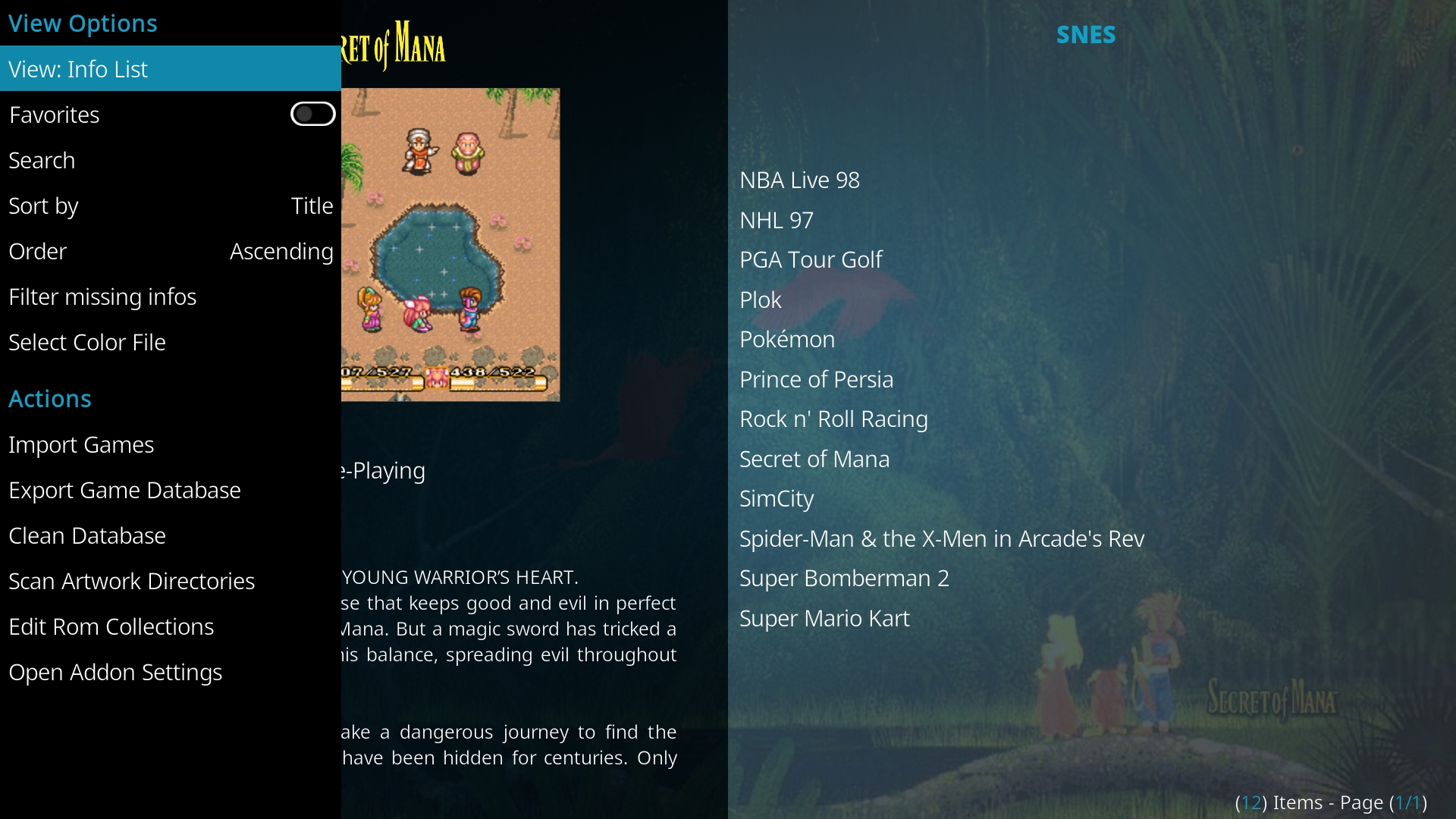
Starts the game import. See section Import Games for more information.
This option will export your complete database to nfo files. The nfo files will be created next to your roms or in a separate folder that you can (optionally) specify in Addon settings.
Checks if you have deleted a rom file outside of RCB and deletes the game entry in database.
Scans your artwork directories for new and deleted artwork files. See section Scan Artwork Directories for more information.
Invokes the Edit Rom Collection dialog. See section Edit Rom Collection for more information.
Opens the Addon Settings.
Getting started
Preparation
Installation
First use
Navigation
Context menu
View Options menu
Actions menu
FAQ
Configuration
Configuration wizard
Addon settings
Edit Rom Collection
Import games
Import games
Use offline game descriptions
How to add videos to your Rom Collection
How to add standalone PC games
Scraper Details
Browse games
Change view
Change skin
Game filter
Missing info filter
Home screen widget
Launch games
Launch games
Launch savestates
Advanced topics
Dynamic image placing
Performance settings
Skinning RCB
Changelog
Changelog
Screenshot gallery
Screenshot gallery
Roadmap
RCB Roadmap