-
Notifications
You must be signed in to change notification settings - Fork 1
Install Mac
Marius Merkevicius edited this page Feb 4, 2020
·
5 revisions
Having trouble installing app on MacOS ? Here are some tips how to install it.
- Important: Before running installer, make sure you close 'WT4' app if you have it already installed.
- After downloading the 'WT4.dmg', double click to run it
- Move 'WT4.app' to 'Applications folder'
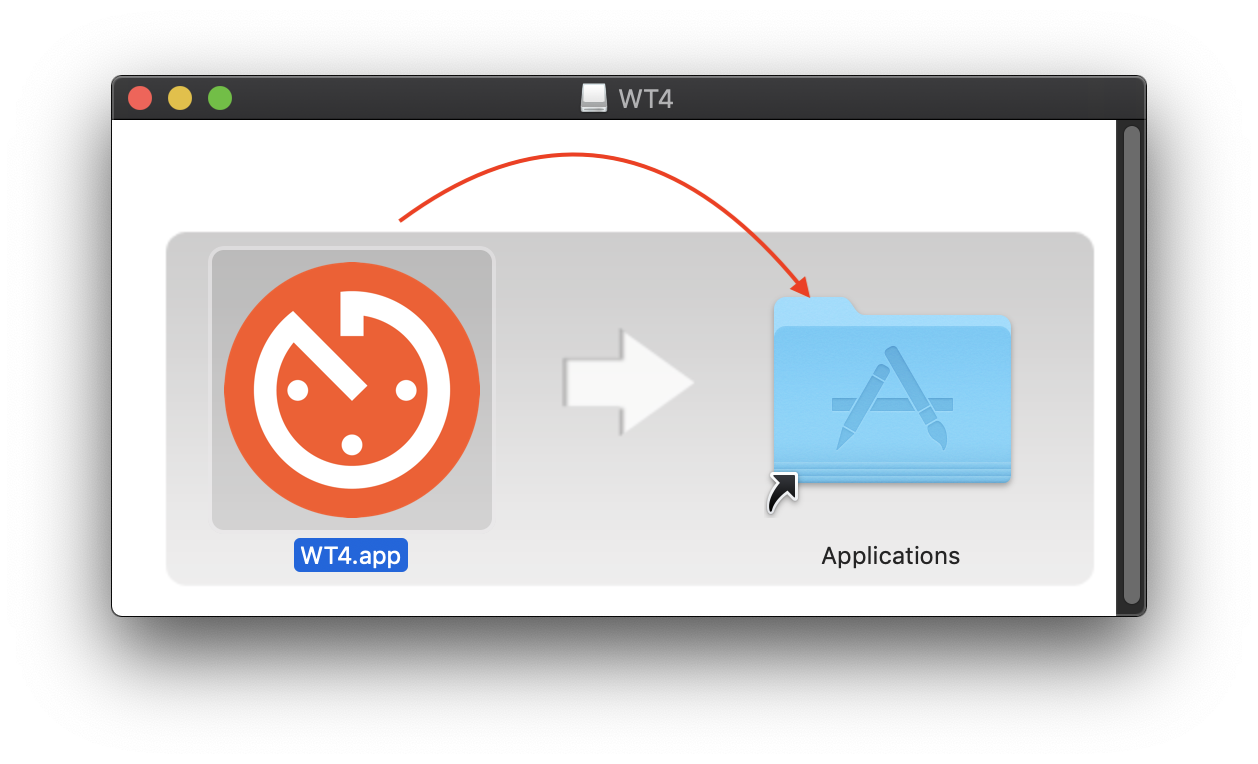
- If you have already installed the app, you can safely 'Replace'. New version will overwrite it.
- To run it - open 'Applications' and double click 'WT4.app'
Here is what to do, when you see a pop-up saying something 'Unidentified developer'
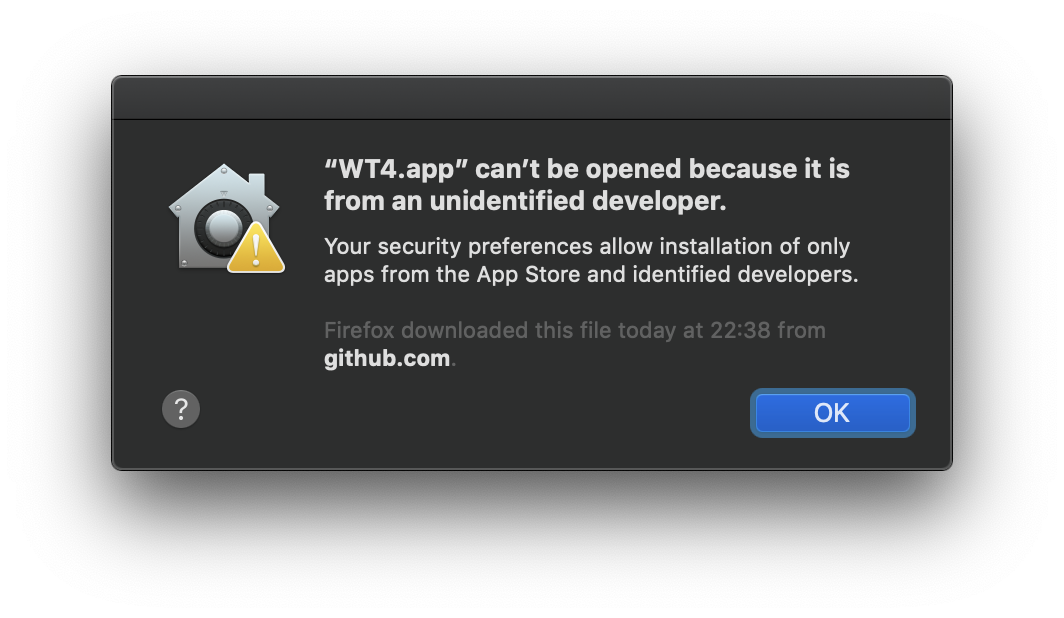
You can workaround the issue by:
- Press secondary mouse button on the app icon in 'Finder'
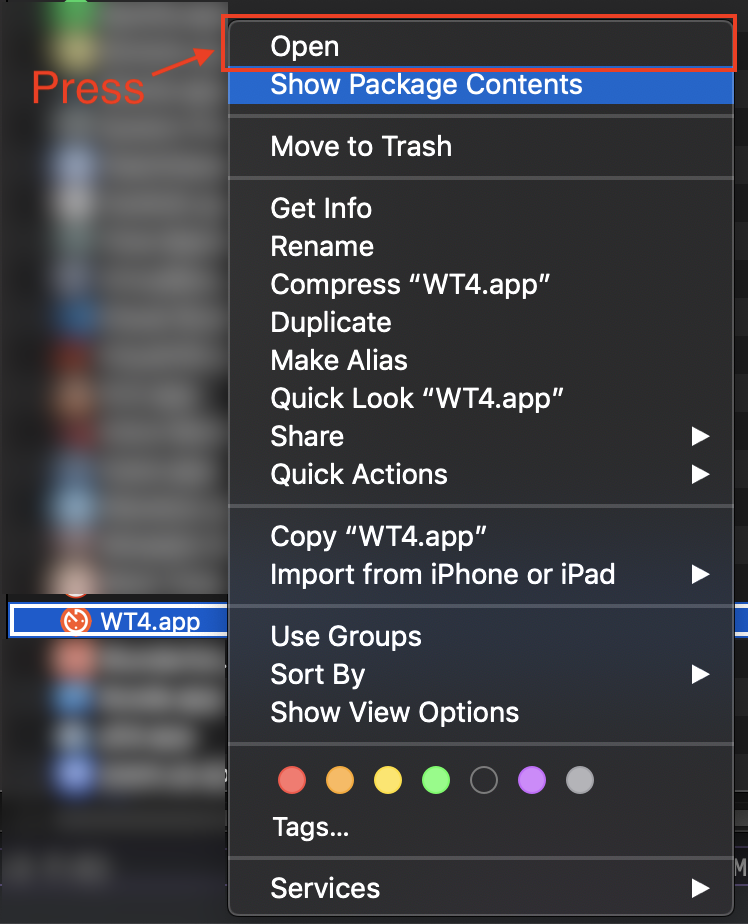
- And select 'Open'
- This will change the pop-up allowing you to run the app
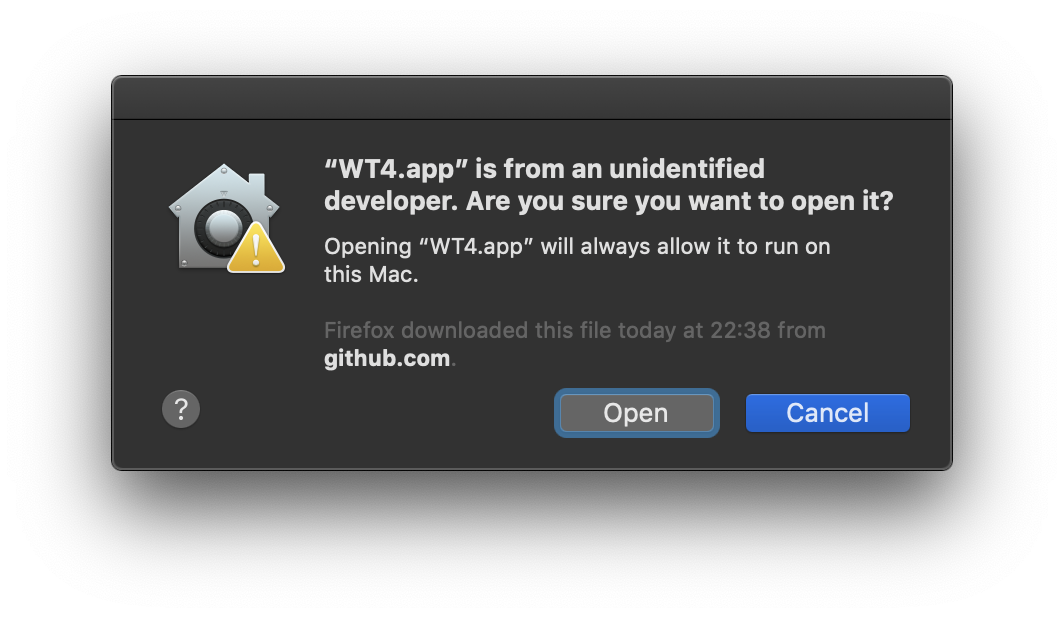
- This only has to be done once after installing the app
There are additional screens that the app is from an 'Unidentified developer'. That is the case, that the app is not registered anywhere and its free to use for your own personal needs.