-
-
Notifications
You must be signed in to change notification settings - Fork 117
New issue
Have a question about this project? Sign up for a free GitHub account to open an issue and contact its maintainers and the community.
By clicking “Sign up for GitHub”, you agree to our terms of service and privacy statement. We’ll occasionally send you account related emails.
Already on GitHub? Sign in to your account
Usable vertical panel? #157
Comments
|
I have the same issue in Mate 1.4. http://s18.postimg.org/m5xo48m3t/image.png |
|
@synthakai Doing a Ctrl-F for custom-format, doesn't turn up anything relevant. |
|
strangest thing, because I am using Mint 17 and stock mate |
|
Bug has been around since 2002: https://bugzilla.gnome.org/show_bug.cgi?id=86382 This is a major UX issue:
|
|
@fraterlinux
I couldn't find any information on what version of libwnck was required or how to fix Mint, so I ended up downgrading to Mint 16. Could you provide any more info to help Mint and now PCLinuxOS users? Are you sure it's not a mate-panel issue as symptoms are identical to how the old mate-panel used to behave? |
|
Have you considered implementing #144 for this issue? I think it would fix the window list situation. |
|
state_of_the_art = True if mate-panel == xfce-panel + lxpanel else False |
|
The bugs related to this on the Gnome tracker had patches in comments, you should check those out. Long time ago I had my Gnome patched and it gave me a very nice vertical window list. (Tint2 is a good example how it could be done. Having the option of picking either horizontal OR vertical list of windows is the best IMO. Some people prefer wider vertical panels, more stuff fits there, the horizontal list works well. Some prefer narrow ones, the vertical window list is handy there.) |
|
Apparently this issue is not going to go away till someone picks up the code and fixes it. Can someone provide a path to the code that we / I may resolve this issue finally. |
|
Now that Ubuntu MATE has a dock applet, I believe the vertical panel is usable. I would say only
are outstanding right now. |
|
@jasonmacduffie do not forget about notification area icon size. They get huge as you increase panel size. They should be configurable or at least be fixed at a 22px maximum. This is the XFCE vertical panel: |
|
@kafran You are right, I forgot about the notification area. Good point. |
|
I noticed that with the last update that came down, the panel doesn't flip back and forth anymore, but I get 16 windows open before it starts a 2nd column. As I am running a 4K monitor at 3840 x 2160, there is still about 1000 pixels remaining before it hits bottom. |
|
in your version @enetarch the flickr does'n happened due the size fo the monitor.. u'r size its not standar and u must not assume that was fixed the problem.. |
|
I've looked at Lxpanel's tasklist code... They use WnckTasklist as mate-panel does, BUT their when panel are side, buttons hide the text and only show icons.. that's the fuck..g solution.. |
|
@synthakai (or anyone who knows the solution), how could you organize the items in your panel to 4 columns? It's very easy in XFCE panel, but is it possible in Mate panel? I assume your screenshot shows a Mate panel, is it true? I am looking for confiuration options in dconf-editor, but had no success. |
|
I have never seen any code nor options for dividing a vertical panel itself into multiple columns in MATE nor in GNOME 2 from which it is derived. |
|
Mate, and GNOME2 does this automagically, due to a bug that causes the
task panel to misunderstand how much vertical space it has available to
grow into. It's annoying as it kept flipping between single and
multiple columns every time a window updated it's header, or a user
selected an icon from the task panel. They have since fixed this bug as
of Fedora 25.
As for a specific setting, sorry, I did not find one either the last
time I looked, while using Fedora 23.
…On 8/12/2017 1:02 PM, lukefromdc wrote:
I have never seen any code nor options for dividing a vertical panel
itself into multiple columns in MATE nor in GNOME 2 from which it is
derived.
—
You are receiving this because you were mentioned.
Reply to this email directly, view it on GitHub
<#157 (comment)>,
or mute the thread
<https://github.com/notifications/unsubscribe-auth/AGBEr_5oMOWumCrPS1JmY1CWB3cT4q51ks5sXgTdgaJpZM4Baliq>.
|
|
I've only seen the window list divide into columns automatically, maybe never notices anything else doing this. On the other hand, I use a single horizonal panel and have only used vertical panels for testing. Not sure there the code for this in in the panel, though if it is limited to the window list it would be in the wnck-applet code, if all applets either panel code or libpanel-applet code, if everything then the panel code would be my guess |
|
@attila123 sadly, it is impossible to organise the items in mate-panel in 4 columns. the last version I checked is mate 1.18.0 in lmde. actually in 1.18 they screwed things more a little bit, as I understand it's because of the move to gtk3. |
|
@shirishag75 alright, I will give it a try, but it won't be before next month anyway, my schedule is too busy right now.. And by next month I guess mint will be out anyway with exactly the same stable packages. |
|
@braikar cool although the binary of libwnck doesn't tell me anything - Guess would have to download the source package to see if I get something more. mate-panel though has lot of interesting schema and xml files - |
|
FWIW, if the patches are in the hands of the Debian maintainers, there is quite a bit of possibility of those patches being up-streamed. The DD's who are maintainers do have write access to the main repo. IIRC. If you share the patches and the list of different packages which need to be modified, @mckaygerhard will probably open a bug and both him and me will request the DM's to have it in experimental, pull those packages and see if any issues come up. If not, it would be put into unstable and then testing and finally buster somewhere in 2019 when Debian buster finally releases. |
|
There is another thing to consider though, I remember a conversation with the DD maintainers a few days ago because I was seeing lot of updates just deprecating stuff. Under conversations it was made clear that the deprecations were part of the upcoming gtk-4-0, see https://gitlab.gnome.org/GNOME/gtk and https://blog.gtk.org/ https://gitlab.gnome.org/GNOME/gtk/milestones/1 |
|
FWIW, AFAIK Mint really takes a long time for anything to come to its repo. |
|
Hi, |
|
It's almost done for that problem, I'll work on resizing the arrow correctly too next. braikar#2 |
|
Pull request to fix the GTK_ARROW on BUTTON_WIDGETs: braikar#3 |
|
I am trying to set a gsettings schema for the notification-area, but I can't make sense of the makefile.. The xml gschema is not compiled during the make process? Does anyone have any idea what's wrong? Or can tell me where to ask? Thank you noinst_LTLIBRARIES = libtray.la AM_CPPFLAGS = AM_CFLAGS = $(WARN_CFLAGS) libtray_la_SOURCES = libtray_la_LIBADD = NOTIFICATION_AREA_SOURCES = main.c main.h NOTIFICATION_AREA_LDADD = testtray_SOURCES = testtray.c if NOTIFICATION_AREA_INPROCESS notification_area_appletlibdir = $(pkglibdir) libexec_PROGRAMS = notification-area-applet appletdir = $(datadir)/mate-panel/applets
@PANEL_INTLTOOL_MATE_PANEL_APPLET_RULE@ if !NOTIFICATION_AREA_INPROCESS org.mate.panel.applet.NotificationAreaAppletFactory.service: $(service_in_files) uidir = $(datadir)/mate-panel/ui xmluidir = $(datadir)/mate-panel/ui notification_area_gschemas_in = org.mate.panel.applet.notification-area.gschema.xml.in EXTRA_DIST = CLEANFILES = -include $(top_srcdir)/git.mk` That's the content on the makefile, and the gschema is referenced in main.c... |
|
Maybe you are not reaching the weather server from where you live? Turning on weather in the clock applet works fine with GTK 3 on my builds from the eastern US, and has all the way back to MATE 1.10 and with all GTK3 verrsions from 3.14 to current development 3.23 |
|
@lukefromdc I don't know? I can't see anything wrong in the syslog. Can you try, my settings are either "Paris, France" or "Luxembourg, Luxembourg". |
|
@braikar thanks for the good job! I hope everybody can get the vertical panel working soon :) . meanwhile, I am on linuxmint 17 and even in this old distribution with mate 1.12 the weather applet has been updated and it is working now, so theoretically there should be a way in the code to make the weather applet work. Paris/Luxembourg are working fine for me. nice weather in Paris +30 |
|
@synthakai Haha indeed nice weather here, it's even too dry! ;) Else, as promised for the panel, I've created the pull request for all the changes :) And for those who can't wait (or can't compile patches/diffs, it took me days to figure out so many of these things when I started some years ago!), I've uploaded the compiled package on my website: (it's for mate-1.20.1). There you go for install procedure
|
|
I couldn't let it go, most of the work is done now ;) |
|
@braikar interesting, I didn't notice there were different ways of getting weather with mate-panel. |
|
@braikar |
|
I am new to Linux, just installed Mate 19. Looks very good I have to say. I have my system bar on the right side and several elements on this bar love to move to the top and abandon the bottom corner. Also some elements are stacked on top of each other so that it is unusable. This happens every time I restart, so manual fixing doesnt help. |
|
#856 |
|
Oh, I am sorry, I totally misread this thread: I have a standard screen orientation and my system bar is on the right side (this configuration worked perfectly on Xfce 18). On "MATE bar 1.20.1" the items of the bar are clogged together and not usable as described above. That's what I meant, and thank you for asking and showing me the corresponding pull request. (Please excuse my confusion, this is my first use of Linux on a machine. I tried Xfce 18 at a friends computer and was unhappy to see that Mate 19 currently has this problem. Everything except a few minor bugs is totally a great experience. Way to go, Linux Mint.) |
|
I've been using a wide and vertical panel for years. The notification applet was the main issue. |
|
Does this issue still exists? |
yes |
|
There will in fact probably be more work to do on this for mate-panel under wayland as well. |










That's my beautiful horizontal MATE panel:

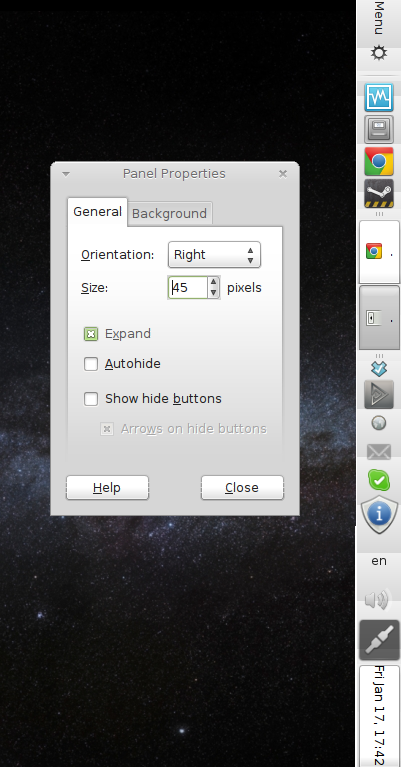
But I have a widescreen monitor and I want use a free place for example on right.
That's my vertical panel, how to use this I don't know.
Problems for me:
Any ideas? Thanks.
Want to back this issue? Post a bounty on it! We accept bounties via Bountysource.
The text was updated successfully, but these errors were encountered: