-
Notifications
You must be signed in to change notification settings - Fork 6.7k
New issue
Have a question about this project? Sign up for a free GitHub account to open an issue and contact its maintainers and the community.
By clicking “Sign up for GitHub”, you agree to our terms of service and privacy statement. We’ll occasionally send you account related emails.
Already on GitHub? Sign in to your account
Launcher does not open files #3209
Comments
|
Same for me. |
|
@AlessandroGiannetti where is the file located (OneDrive? local?)? Is it on a different user (see the discussion on #3207)? |
|
In both local or ondrive files, Even the folders. I can just open programs. I have only one user in my system. |
|
we need more info that this. file path, type of file, .... |
|
screenshots |
|
After testing a bit more I think I know what the problem is. It happens when the file is in a "localized folder". For instance, the "Documents" folder is called "Dokumente" in German localized Windows. Unfortunately, the most important folders like "Users" or "Documents" are localized. When you find a file inside such a folder, it cannot be opened - when you click on the file, nothing happens. When you click on "open containing folder", the "this computer" view is shown instead. When you click on "copy path", the translated path is copied. I think the problem is that the translated path does not exist as a real path - the localized folder is a symbolic link and the actual folder is hidden away as a system file. When I tried it on a localized folder that has the same name as the original, it worked. In German Windows you can see the difference when you find something in the "Videos" vs the "Music" folder, since "Music" is translated "to "Musik" in German, but Videos uses the same name. |
|
In the snapshot provided by @AlessandroGiannetti you see that the file is in the "Utenti" folder which is the Italian localized name of the "Users" folder. |
|
same for me, open folder location dont work too. |
|
@tiagolpadua can you send a screenshot or just the path to a folder / file that won't work? we have a hunch, namely what @Cito called out regarding localized paths (which shouldn't be causing this but somehow it is) |
|
Same for me |
|
@a774500050 can you share a screenshot or a file path of something that doesn’t work. Trying to confirm our theory. |
|
Yeah, the bug is on localized Windows only, when i search for files in "C:\User*" it translates to "C:\Utilisateurs*" (Utilisateurs is User in French) And filepath is still "C:\User\x" so when we select file through power launcher, it doesn't find the file, so he would not open it And, as ppl noticed before, powerlauncher translates also Video/Picture/Desktop folders in filepath shown in powerlauncher |
|
can someone use the "copy file path" and see if that actually resolves. the fact neither the icon nor path resolves is leading me down some interesting paths. We know it is limited to the search plugin based on screenshots |
|
@crutkas The file path resolves, but it is uses the localized folder name. When I copy the file path of a PDF that the Launcher does not open and then paste it into the address bar of the Windows explorer, then the PDF file opens. The Windows explorer has no problem using the translated names, and the file is also opened when I use the integrated search bar of Windows. |
|
@crutkas I can also confirm your observation regarding the icons. When I find a file in a localized folder, a generic icon is shown in the Launcher. In an unlocalized folder, I see the proper icon. |
|
I may have a possible solution for this problem but i don't know if is the best solution. After changing System.ItemPathDisplay to System.ItemUrl and remove the scheme from the url it appears to be working for launching file/path and for the icon. |
|
@ricardosantos9521 heck yeah!!! |
|
@ricardosantos9521 so what is your actual c:\User\ location. It is actually user or is it localized on the disk |
|
@crutkas C:\Users\ricar is my user folder. System.ItemPathDisplay makes it C:\Utilizadores\ricar because "Utilizadores" is Users in portuguese. If i paste C:\Utilizadores\ricar in the file explorer it translates the path to the real path C:\Users\ricar. |
|
@ricardosantos9521 great find / fix! |
|
ahem, lets not close this out until 0.18.1 is out :) |
How we can change it? |
|
@FrancescoCardone my solution is already on master. |
|
So its fixed now? |
Yes, but You need to wait for release v0.18.1 or manually build master version. |
|
We are doing one final build of 0.18.1 and it will be out later today. This will be one of the fixes in it. |
|
We just released 0.18.1 which will have this fix included in it. |
|
Works for me now - thank you! |
|
🤘🤘 |
Sure! On click, power toys close and nothing happen |
|
@tiagolpadua please update powertoys to v0.18.1. It should be working now. |
|
@tiagolpadua based on the screenshot, the fix should have corrected it inside 0.18.1 |
|
not fixed, still have this problem as of today |
|
@miguelnarayan Please open a new issue with logs. The root cause of this old targeted issue was solved long ago. |


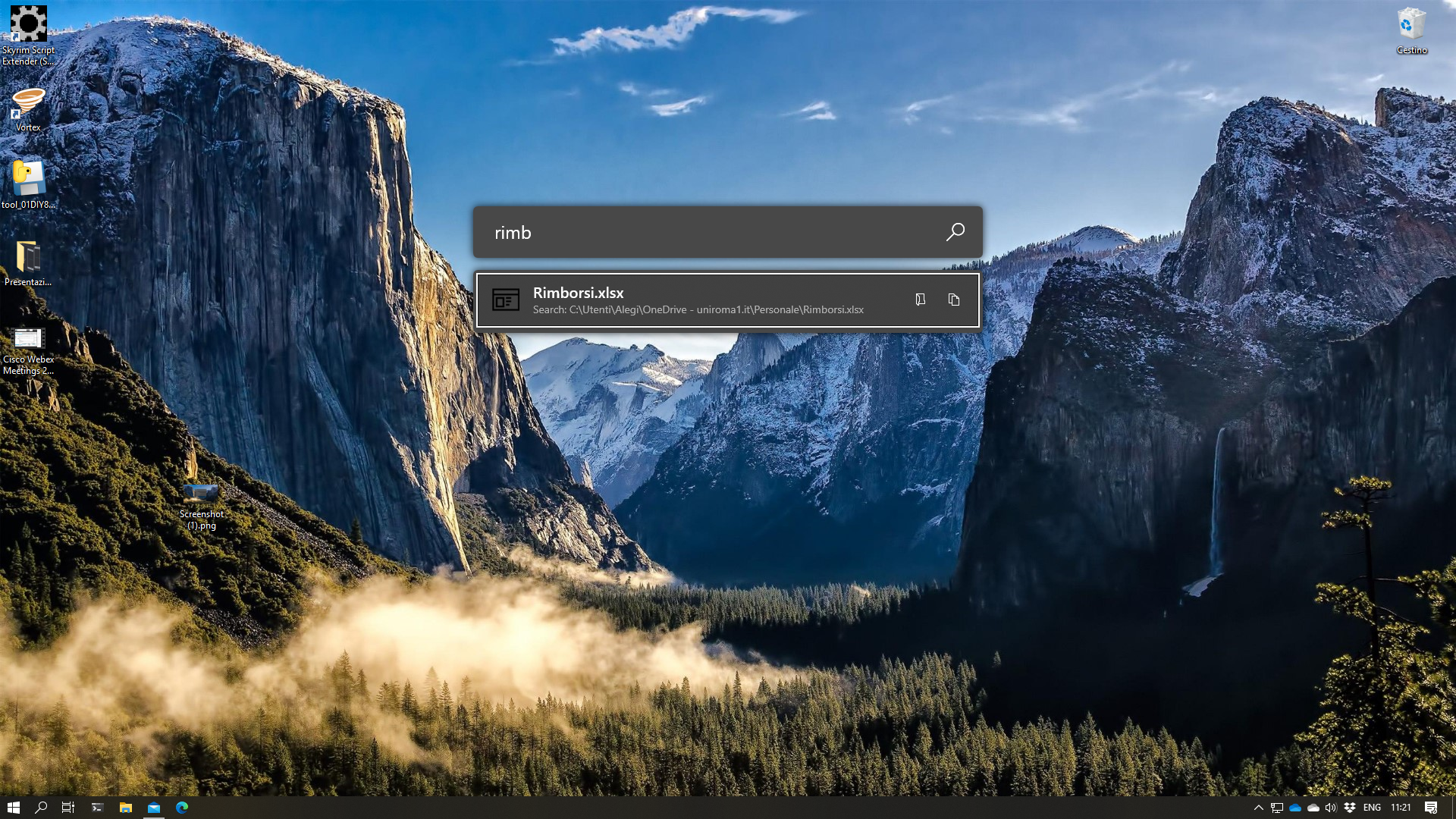




Environment
Steps to reproduce
search a file, press enter
Expected behavior
I'm expecting that the file will be openedActual behavior
nothing
Screenshots
The text was updated successfully, but these errors were encountered: