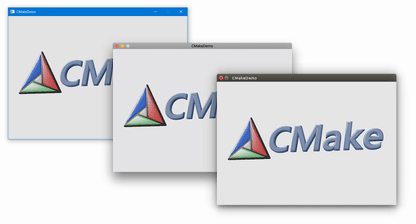An example cross-platform CMake-based project.
This project uses SDL2 and OpenGL to render a spinning 3D logo to a desktop window. You can build it on Windows, MacOS or Linux.
CMakeDemo expects to find the SDL2 headers and libraries in a subfolder named extern\SDL-2.0.5. You can download and extract them automatically by running the Python 3 script setup-win32.py. If you don't have Python installed, download and extract them by hand.
On Windows, CMakeDemo uses its own OpenGL headers and loads opengl32.dll dynamically at runtime. Nothing else is needed at build time.
Install the SDL2 headers and libraries using MacPorts.
sudo port install libsdl2
OpenGL headers and libraries are installed by Xcode. CMake will find them automatically.
Install the SDL2 headers and libraries.
sudo apt install libsdl2-dev
OpenGL headers and libraries are already present on the system. CMake will find them automatically.
For build instructions, see the blog post How to Build a CMake-Based Project.