-
Notifications
You must be signed in to change notification settings - Fork 67
lesson 02
Rati Wannapanop edited this page May 26, 2017
·
3 revisions
Looking at the sameple data from the API, we have more information that we could display especially the data in the address object.
Let's see how we can display those nested data
-
add
address.line1,address.line2,address.zipcodeinMyVuetable.vue// MyVuetable.vue <template> <vuetable ref="vuetable" api-url="https://vuetable.ratiw.net/api/users" :fields="['name', 'email', 'birthdate', 'address.line1', 'address.line2', 'address.zipcode']" ></vuetable> </template> <script> import Vuetable from 'vuetable-2/src/components/Vuetable' export default { components: { Vuetable } } </script>
-
run the project
$ yarn run dev
You should now see the additional fields showing in our Vuetable
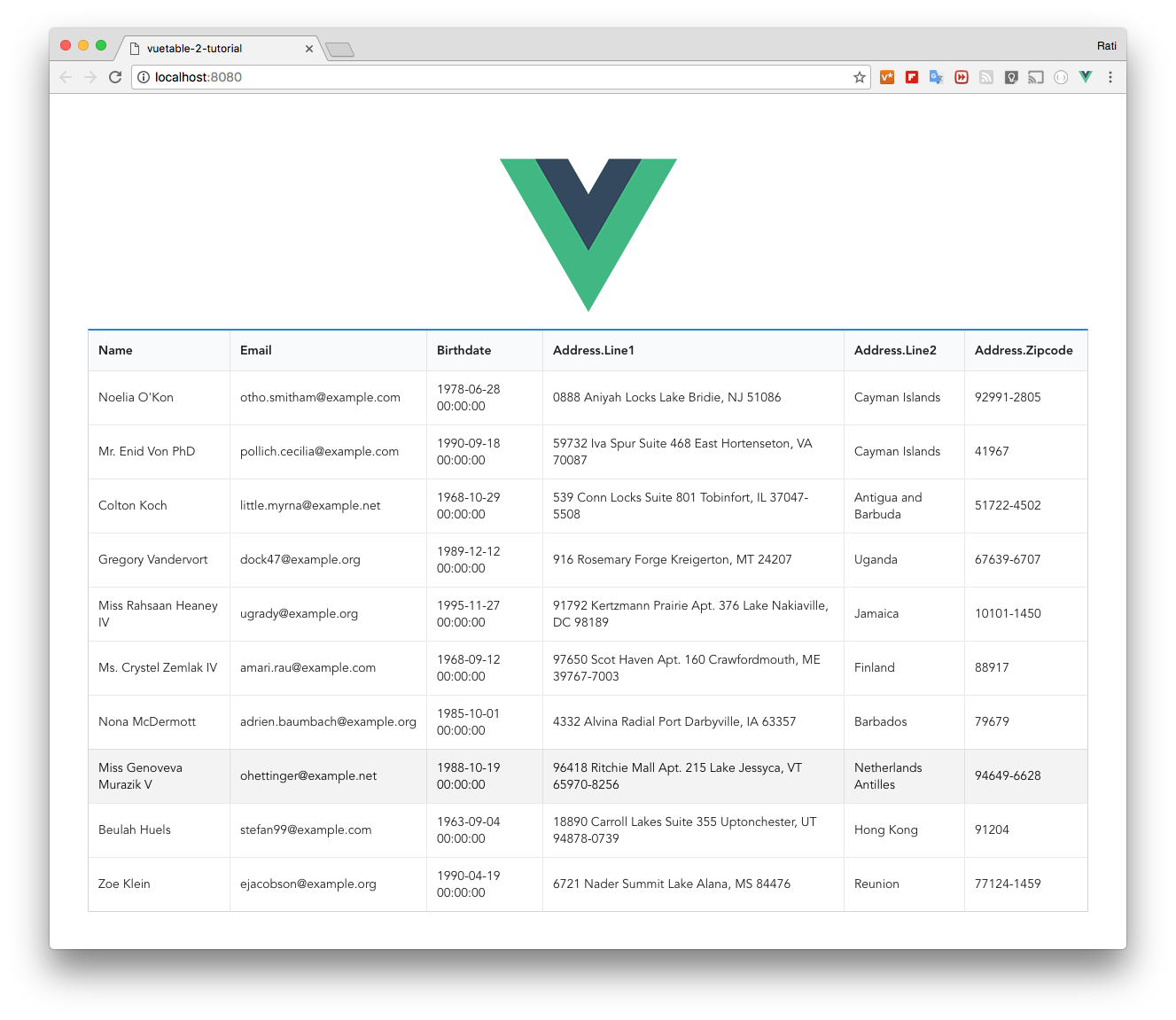
- Your first Vuetable
- Displaying more fields
- Cleaning up code
- Make change to field title
- Column alignment
- Format fields using
callbackoption - Adding pagination
- Displaying pagination information
- Customizing Vuetable
- Make columns sortable
- Using special fields
- Adding Detail Row
- Adding Search Filter
- Moving Field Definitions to another file
- Passing Props to MyVuetable - Part 1
- Passing Props to MyVuetable - Part 2
- Passing Scoped Slot to MyVuetable
- Using Twitter's Bootstrap CSS with Vuetable
- Pagination for Twitter's Bootstrap