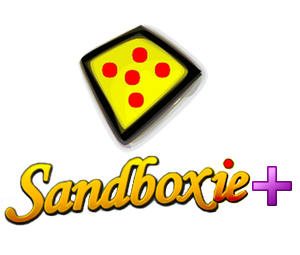Releases: sandboxie-plus/Sandboxie
Release v1.15.6 / 5.70.6
Release Notes
This update introduces improvements to stability, compatibility, and debugging tools, addressing several reported issues affecting various applications and sandbox configurations.
This release also includes a rework of CreateDesktop handling, which addresses various issues encountered with browsers and browser-based applications when running within Sandboxie. These changes should result in improved stability and functionality for affected software. Furthermore, a missing hook for NtQueryInformationByName has been implemented to enhance overall system compatibility.
Several bugs have been resolved in this update. An issue where the Sandboxie Plus data folder was not functioning correctly after updating to version 1.15.5 has been fixed. Additionally, crashes affecting Adobe Acrobat Reader when used within an Application Compartment box have been resolved.
Compatibility issues with Viber have also been fixed, ensuring that the software no longer crashes upon launch within Sandboxie. Users of qutebrowser will benefit from a fix that now allows the browser to run properly in a sandboxed environment. A problem preventing applications from launching when ApiTrace was enabled in version 1.15.5 has also been resolved. Lastly, a critical fix has been implemented to prevent blue screen errors (BSoD) when using OpenWndStation=y on Windows 10 with applications that call CreateDesktopW/A.
This release provides key stability and usability improvements for Sandboxie Plus, ensuring better compatibility across a range of applications.
For a full list of changes please review the change log.
Anouncement
Additionally, I am pleased to announce that TaskExplorer, a powerful system exploration tool first launched in 2019, has been revitalized and is now production-ready thanks to its fully signed driver. With a host of new features and enhancements, including advanced security options, expanded data columns, and improved usability, TaskExplorer is an ideal choice for both casual users and IT professionals. For more details and to download the latest release, visit: TaskExplorer on GitHub.
You can support the project through donations, any help will be greatly appreciated.
If you have issues with an update installation, just uninstall the previous version keeping the sandboxie.ini and reinstall the new build.
Release v1.15.5 / 5.70.5
Release Notes
This release introduces several important fixes to enhance functionality and improve user experience.
A new debugging feature has been added with the inclusion of the HookTrace=y setting, which provides enhanced debugging capabilities for API hooking.
The Sandboxie-Plus data folder has been relocated from C:\Users[User]\AppData\Local\Sandboxie-Plus to C:\Users[User]\AppData\Local\Xanasoft\Sandboxie-Plus. This change is automatic for users upgrading to this version, but those downgrading to an older version will need to move the folder back manually. Additionally, some options in the box context menu have been re-ordered for improved usability.
This update resolves several critical issues and enhances overall stability. The crash triggered by selecting "Run as Administrator" in the non-advanced view has been fixed, along with a crash caused by missing IP definitions in DNS filtering (#3600, #4475).
Compatibility with ARM64 systems has been significantly improved, addressing issues such as x64 executables failing to run on Windows 11 ARM64 (#4422, #4415) and resolving compatibility MSEdge and explorer problems with Windows 10 ARM64.
Several user experience issues have also been addressed. These include process self-termination failures, infinite loops when Gui_ConnectConsole waited for SbieSvc.exe to quit (#4462), and missing program icons when paths with spaces were specified in the RunCommand setting (#4416). Additional fixes include template scanning reliability (#4401) and the proper display of credential dialogs for RDP connections in encrypted boxes (#4389).
This update aims to provide a smoother, more reliable experience across supported platforms, particularly for users on ARM64 systems.
Known Issues
- Setting migration fails under certain conditions resulting in the UI configuration being reset to default. You can close the UI and move the files manually C:\Users[User]\AppData\Local\Sandboxie-Plus to C:\Users[User]\AppData\Local\Xanasoft\Sandboxie-Plus this issue will be fixed in 1.15.6
For a full list of changes please review the change log.
Anouncement
Additionally, I am pleased to announce that TaskExplorer, a powerful system exploration tool first launched in 2019, has been revitalized and is now production-ready thanks to its fully signed driver. With a host of new features and enhancements, including advanced security options, expanded data columns, and improved usability, TaskExplorer is an ideal choice for both casual users and IT professionals. For more details and to download the latest release, visit: TaskExplorer on GitHub.
You can support the project through donations, any help will be greatly appreciated.
If you have issues with an update installation, just uninstall the previous version keeping the sandboxie.ini and reinstall the new build.
Release v1.15.4 / 5.70.4
Release Notes
This update introduces significant improvements and fixes to enhance the stability and usability of the application.
A variety of critical issues have been resolved. The ini section editor now functions correctly in dark mode, and sandbox content deletion has been fixed (#4407), thanks to bot-1450. Additionally, the "Run Unsandboxed" option, which was not working from the box picker window, has been repaired (#4403).
Firefox tab crashes have been addressed when running with the ProtectHostImages=y setting enabled (#4394). While this fix improves compatibility for default installation locations, custom-installed Firefox-based browsers may still encounter crashes. To avoid this, users should manually add DontCopy= to their configuration.
Several BSOD issues have been resolved to improve system stability:
- "SYSTEM_SERVICE_EXCEPTION (3b)" occurred when using StartRunAlertDenied=y in combination with DenyHostAccess (#4421).
- "CRITICAL_PROCESS_DIED" occurred when terminating all sandboxed programs (#1316). Processes are now terminated individually rather than using the job object, unless explicitly configured with TerminateJobObject=y.
- A BSOD related to the LogMessageEvents=y setting has also been fixed which has been introduced in 1.15.2
Other notable fixes include enabling proper font selection in the ini editor following the addition of the ini highlighting feature (#4429).
These updates collectively ensure a smoother, more reliable experience.
For a full list of changes please review the change log.
You can support the project through donations, any help will be greatly appreciated.
If you have issues with an update installation, just uninstall the previous version keeping the sandboxie.ini and reinstall the new build.
Release v1.15.3 / 5.70.3
Release Notes
We are excited to announce the latest updates to Sandboxie Plus 1.15.3, these updates introduce impactful new features, significant improvements, and critical fixes to enhance user experience, customization, and security.
For enhanced security, this release includes a mechanism to restrict access to sandbox folders to the user who created them. Users can also choose to retain or modify Access Control Lists (ACLs) on sandboxed files, providing more flexibility in access management, though this may introduce compatibility issues in some cases. Importantly, this update addresses a security vulnerability documented under CVE-2024-49360.
This release also includes the introduction of a user proxy mechanism, enabling user-specific operations, along with support for the Encrypting File System (EFS). By adding the configuration EnableEFS=y to sandbox settings, users can now utilize EFS within the sandbox environment. The new OpenWPADEndpoint=y option allows access to system proxy configuration, expanding sandbox functionality. Additionally, trace logging filtering has been enhanced, and by enabling LogMessageEvents in global settings, all Sandboxie events can now be logged directly to the Windows Event Log for better tracking and analysis.
Technical improvements in this release include refinements to the startup processes for SandboxieCrypto, ensuring smoother operations. Applications launched via drag-and-drop now consistently use their parent folder as the working directory, improving user experience. Compatibility with Windows build 27749 has been validated to ensure a seamless experience for users. Additionally, crashes affecting Firefox Nightly have been resolved, ensuring better browser compatibility.
We thank our contributors and users for their invaluable feedback and support. Update now to take advantage of the latest features, enhancements, and security improvements in Sandboxie Plus.
For a full list of changes please review the change log.
You can support the project through donations, any help will be greatly appreciated.
If you have issues with an update installation, just uninstall the previous version keeping the sandboxie.ini and reinstall the new build.
Release v1.15.2 / 5.70.2
Release Notes
We are pleased to announce the release of version 1.15.2 / 5.70.2, introducing significant new features, improvements, and fixes to enhance your experience.
In this release, we’ve added several new features to provide more control and customization options for users. You can now set specific MAC addresses and disk serial numbers for individual sandboxes, thanks to the contributions of Yeyixiao.
Users can now open a program in multiple sandboxes simultaneously, offering greater flexibility in managing applications. Additionally, a new “Description” field has been added to sandbox settings to help organize and document your configurations. For MSI installers, we’ve introduced the default-enabled “NotifyMsiInstaller” option to provide warnings (SBIE2194) when installers require exemptions.
Other notable additions include options to hide installed programs and the system tray icon, enhanced trace logging filtering, and the ability to monitor Sandboxie messages in the Windows Event Log. By enabling “LogMessageEvents” in the global settings, all Sandboxie events can now be logged directly to the system event log for better tracking and analysis.
This version also addresses several critical issues. We resolved a problem with signing the .tmp file during installation or updates, fixed DLL unloading issues, and corrected file and folder access behavior in resource settings. Improvements have been made to eliminate deadlocks during file renaming and to fix errors when moving files or folders. Additionally, Firefox Nightly crashes caused by Sandboxie have been resolved, ensuring smoother browser compatibility.
Finally, this release includes compatibility validation with Windows build 27749. A minor change ensures that when applications are run via drag-and-drop, their parent folder is used as the working directory for better consistency.
We thank our contributors and users for their valuable feedback and ongoing support. Update now to enjoy the latest improvements and features in Sandboxie Plus!
For a full list of changes please review the change log.
You can support the project through donations, any help will be greatly appreciated.
If you have issues with an update installation, just uninstall the previous version keeping the sandboxie.ini and reinstall the new build.
Release v1.15.1 / 5.70.1
Release Notes
This build fixes a couple issues with 1.15.0 and updates compatibility to the latest windows insider build.
For a full list of changes please review the change log.
You can support the project through donations, any help will be greatly appreciated.
If you have issues with an update installation, just uninstall the previous version keeping the sandboxie.ini and reinstall the new build.
Release v1.15.0 / 5.70.0
Release Notes
This build of Sandboxie Plus version 1.15.0 introduces several impactful enhancements, focusing on user-specific operations and security improvements. A notable addition is the new user proxy mechanism, which enables user-specific operations, as well as support for Encrypting File System (EFS) through the user proxy. By adding the configuration 'EnableEFS=y' to the sandbox, users can now leverage EFS within the sandbox environment. Furthermore, a breakout document feature has been implemented, allowing users to specify certain file paths and extensions that can escape the sandbox. However, users are warned to avoid paths terminated with wildcards as they may open up security vulnerabilities, enabling the execution of malicious scripts outside of the sandbox.
In terms of security, a new mechanism has been added to restrict access to box folders, allowing only the user who created the folder to access it by setting 'LockBoxToUser=y'. Additionally, users now have the option to retain the original Access Control Lists (ACLs) on sandboxed files or modify them, providing more flexibility in access management, this may introduce compatibility issues though. Another new feature is the 'OpenWPADEndpoint=y' option, which allows to open system proxy configuration access. On the technical side, improvements have been made to the startup processes for SandboxieCrypto and Sandboxed RPCSS, as well as refinements to the user interface controls.
These updates mark a significant step forward in both the security and functionality of Sandboxie Plus.
For a full list of changes please review the change log.
You can support the project through donations, any help will be greatly appreciated.
If you have issues with an update installation, just uninstall the previous version keeping the sandboxie.ini and reinstall the new build.
Release v1.14.10 / 5.69.10
Release Notes
This build fixes various issues and adds a few features, for a full list of changes please review the change log.
You can support the project through donations, any help will be greatly appreciated.
If you have issues with an update installation, just uninstall the previous version keeping the sandboxie.ini and reinstall the new build.
Release v1.14.9 / 5.69.9
Release Notes
This build fixes various issues and adds a few features, for a full list of changes please review the change log.
You can support the project through donations, any help will be greatly appreciated.
If you have issues with an update installation, just uninstall the previous version keeping the sandboxie.ini and reinstall the new build.
Release v1.14.8 / 5.69.8
In this release, we have introduced several new features and improvements that significantly enhance the user experience and provide greater flexibility in system operations. Most notably, users can now effortlessly obtain free 10-day evaluation certificates directly from the support settings page within the UI. These certificates are hardware-locked to the user's machine and allow for up to three requests per hardware ID, making it easier to test and evaluate the system with minimal setup.
Furthermore, new options have been added to increase privacy and security, such as the ability to modify the Windows Product ID in the registry to a random value and to return random values for disk serial numbers and network adapter MAC addresses when queried by applications. These features add an extra layer of obfuscation to protect against unwanted system identification.
Other enhancements include the ability to terminate all processes when Sandman exits, a new option for configuring DropConHostIntegrity directly from the UI, and an improved shared template feature in the New Box Wizard. The number of available shared templates has increased to 10, and the template names can now be easily updated by adjusting the corresponding settings.
In terms of fixes, we have addressed several key issues, including improving the "HideDiskSerialNumber" functionality to prevent application crashes, correcting the format of encrypted proxy passwords, and resolving an issue related to the "NtQueryDirectoryObject" function to avoid easy sandbox detection. These updates contribute to a more stable and secure environment for users.
For a full list of changes and fixes please review the full change log.